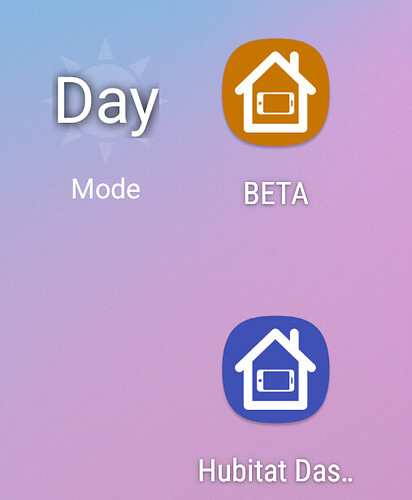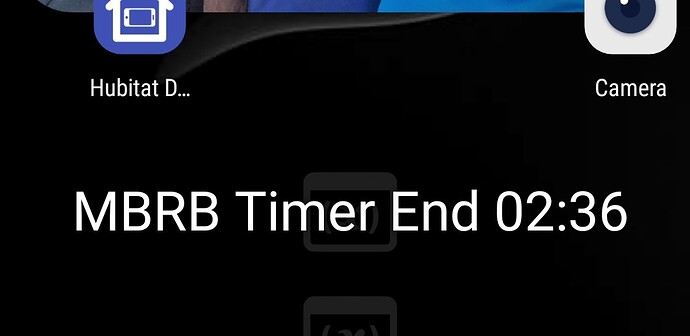Install downloader from the app store. Grab the URL for the APK on the first post of this thread. Download and install.
I also recommend picking up Troy Point app through downloader as well. Has many useful apps for Android and fire tv users
I am using the widget to display a string variable. Is it possible to change the font size of a widget?
I don't see an option to do so. The font is quite large compared to everything currently on my cellphone screen.
Thanks
Hi
Not sure if I missed a previous report of this issue.
Switches that do not have the Require PIN option set are asking for the PIN.
I have the feedback files if needed.
Hi, I haven't seen this one before. I just tried and didn't get prompted for a PIN. Do you have some other device(s) with PIN protection? Just wondering if/how I can reproduce
Are you talking about the primary value ("Day" in screenshot below) or the label ("Mode")? I can look into adding some kind of global font size control that would be used for all widgets if it would help
It should be available on the Google Play store too if you have that (I say should but if it's not let me know.. I know sometimes Google's very picky about what apps show up there and it's constantly changing the requirements needed)
Just a quick preview of what I'm working on for the next release..
I've got my phone setup with the native Hubitat app and a geofence set around my house. When my phone exits the geofence area, HSM goes into 'Away' mode and various things get armed (a couple of cameras) and I'll receive notifications whenever any door or lock opens.
Anyway, it's importantly obviously that the Hubitat app reliably (and timely) receives and posts that ENTER/EXIT geofence event.
But, I've had many times where nothing happens - or at least not in a timely manner. I've had lots of geofence experience on Android in the past so I thought - 'hey, i can do that too!'. So, I added a geofence feature to the Hubitat Dashboard app and now am starting to test it.
Now, I know this isn't a feature everyone will need or want.. certainly wall mounted tablets aren't going anywhere (or even have GPS). And, I'm sure the Hubitat app will eventually figure out and fix any possible geofencing issues going on.. and that's fine w/me. At least this gives me an alternative way to keep my 'presence' working and when it breaks I can actually do something about it 
I will also say that even with writing several geofencing apps in the past, I forgot what a PITA it is. Every new version of Android adds new restrictions to keep things from happening in the background.. and geofencing is literally all about detecting and doing work in the background. I'm doing my best to make the work done as efficient as possible but still make it reliable.
Anyway, I need to do lots of actual testing.. meaning going places. So, it won't be ready right away but hopefully things will go well and I can put it into beta before too long (and move on to other changes)
I have a Device Type Variable String. Font size large in widget, want smaller font so more text appears one line in the widest widget on screen. The ability to change would be great.
Thanks
I do have other switches that have a PIN, and these work as expected. The problem is apparent on lights as well as switches.
I can send the files generated by the app but not sure how to send them, please advise.
I should have said that the version number is 1.0.1674. I use the same PIN for all those items that have a Required PIN, and it is this PIN that allows the change of state to be passed to HE on those items that are incorrectly prompting for a PIN.
Happy to provide any help required.
@jpage4500 not sure if this info helps or not but I'm using Alexa app with a virtual switch to set my mode. Anyways the Alexa app seems to do a great job every time. Maybe look at the permissions and use that as a reference and whatever else you can learn from Alexa. Might point you in the right direction on this monumental task.
There's a few ways to send device logs. The easiest is to open the nav drawer -> About -> Support. This will open a dialog which allows you to pick an app to use to send the logs. If you have an email app configured (ie: Gmail), use that. Otherwise, in newer versions of the app there's a "Share to Hub" icon which will send the logs to your hub (requires you're on the local network). Then, you can download the logs from filemanager and send them to me.
Cannot seem to find it on Google/Android TV, via their version of the play store.
I appreciate you are looking into widgets playing sounds (chimes), playing chimes when connected in cloud mode and changing the font size of widget variable string ( see picture, widget text much larger that icon text).
I see there is not an option to set sounds for a variable string device even in the main app. Is this intentional?
Thanks
@jpage4500 My dashboard on my phone is unable to go into local mode because I am running a VPN on the phone. It always stays on auto cloud unless I disconnect from my VPN. I am using PIA vpn and have a dedicated IP. PIA supports split tunneling which let's me select apps that don't go through the VPN. Unfortunately neither the dashboard nor the HE app shows up on the list. Any thoughts on how I can use local without disabling my VPN?
The main reason are my Amcrest cameras. They don't load over the cloud connection inside the dashboard. I do run Blue Iris and it runs on the same dedicated VPN on a computer at home. I have battery and data concerns having those feeds live (even if I could figure out how to do it in Blue Iris). If I have the video tiles pointing to the cameras or blue iris are they constantly sending data over my phone data connection if those camera tiles are buried in a folder and not on the main dashboard screen? Are all the tiles constantly burning data as they update or stream? Thinking of cameras, radar, etc, as they could use a lot of constant data.
When you initially logged into the app, was the VPN connected? Or, did you enable it after? Also, while on the VPN, are you able to connect to your hub (from your phone) using an IP address? If so, you could try forcing the app into using local mode only (settings -> more options -> cloud mode).
If I have the video tiles pointing to the cameras or blue iris are they constantly sending data over my phone data connection if those camera tiles are buried in a folder and not on the main dashboard screen?
No, the app only tries to connect/stream video URL's if it's visible on the screen. Same with radar or any other tiles that you have which can be auto-refreshed at some given interval
The idea behind playing a sound was that when a device changed state from 'on' to 'off' and vice-versa the app would play a sound. For example, a door opening or closing could play a sound.
So, when I added that feature I only allowed playing sounds for devices that had on/off states (open/closed, etc). That's why the option isn't available with Hub's "variable's".. But, I don't see any reason I couldn't allow it for any device like variable's too.
playing chimes when connected in cloud mode
I realized that while my idea was to play a sound when a device goes from on->off and vice-versa -- that it actually will play a sound when any attribute for that device is updated. So, if you have a door sensor which also has a temperature attribute - every change in temperature will also trigger playing the sound.. that's a bug which I'll fix.
I don't remember how I initially set it up. I think it was on, it usually is. I can't connect through the local IP if the VPN is on (or rather the kill switch is on). I really don't like turning it off, so many bad apps on my phone most likely. I can turn it off and manually switching to local.
Quick thought, can you create a tile that we can put on the dashboard, a simple toggle would work, local/cloud. Or can something like that be done with a virtual switch?
I have been noticing a lot of communication errors on my phone through cloud. They don't happen locally on my tablets. It's either the HE app, the dashboard app, the VPN, or my bargain basement visible phone service.
Is it possible to store additional sound files (MP3) on my Android phone and then using your app I could select them to use? I prefer storing the file on the phone or hub if possible. Is there an URL to read the file from the HUB's /local directory while in local/cloud mode?
Thanks
I am having random "failures" on my Fire HD10.
I have a clock tile, and it randomly stops updating the time.
Is this because of my Fire, or is there something I am leaving out.
I do have battery optimization turned off, and no screensaver enabled.. I thought this might be what is stopping the clock, but it still happens.
When I get a log, of course the screen has been refreshed so the clock is updated.... RATS!
Thank you!