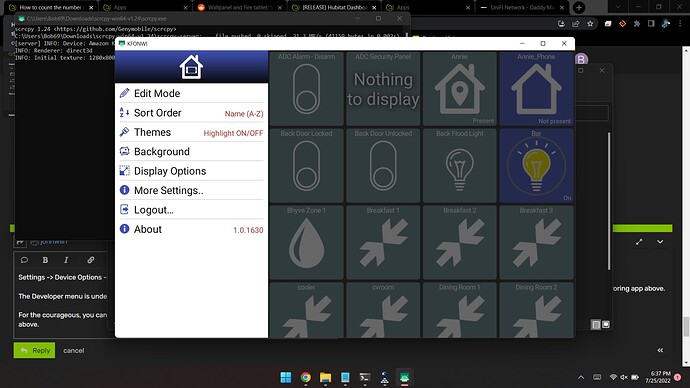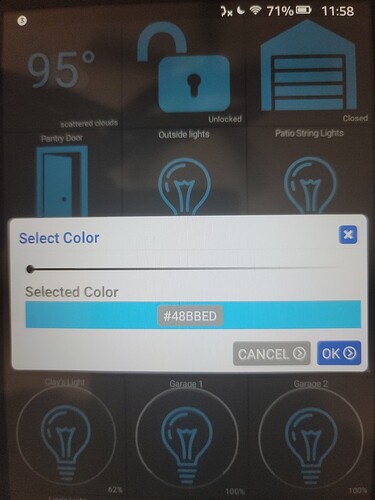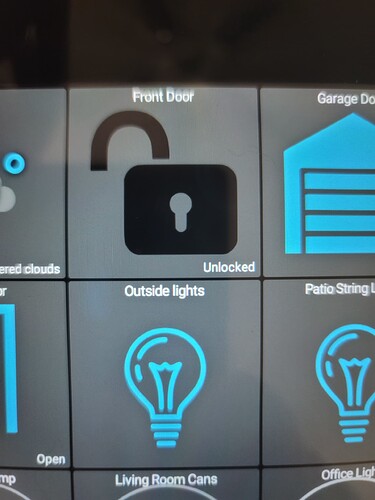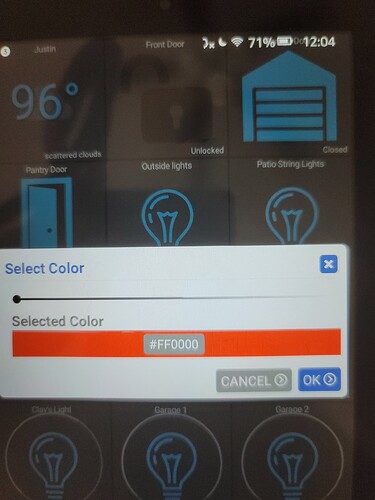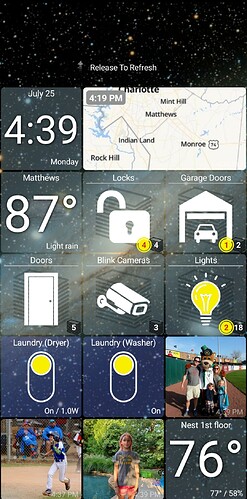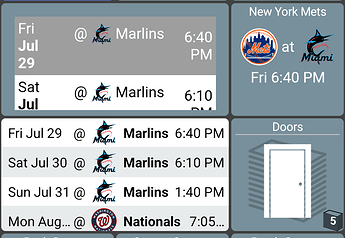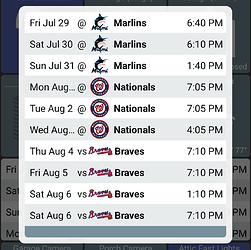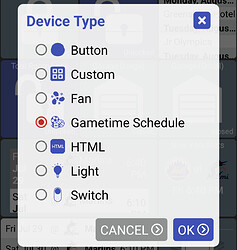Thank you for the suggestion, I'll try that and see if the screen fills in better.
I'll check but shouldn't be difficult to add
Sure, that one's easy enough
The general design of the grid is to show equal sized (square) tiles which fill up the entire screen width evenly. Of course every device's resolution is different so the number of full rows of tiles that can be displayed will vary.
I know some screens almost fit an entire row and maybe it'd be possible in those cases to reduce the height of every row to make them all fit evenly on the screen.. I'll look into it.
Interesting, I never would have tried that - but now that I did you're right.. the back button is a little different because I dynamically add them into every folder. So, when you're changing properties of one (ie: size, color) - they end up getting applied to all of them. I'll check if there's an easy way to fix it
I just wanted to drop this gem in for folks. I don't mind a touch screen for general use, but for doing a lot of repetitive things (like configuring tiles for example) I'm much more efficient with a mouse/keyboard. This app let's you replicate your Android device screen over to a PC and will allow you to use a keyboard and mouse. Just need to have developer options unlocked and USB debugging enabled.
Thank you! I've been looking for something like this for months!
Probably why you're....losinit...
I'll see myself out.
I was looking at that yesterday as I’ve four tablets I was changing the dashboards on and it would make it easier. However on Fire OS there was no (obvious) way to turn on USB debugging as the system menu is very limited.
Settings -> Device Options -> About Fire Tablet -> Tap on Serial Number 7 times.
The Developer menu is under Device Options.
For the courageous, you can enable wireless adb connectivity and use the screen mirroring app above. Here's me connected to my Fire HD tablet mounted on a wall downstairs:
Alternatively, if you use a chromebook or chromebase, the app installs on that and you can operate it with keyboard and mouse. The only problem is that it lays out to its screen rather than to that of your phone.
Thanks @FriedCheese2006 I'll give that a go as I also found another app that might allow me to control the tablet from my MacBook called 'ApowerMirror'. That one also requires USB debugging to be on.
In the Amazon app for fire tablet, why is the color picker different requiring a hex code to be entered rather than the picker wheel?
And when Ido put in the hex code for the color I want, it does not honor it. In the below, I want the icon to be red, but the app makes it black.
This is on a fire tablet.
I've just tried it on my Fire Tablets (9th, 10th and 11th gen) and I get the colour wheel, but can put a hex code in the centre if I want.
Edit: that's on version 1.0.1624 - I'll update it and check again....
Updated to 1.0.1630 and I still get the colour wheel
Well that was a big duh. Didn't even think to see if i needed an update! That did solve it. Thanks !
I have 2 issues setting the system up. I have 2 different samsung tablets with this program. When I hide any tiles, then go back into editing and select just some tiles to not be hidden, all tiles come back.
Second issue is an ikea plug in that doesn't respond to the on/off command, Three other ikea devices work. the following is the debug log on the hub:
dev:7152022-07-27 04:20:38.538 pm debugdescMap:[raw:catchall: 0104 0006 01 01 0040 00 C119 00 00 0000 0B 01 0100, profileId:0104, clusterId:0006, clusterInt:6, sourceEndpoint:01, destinationEndpoint:01, options:0040, messageType:00, dni:C119, isClusterSpecific:false, isManufacturerSpecific:false, manufacturerId:0000, command:0B, direction:01, data:[01, 00]]
dev:7152022-07-27 04:20:38.492 pm traceon() called..
The dashboard then times out.
Any advice would be appreciated
@mrmike Somewhere in this thread there's some information about how to submit the data for the device that you're having issues with (I can't locate it) but from memory:
- go into maker api and click 'Get All Devices With Full Details' - select all and copy
- go to https://jsonformatter.org and paste into the left panel
- click 'Format/Beautify'
- scroll through and find the information for the specific device that's not working and send that section to Joe (joe.page.software@gmail.com) as he may be able to add support
version 1.0.1642 (beta)
- support pull to refresh on dashboard
- add new gametime schedule tile - for native display of GameTime device schedule
- allow changing background of empty tile
- don't show pressed state for empty tiles
- misc calendar and other fixes
I added pull-to-refresh logic.. I was hesitant to do this in the past because it's sometimes too easy to accidentally activate this when just scrolling. But, what I added requires you to drag down pretty far to initiate it (the text changes to "Release to Refresh"). This replaces the previous menu item: more options -> refresh devices (NOTE: it's still there for devices w/out touchscreen).
I tried but wasn't able to get this fixed at the moment.. it's kind of a bug in that there shouldn't have even been the option to change the size of the back button at all (I'm surprised it works at all). I'll revisit though but I did remove the option to change size for the time being ![]()
This is there.. let me know if you see any issues
I removed the touch 'reaction' but left the touch and hold -> edit logic for now just to be consistent with other tiles; it's just a quick way to edit/delete things and it seemed hard to accidentally press and hold on an area like it would with the tap only.
I added a new device type for the excellent GameTime app which will display the team's schedule in a native Android component (not an embedded WebView)
Part of my logic for doing this was trying to get the GameTime schedule to fit the entire tile and not wrap lines. The other part is just my personal desire to use native Android UI components instead of HTML (WebView) ones since the web tiles can be slow to render. In the screenshot below the top schedule is rendered as-is using the HTML device type and the bottom one is custom.
I'm not doing this by default so if you want to use this new schedule tile:
- make a copy of your gametime tile
- edit the copy -> change device type -> gametime schedule
Hi Joe - thanks for allowing the colour change of empty tiles - that works great.
My only thought is that perhaps by default when an empty tile is added, it should match the background colour until changed. When I've updated my app, all empty tiles have changed to match the tile colour. That's not an issue for me as I'll be changing some of them anyway. I'm just thinking that when everyone else updates their app, you're gonna hear 'hey what the hell happened to my dash' and I'll be getting the blame for suggesting that change!
Edit: an easy fix for those affected will just be to long press one empty tile and change the colour for 'all empty tiles' to put it back how it was.
My only thought is that perhaps by default when an empty tile is added, it should match the background colour until changed. When I've updated my app, all empty tiles have changed to match the tile colour
rats, that wasn't the intent.. In my testing any new empty tiles had a clear/transparent background. If I can fix this I will.. by default I would want any empty tile to be clear
Aren't they already clear? I use 100% transparency so I guess I don't know.