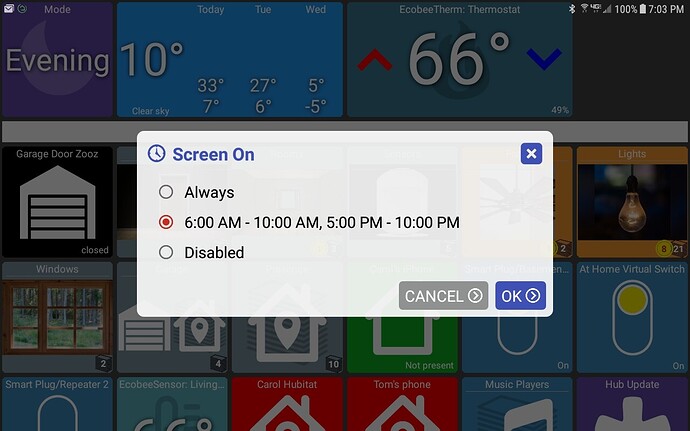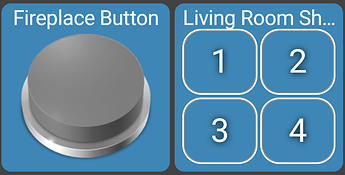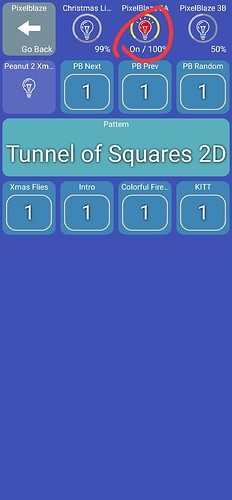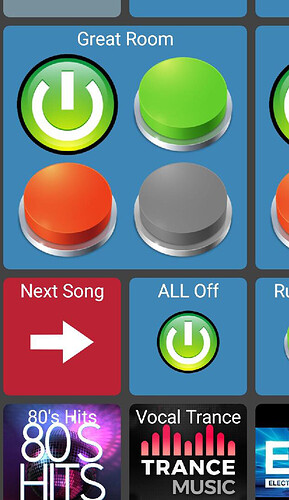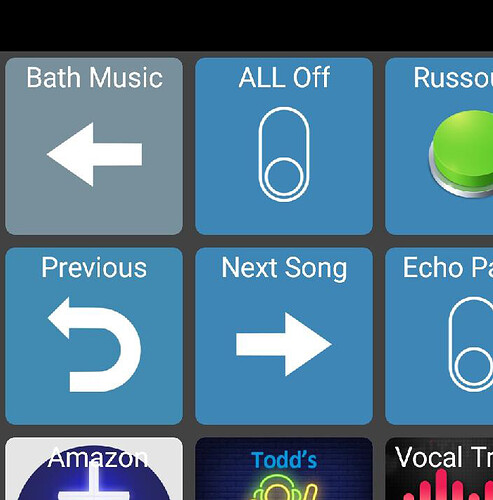I updated the app to 1.0.1352 and what ever you changed, seemed to fix any issues I was having with the widgets.
Thank you for all your hard work.
Google Play still showing Current Version 1.0.1155 How can it be so out of date? Anyway I installed from APK and things seem ok at the moment.
That's the production version. It's been a while since I last pushed the beta version to production so it's overdue.. I'm going to wait a few more days at least to make sure the beta version is working great first.
If you manually installed the apk, you've got the latest beta version
I have a Samsung tablet running Android 7.1.1 with Hubitat Dashboard
ver 1.01352. I have 2 times set for screen on, in the Am & PM. They do not turn the app on. But I have also noticed that the screen never goes to sleep. Is this a problem with the app or with the tablet version 7.1? It used to work. Anybody else come across this issue?
Are you able to share a screenshot of the on/off times? I only use a single on/off time and it turns both my tablets on and off. You do need to turn off the screen lock (no swipe to unlock) so it's not going to work with out of the box Fire Tablets (the ones with forced ads on the lock screen).
Here is a screenshot.
I'm beginning to think its the tablet. I did a little trouble shooting. I forced stopped the "Hubitat Dashboard App" to make sure it wasn't running and affecting the tablet and the screen never went to sleep even though its set to sleep after 30 seconds of no activity. So it seems like an issue with the android version software. The only way to make it sleep is the power button.
If it is asleep, the Hubitat Dashboard app still does not come on.
I wonder if I updated the tablet software along the way, because this used to work just fine.
I have a tile (switch) that advances my music to the next song. The tile turns red when touched (on) and then quickly back to blue (programmatic off). A copy of that tile in a different folder will turn red when turned on, but stays red and will not turn blue when turned off (a programmatic off).
I changed the time to just come on one time (from 8pm to 10pm). I put the tablet to sleep by pressing the power button. This time it opened the app at 8pm.
These are the heater icons I made. They are all my original art work and I give permission for them to be used and distributed with this app.
I'll look at this one now
The app doesn't actually turn the tablet off - it just releases the 'wake lock' which prevents it from going to sleep automatically. There's 2 system settings which could be keeping the device awake - Display Timeout (in system -> display settings) and Stay Awake (under developer setting). Is it possible one of these is set to keep the tablet always awake? Or, if you have some other app that might be keeping the device awake but that's less likely
Thanks ...... It was the (stay awake) under developer settings that somehow got changed. Working fine again.
Really nice!
The logic looks like this should work today so can I ask 2 questions:
- what version of the app are you running?
- are you talking about the folder itself not showing the correct device state or when you view the folder the device itself isn't the correct state?
The only other thing I'd like to try is to reproduce the issue if I can.. I'm guessing this is a virtual switch that auto-toggles off, right? I wonder if there's an issue with these devices specifically in that maybe the switch is toggled off immediately when I send the '/on/' command - and not updated a bit later like most other devices that take time for the commands to take effect
Is it possible to create a tile that you can choose what attribute it will show? I'm creating buttons to change my christmas lights, but I'd like the current pattern (effectName) to show for times when I hit the random key.
_______Before___________________After
I'm not sure I understand this one correctly.. you're looking for a tile that displays a device attribute called 'effectName'. That part should be easy.. assuming this attribute is part of the button device, you could copy the button tile first (tile options -> edit -> copy). Then, change the copy to be a "Custom" device type (docs). This will let you select any attribute to display (up to 4)
side-note - looking at your screenshot reminds me that I was working on defaulting a single-button device tile to use a button image instead of the button number "1".. I think that would look a lot better - esp with lots of single buttons on the screen like in your example.
Actually, it was a copy of the circled button, but that worked perfectly. Thank you! 
And yes, I love the single-button idea.
- Version : 1.0.1352
- I have a tile and a copy of that tile that is "Next Song", that will advance to the next song. The original tile works properly (returns to blue background). The state of the "copy" does not turn off and stays red (on). It is a virtual switch that is turned off by my webcore piston when my music source is advanced to the next song. Both tiles are in a separate sub-folder from my main dashboard.
version 1.0.1358 (beta)
- default single button layout to use button image and not "1"
- update RTSP library
- added new built-in icons
If you have a button device type and only 1 visible button - it'll use the button icon below instead of "1". You can still show the text "1" (or anything else) by just holding the button and hitting the little edit icon and setting the text.
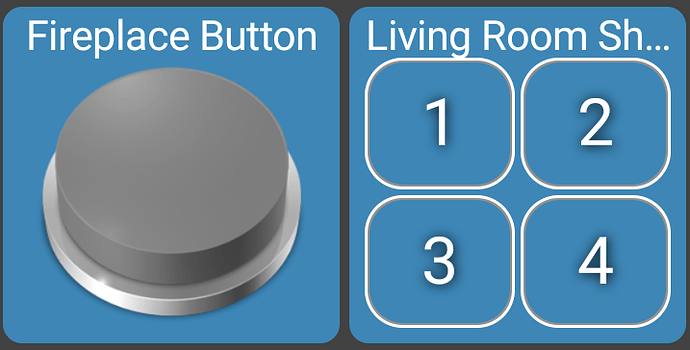
I finally got a camera that supports RTSP video (technically, I found a way to hack my Yi camera using this page). I started testing and updated the RTSP video library to the latest. So far, so good but I'll keep it running for a while
lastly, thanks for @Inge_Jones for the new icons!
Just updated and my red and green buttons are now all grey and won't change color.