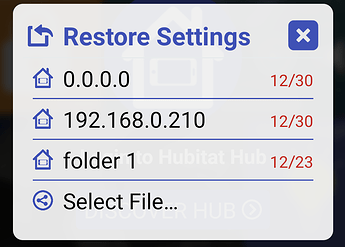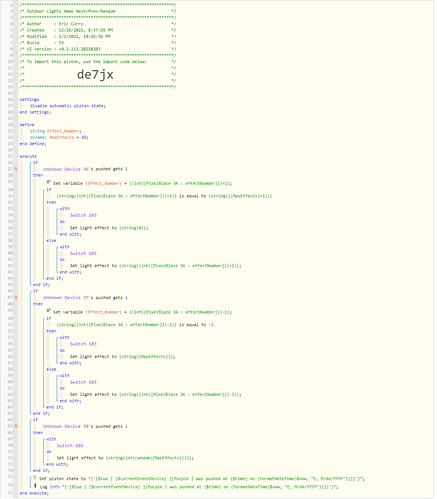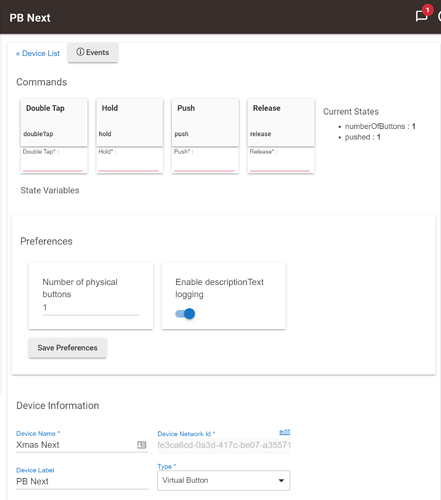geesh, that was fast  I actually thought about that case right after posting and checked in a fix. The grey button will only show if 1 button device and you haven't already set a custom label or image.. it'll be live very soon
I actually thought about that case right after posting and checked in a fix. The grey button will only show if 1 button device and you haven't already set a custom label or image.. it'll be live very soon
Just updated again and looks good! 
I was able to reproduce this just now.. I'll get it fixed
version 1.0.1380 (beta)
- fix bug when copied device state doesn't stay in sync with real device state
- sort local restore files by date (most recent first)
- show modified date on local restore file dialog
This should be fixed now.. glad to have finally gotten this one figured out!
I also added the date to the restore file dialog - along with sorting them by most recent
I thought I had my (Screen On) problem fixed, but it now closes prematurely. I have the (Screen On) set from 12:00 pm to 3:00 pm. It came on at 12:00 pm, but shut down at 1:38 pm. I have played around with this for several days, changing the time awake, just to make sure I wasn't imagining things. At one point I had 2 awake times, but changed it to just one so I could be sure.
I really like the idea of this new app and appreciate all the work that has gone into it but.... I have a problem. I loaded it a few days ago on a Lenovo M8. The first thing I did was to create a video tile with an rtsp link to a Wyze camera. That went fine but the app crashes constantly. By constantly, I mean that within 3 or 4 operations, the app crashes and I go back to the android home page. I can restart it fine but it will again crash in a few operations. When I say operations, I mean going into edit mode and trying to do something. Any ideas??
The Lenovo - what OS are you running? I'm running BlueStacks 5 as an app and it's solid here. Are you running android as the OS?
I'm running Android 10. I went ahead with setting up the dashboard and folders without any video and all went well. I added an Amcrest camera with http: feed and still all went well. As soon as I added the rtsp: camera it started messing up again with aborting the app. I did get two rtsp: cameras added finally. If I leave it alone, it seems to work for. I'll let it set now and just display the dashboard to see if it will continue to run if I don't mess with the edit function.
RTSP video support is still a work in progress.. I'm using an open source library for RTSP support as it's not built-in and until recently I didn't have a device that supported RTSP video to test with. I do have a hacked Yi camera now which supports RTSP and I added it to test with. It's been running fine but I plan to continue to test with it.
I will say the latest version of the app is probably the best one for RTSP support (1.0.1358+)
Cool - I did once load my dell laptop with the Android OS and it never really worked well for me so I blew it up. In the end I loaded an Raspberry load for work I was doing on programming a device driver. Maybe (I know, its a big ask) load Win10 and try BlueStacks?
Understand and appreciate the work you are putting into this. What part of the world do you live in. I have a WyzeCam V2 that I may be able to drop in the mail if it will do you any good.
How do you drag-and-drop to rearrange within a folder? I can get things into a folder, but I don't seem to be able to figure out how to change the order inside, or get into an 'edit mode' when inside a folder
The process is the same for me. I enter the folder and swipe left to right to get the menu with "Edit Mode."
Finally got it to work. I am using android 11 with navigation bar via swipe gestures instead of buttons. From inside a folder, if you swipe left to right, android just takes you back a screen instead of opening the HD side menu. The same doesn't happen in the main HD screen: one swipe left to right opens the HD side menu, then a second swipe left to right -- with the side menu open -- exits out of the app.
The thing that works for me to get the HD side menu to appear from inside a folder is to press and hold near the left side of the screen [within about 1 cm of the edge] until the HD side menu pops up, then swipe left to right.
Interesting.. I haven't seen this Android navigation before. What device are you using? I know Samsung and Google have their own navigation implementations. A lot of other apps also have a 'swipe from the left' to reveal navigation menu so it sounds like that might interfere there too.
I do disable full screen mode on my phone (I want it enable for my wall mounted tablets to use every inch of space). For me that reveals the normal on screen navigation buttons (back/home/etc).. but maybe with your OS navigation settings it's not going to change anything.
2 Finger swipe (from left to right) from left screen works well for me.
I'm using Samsung galaxy S20, but I think gesture navigation can be used on any phone with Android 11 (I think). It takes some time to get used to, but I like it after learning how to do it.
Also works for me! Thanks for the tip. A full thumb left to right or 3 fingers or even 4 work too. Seems if you touch too little of the screen with just one finger, it doesn't realize you want the side menu. I apparently have thin fingers.
I see now what you're talking about. When you're on the main dashboard screen, if you hit the "back" key I show the navigation menu. When you're in a folder, the "back" key will go back to the main screen.
So, the fact you saw the nav menu when swiping from left to right (which is the 'back' key using gesture navigation controls) can seem confusing since that's also how the navigation drawer works (swipe from left edge)..
Exactly. I think the 2-finger trick solves a lot of issues. Other users may find this valuable.