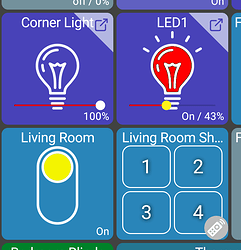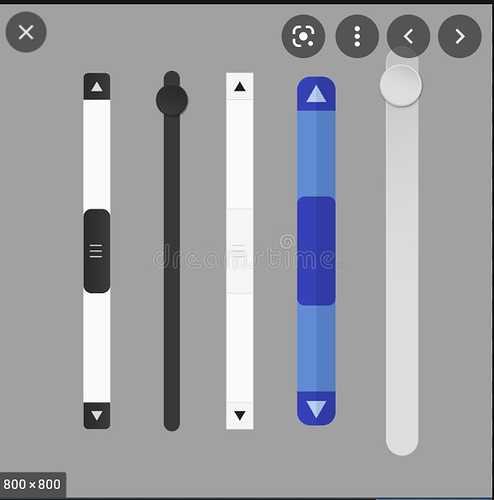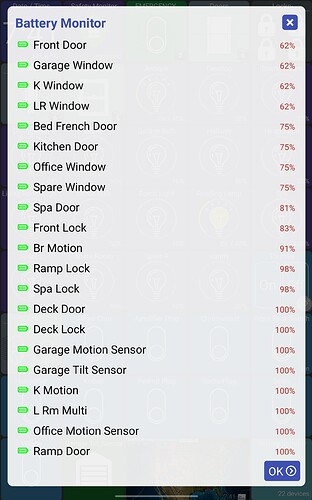yes, it should be enabled when you click on the tile to open the popup. I disabled this for the main dashboard though since I didn't want it to interfere with scrolling. That said, I can see it being nice for some sites to zoom in on a particular area of the page and then 'fix' that zoom level. Not sure how hard it'd be but something I can look at
Yeah, I had to enable billing too to get this API key.. including adding a credit card. There's a way to enforce limits so you can't accidentally go over the free number of requests but it's kind of a pain to do
I was thinking about this over the weekend.. I don't know how feasible it'll be to implement but I do like the idea. Just not sure how I'd show the Device Options screen if I do this though.
Generally speaking, I want a single-click on the tile to do the main action (if there is one). I use the long-click to open up the device options screen which is how you can view recent activity and edit the device. At one point I tried adding secondary actions to the long-press -- things like changing a light's color or setting the dim level. I ended up adding a smaller button/touch area to the tile to open up the secondary actions (see examples below).
- for RGB lights, clicking on top-right corner of tile opens up a color/temp dialog
- for buttons, clicking on bottom-right corner opens up a more specific button dialog
Personally, I'm OK with not allowing dimming at all from the main tile.. moving that to a dialog. At least for my use case I rarely change the dim level so I'd want to avoid accidentally changing it when scrolling.. just not sure what others think about that.
Same with the button tiles.. it seems too easy to fat-finger one of the buttons on the main tile so if I can move that to a dialog it'd be OK w/me too
Thanks for looking into this. Dimming from the main tile is a double edge sword. I like the convenience of it but don't want to accidentally trigger it. I'm sure there is a split of opinion on removing it from the main tile.
Wouldn't a scroll slider solve the issue without taking away the dimming on the main tile? I'm guessing some people wouldn't like the look of it from a UI perspective and because it eats some some screen real estate.
Another creative solution I saw on another android app (Via browser) was the developer added an option to use the volume rocker for scrolling up and down. It actually worked pretty well when I tried it. Seems like this could fit that use case since people may be using tablets as a dedicated dashboard and no media consumption means theyre not using volume rocker. No clue about the difficulty of such an option from a technical perspective.
Hmmm, so I'm trying to open a web tile that is inside a folder and when I do, I can't seem to zoom in. I don't have a "pop up" as you described. The Image tile does allow for zooming though.
Maybe I'm not understanding what you mean by scroll slider.. the app has an optional horizontal slider which can be displayed on light/dimming tiles. It shouldn't interfere with vertical scrolling - but can get in the way with the navigation drawer which needs to be opened from the left edge of the screen)
Another creative solution I saw on another android app (Via browser) was the developer added an option to use the volume rocker for scrolling up and down
It's something I can look into. I wouldn't want to interfere with normal volume controls though (for example, I know when I'm casting something from my phone the volume controls adjust the remote cast device)
So what I've experienced when I'm swiping up and down to vertically scroll through my dashboard is that I may inadvertently dim/brighten lights that are accessible to update on the main tiles. Maybe this is just me but wanted to point it out.
When I was referring to a scroll bar I meant something like this:
This would allow the user to quickly move and down the dashboard without having to make tap/swipe gestures over any of the tiles.
I noticed something interesting about the nest thermostat issue. I've only tried it a couple times but when I am in cloud mode the up/down temperature controls don't report an error and work just fine.
sorry, i got sidetracked and forgot about this one.. i was able to reproduce the issue you saw (up/down arrows work for nest but the app doesn't think it went through).. just need to spend a little time digging into it. Hopefully I can get time today or tomorrow
Battery monitor tile is amazing. The only devices not showing in the battery monitor are the CT-100 thermostats that are battery operated. If you have any ideas let me know but keep up the work. @jpage4500
Thanks
Excellent tile option.
It misses a couple of battery devices from the list, specifically a couple of Sonoff motion sensors and a Sonoff contact switch.
Any suggestions.
Thanks
Can you send me the JSON from MakerAPI on this device? You'd need to go to the MakerAPI Apps page on the hub and find a link similar to the one below.. then, replace [Device ID] with your device.
Get Device Info (replace [Device ID] with actual subscribed device id
http://192.168.0.210/apps/api/38/devices/[Device ID]?access_token=[ACCESSTOKEN]
Or, if you send a device log from the app it'll have that info it in too
Love this Battery Tile but mine is showing 100% and my lowest in the list is 62%. It is at the top of the list when opened and all my battery icons are green, is there a way to set different colors for different levels?
Mine do show different colors based on battery level. The lowest level at the top.
I've got 5 icons and use this logic for icon -> battery level
- 0%: 0 bars
- 1%-10%: 1 bar
- 11%-30%: 2 bars
- 31%-60%: 3 bars
- 61%-100%: 4 bars
I just picked these values without much research.. if you have suggestions for better values I'm open to change it..
Looks good to me. How do you set the "logic" for the devices or will that be coded in?
Did you do anything special to set it up?
version 1.0.1135 (beta)
- fix clicking on device in battery monitor list
- support new "DateTime" Hub Variable (display and update)
The only change that needs any explanation is adding support for the new "DateTime" variable type for global Hub variables. It's not something I use daily so let me know if you see any issues. The app should automatically detect and display these as well as let you update it using a date/time picker as well. See this post and this one for more details.
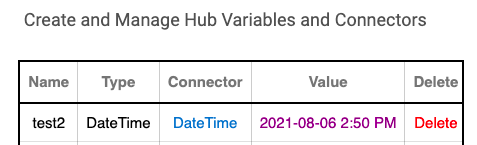
I see.. you're talking about a scroll bar to scroll the main screen - not to adjust lights. I've seen a side scrollbar like that for apps with long lists like Youtube Music. But, I think that scrollbar is always visible too so it takes up a portion of the screen which doesn't seem great either.
It'd be easier for me to just offer an option to remove any horizontal scrolling in tiles (I think only dimmable lights have them) and have another way to do that