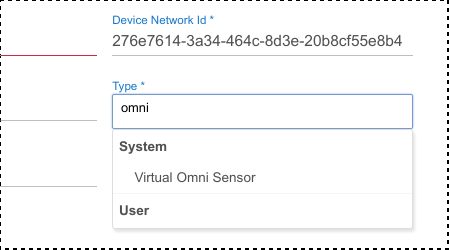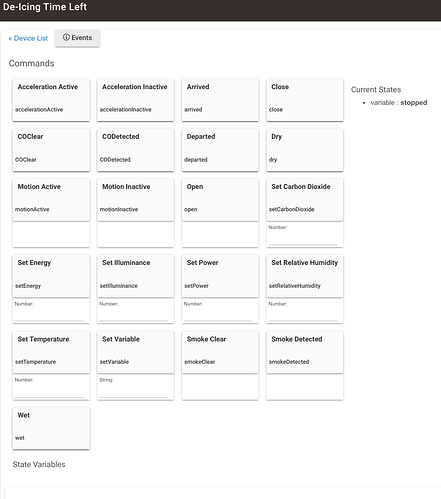LosinIt
918
It's a built-in HE device
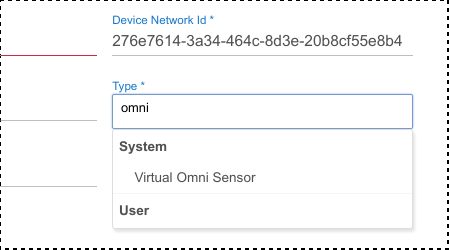
Since it's a built-in I don't think I can. Maybe I just don't know where to look. Here is the device page
You can see the attribute I'm talking about in the upper right.
I just started the timer for 2 hours and here is the HE tile that displays the time left and that I'm trying to duplicate in your app

I remembered reading about this in a topic here so I went looking and found