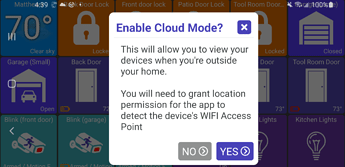Here is the url
http://192.168.xx.xx:81/mjpg/Cam6
This one is the one I currently use with sharptools.
Next question :
Does it update globally across devices?
Well that makes sense. I downloaded the play store version.
It should work but let me know if not.. you will need the beta version I believe but I'll update the production versions today if everything seems stable. Just select Edit -> Add Device and select URL (Image/Video) option. Make sure you select the "MJPG" option (only on beta version of the app right now) and use that URL.
I'll keep trying to optimize the video stream as I can
Does it update globally across devices?
Update this app? The Google Play app updates the Hubitat Dashboard app and I'm not sure what logic they use to decide when to perform the update. You can turn off automatic updates and update manually of course too
I sent you the actual url to work with. I guess I'll wait till you update.
I meant, should the dashboard update across different devices on the same hubitat ip?
So when I add a tile on one device, will it also update on a different device.
All of the devices you add to MakerAPI will show up on every phone/tablet that has Hubitat Dashboard installed. But, any of the 'virtual' devices/tiles you add on 1 app won't sync to the others.
However, if you have several devices and you want to keep them in sync, you can export your config (I like Google Drive but there's lots of places you can save the exported file) and then import it into another device.
Makes sense. It was a weather tile and the cam tile.
My Cloud Mode says "Disabled". When I click on it I get "Cloud Access Token" and "Set SSID".
Both are filled. When I click on "Fetch Token" I get a message that says " Cloud token not found."
I have this working on my phone, but not on my tablet, its disabled. I have tried changing the SSID, but no change. The token is always the same on the phone and the tablet. Can you have cloud mode active on more that one device? Can you change the token? Any suggestions?
Hmm... how about storing and using a config file on a local LAN? In Settings, pointing to a location of the config file so that all devices could always be in-sync?
ahh.. Cloud Mode.. I need to make this option easier to setup. It's been on my TODO list for a while.
Anyway, if the Fetch Token button isn't working it sounds like maybe the app isn't able to fetch the cloud token. Do you have the "Remote/Cloud" option checked?
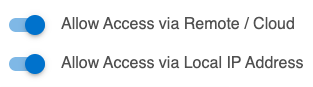
If so, maybe the hub's MakerAPI page changed? What version of the hub firmware are you running? I've got 2.2.3.148 (Rev C-5)
I'll look into manually entering the token and hitting OK.. the idea there was in case the app couldn't fetch the token for any reason that cloud mode could still be setup. Maybe it's not working?
So I noticed on the play store app. It says it has not been updated since Oct 20th.
How does one go about getting the latest and greatest.?
That's the production version - I did just push out a new update today so you should see that show up soon.
If you're OK running 'beta' versions you can opt-in for the beta version which is typically updated several times a week ![]()
version 1.0.703 (beta)
- fix bug: not allowing cloud token to be manually entered
- fix image/URL refresh rate value
- lots of dialog refactoring
Yep, there was a bug where the cloud access token wasn't being saved if you changed it. It worked fine if you logged-in and the access token was fetched then -- just not if it wasn't fetched after that point.
I also did a ton of refactoring on the dialogs (a lot of it behind the scenes but there's several new icons)
Awesome, joined the beta group.
I just updated my tablet and phone to 703 and then copied the config (export/import via Google Drive) the importing device has the folder titles scrambled but the contents are correct.
Just updated to 1.0.703. Now, when I click on "Cloud Mode" the app crashes.
I have both "Remote/Cloud" and "Local IP" options checked
My hub firmware is 2.2.3.118 (Rev C-5)
I have it working on my phone, but cant get it to work on the tablet.
Not that big of a deal. I usually don't use the tablet on the cloud.
Just trying to figure out why it doesn't work.
I just ran into that one myself.. likely due to all of the dialog refactoring I did so I'll track it down
Not sure if its related, But since I updated "Hubitat Dashboard" on my tablet to 1.0.703 my "Hubitat Mobile App crashes on startup.
I have both of these on my phone, but I have not updated "Hubtat Dashboard" on the phone and they both work fine.
Could there be a connection, or just a coincidence?
Edit: Hubitat pushed an update and it fixed the "Hubitat mobile app"
version 1.0.707 (beta)
- fix crash in cloud dialog
- prompt to enable cloud mode after login
I simplified cloud mode after logging into the app (prompt below). This only shows after logging in and if you hit YES will prompt for location permission. If granted, cloud mode will be enabled!