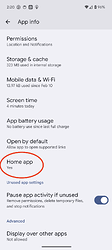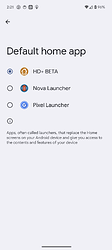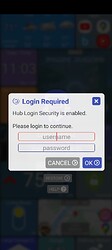version 1.0.2422 (beta)
- allow HD+ to be the default home screen
- add activity monitor device type
- support Hubitat Security (https) for Backup and Restore to Hub
- default all local requests to using https
- fix using custom custom image for shortcut tiles
LOTS of changes in this one.. as such there's always a chance for an issue or 2 so please let me know if you see anything.
First off, you can now set HD+ as the default home screen. This will prevent users from exiting the app so it could be useful for the wall mounted (Kiosk) tablets. HD+ can still open up other apps (such as app shortcut links) -- something the previous 'app pinning' logic couldn't do.
I'm not sure there's a way to directly prompt you to set HD+ as the default Home app but I can open the app preferences which is usually where this setting can be changed. You can open it from menu -> Security -> Default Launcher
Next up I changed the app to use https by default for all local requests. If for some reason https doesn't work (and let me know if it doesn't), you can switch back to http. If the app is already logged-in, open menu -> Hubitat Hub -> Hub Details and enter "http://HUB_IP" (see screenshot below).
If you're not logged in yet, there's a new checkbox in the login screen which you can uncheck to use http.
Related to https, I added support for Hub Login Security (username/password). If you try to do anything that requires a Hubitat Login, HD+ will prompt you for username & password. This should work for the auto login as well as backup and restore to the Hub features.
![]()
Lastly, I added a new device type, Activity Monitor. You can add it like any other HD+ tile (menu -> edit -> add tile (+ button) -> activity monitor.
I wanted something that supplements the Battery Monitor.. I noticed I have some devices that report battery = 0 but are still reporting events. I found the Device Activity Hubitat app but it didn't really work/display on the dashboard. What I'm doing is pretty simple for now -- it'll just display devices ordered by last activity time. If you notice some devices don't have anything listed for the time -- it's a bug (feature?) that I've asked about a few times in the past but no answers yet.
Anyway, I'm open to ideas how to make this more useful.. maybe combing it with battery info as a way to identify which devices need attention.
 ->
->