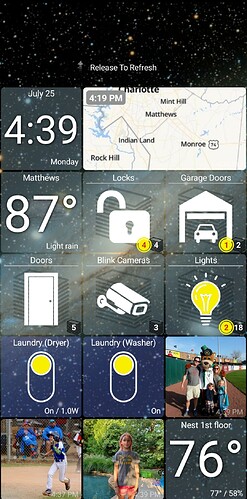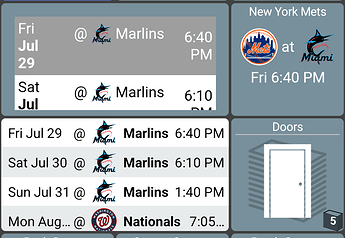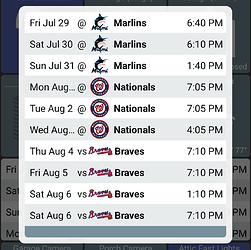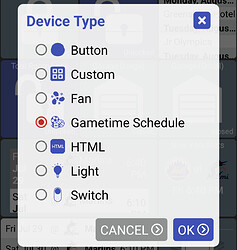version 1.0.1642 (beta)
- support pull to refresh on dashboard
- add new gametime schedule tile - for native display of GameTime device schedule
- allow changing background of empty tile
- don't show pressed state for empty tiles
- misc calendar and other fixes
I added pull-to-refresh logic.. I was hesitant to do this in the past because it's sometimes too easy to accidentally activate this when just scrolling. But, what I added requires you to drag down pretty far to initiate it (the text changes to "Release to Refresh"). This replaces the previous menu item: more options -> refresh devices (NOTE: it's still there for devices w/out touchscreen).
I tried but wasn't able to get this fixed at the moment.. it's kind of a bug in that there shouldn't have even been the option to change the size of the back button at all (I'm surprised it works at all). I'll revisit though but I did remove the option to change size for the time being ![]()
This is there.. let me know if you see any issues
I removed the touch 'reaction' but left the touch and hold -> edit logic for now just to be consistent with other tiles; it's just a quick way to edit/delete things and it seemed hard to accidentally press and hold on an area like it would with the tap only.
I added a new device type for the excellent GameTime app which will display the team's schedule in a native Android component (not an embedded WebView)
Part of my logic for doing this was trying to get the GameTime schedule to fit the entire tile and not wrap lines. The other part is just my personal desire to use native Android UI components instead of HTML (WebView) ones since the web tiles can be slow to render. In the screenshot below the top schedule is rendered as-is using the HTML device type and the bottom one is custom.
I'm not doing this by default so if you want to use this new schedule tile:
- make a copy of your gametime tile
- edit the copy -> change device type -> gametime schedule