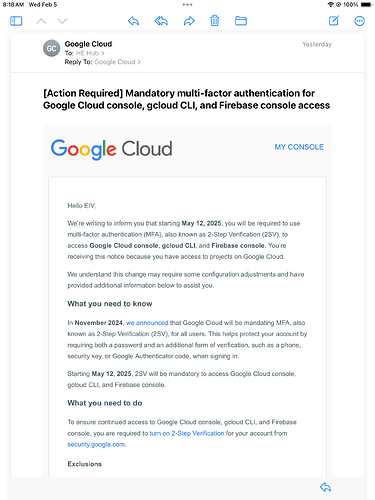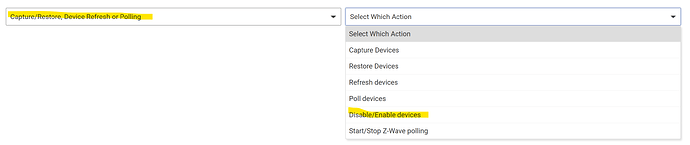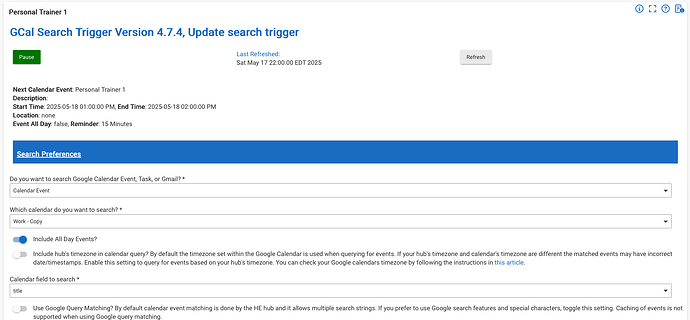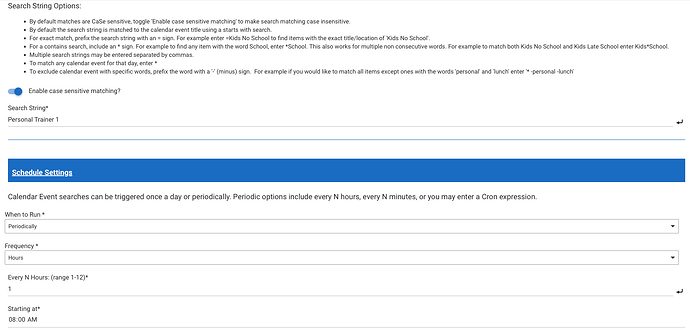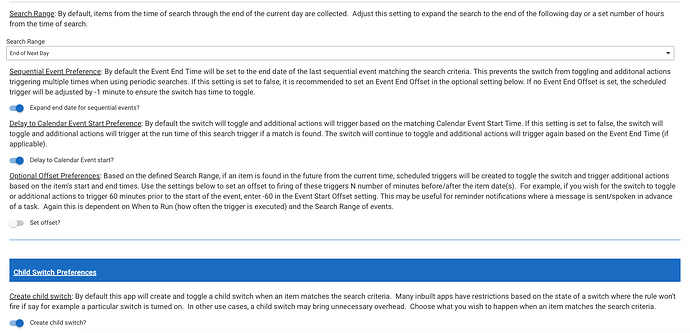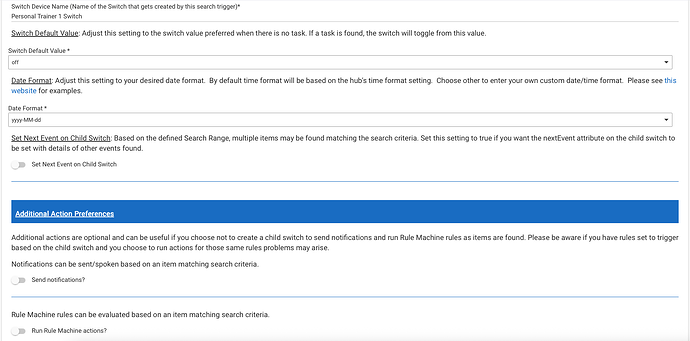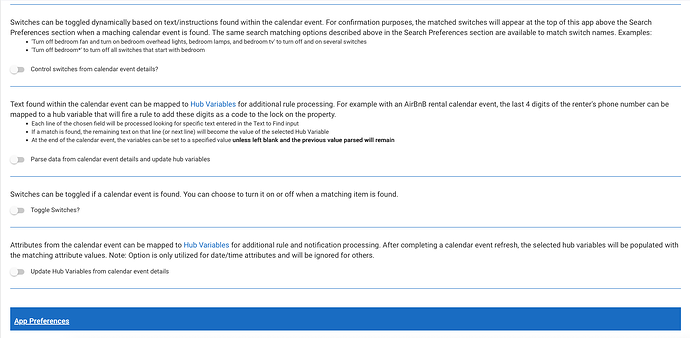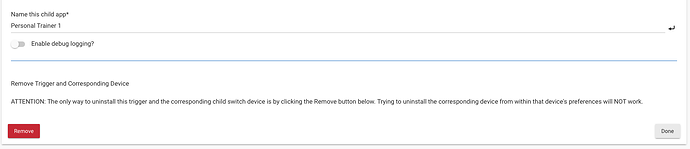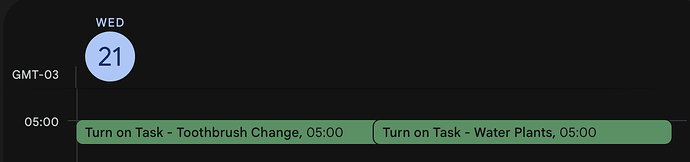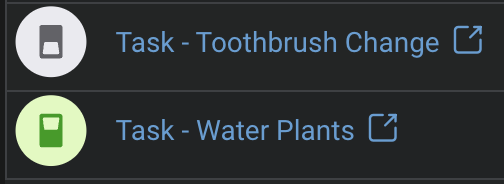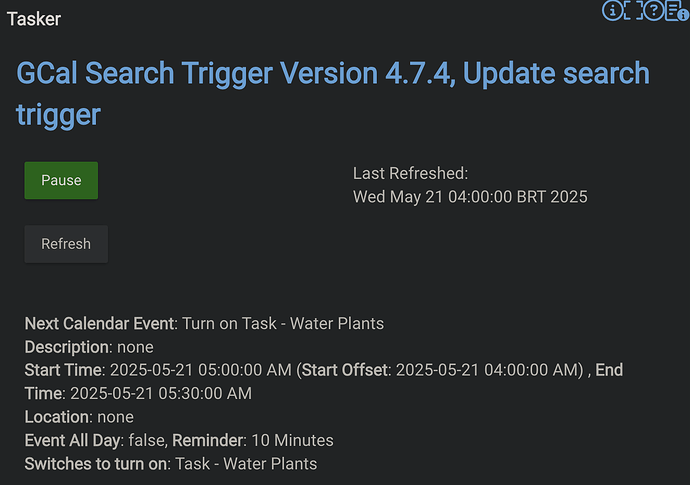Hi, I've been using this for a while, working great, but I think I found a bug:
I have a GCal search trigger that looks for multiple events, like so (I'm not using google query matching):
NameA,NameB,NameC
It correctly finds the events, but the problem is that the Start time seems to be taken from the first event matched. Let me give you an example to explain what I mean:
NameA event starts on the 5th of March, and is an All-day event until the 8th of March.
NameB event starts on the 3rd of March, and is an All-day event until the 9th of March.
What the app does in this situation is that it correctly finds both events, but it sets the start time of the event to be 5th of March, the reason being that NameA is listed first in the Search String parameter. What I would like it to do is to set the event to Start on the 3rd of March.
If I change the order in the search string, then the start time becomes 3rd of March.
This problem doesn't occur for the End Date, because the Sequential Event setting correctly identifies the latter of the two and sets it.
I hope you understand what I mean. If not, please let me know.
Thank you!
Edit:
I made a simple fix, in my use case it works and doesn't seem to break anything else:
In line 909:
// Original line
items = matchItem(items, caseSensitive, search, eventField)
// Updated line
items = matchItem(items, caseSensitive, search, eventField).sort { a, b -> a.eventStartTime <=> b.eventStartTime }