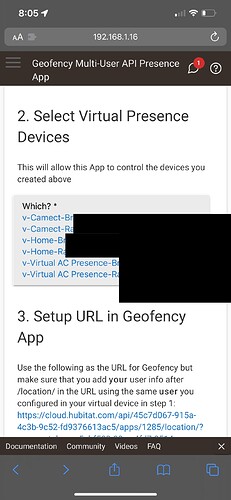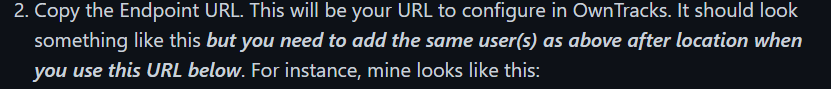Hi, I installed via HPM.
Is there any way to rename this app in the installed app list? I have multiple locations set up (which requires multiple apps) so I just have multiple entries for "Geofency Multi-User API Presence App" and would love to rename it (I'm OCD about naming conventions and identification).
PS - Best geofencing app for Hubitat! I needed something with a bigger geo fencing radius and all the other choices were just not large enough of an area. I want do things when I'm "out of town" such as HVAC, lights, locks etc to shutdown and turn off the entire home. With other apps this gets triggered while in town just going a few miles away. Also this allows me to subsequently control leaving my home with different "light" actions too since I have 2 geofences.
I have multiple people and locations on one app. Trying to figure out why you’d need more than one.
Thanks for the clarification. I thought each app deployment was tied to one device (even though I did see the multi-select). But rather when the webhook is called you are matching the response variable with the location name on the list of devices selected.
I consolidated everything to a single app and it's working great.
Thanks again! Best geofence app integration for Hubitat ![]()
Excellent. It’s hard to explain and sometimes pictures are worth a thousand words. Glad it’s working for you! I use it much like you and have different regions to do different things (if I’m walking, I don’t want to lower the AC).
Also I have multiple hubs representing multiple locations and need geofencing for all locations. This along with the large radius had no solutions until now.
I previously saw this thread with no solution. I've tried everything then finally search for geo on the community and found this thread and gave it a shot. Glad I did. Thanks again.
hello @brad5 I followed @brianwilson (thanks by the way awesome integration) instructions everything is working as expected when I perform the "test connection entry" Enter/Exit but I'm having the same issue with the iPhone App not sending updates as I enter or leave my home (the location I'm monitoring).
How you got your Geofency app working?
(not using iBeacon only the iPhone app)
Edit: got Geofency working after uninstalling and installing the app again
Anyone on iOS 16 notice a significantly smaller minimum radius? The app has a not changed its 50m min. radius and that's what I have set. It now triggers much faster. Owntrack too.
thank you for your work here, got it working very easily.
I don't think the Geofency app is working for me. I got the proper URL (tried it in a browser and got the proper response), and put that same URL into the Webhook settings in the iOS app. I tap "Enter" or "Exit" in Geofency and as far as I can tell, nothing gets registered in Hubitat. I'm looking at my Geofency virtual device, and can't spot any updates/changes when I tap in the Geofency app.
Any ideas?
The name and location are case sensitive, so make sure yours match. Unfortunately the iOS app will say successful even if the names are wrong. Also make sure you are using the cloud (not local) url.
Also, if you use a Mac, download the Geofency Mac app. There's a lot more there than just home automation functionality.
Ah ha...silly me. In the webhook URL I used my Hubitat device name, not the "name" defined in the virtual geofency field. Now it works! Thanks.
I just switched to I phone a week ago and am finally getting around to setting this up. Im very confused on a few things.
- DO I also need to use OwnTracks?
2Looking at the configuration instructions, where do I get those URL's and Access codes from? Is the Access token the the network device ID?
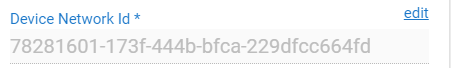
No, the dev also has an OwnTracks integration but it’s unrelated to this Geofency integration.
I’d suggest starting with the instructions in @brianwilson’s GitHub repo, link in the OP, if you haven’t checked there yet.
Thats why I asked, they refer to using Owntracks:
I am working off both and the instructions in the app. not really sure where this URL is coming from , specifically the Access token.
My guess is that’s a copy/paste error, since the OwnTracks instructions are likely almost identical.
I don’t actually use this app, I use the Maker API with Geofency, but I believe it functions essentially the same way.
A hub http endpoint has to be entered into a location you create in the Geofency iOS app. That’s what triggers the Hubitat presence sensor to show was arrived/departed.
I’m assuming this app should give you an http endpoint to copy/paste when you install it on your hub.
The access token is probably created when you enable OAuth in the Hubitat app code.
Ahh this sent me down the right road. I got hung up on the URL in the instructions and didn't read all the way through. Thanks!
I think i got this working. I might need to tweak a few rules, apps etc. that handled combined presence and swap this out for the android solution I was using. One more question, on my phone, do I need to allow location always and precise location? I feel like I should, but just wanted to make sure.
I would think you need always allow. I have mine set to always allow and precise location and I have seen no significant battery drain, so I don't know if necessary but it's seems like a good idea.
Definitely both if you want it to work as intended.