Your driver isn't even catching all the z-wave messages. It doesn't catch on events from my dimmer. Forget about reporting physical vs digital. It's doesn't report anything. We had a problem like this before. Is it possible there are two "flavors" of firmware out there for this device? I definitely have the Z-wave plus model (I found the box).
There are MANY versions of the firmware out there. You can look in basic zwave tool and see what version you have. For instance, the one I do most of my testing on is an old one:
dev:772019-10-17 07:59:27.005 pm infoVersionReport- applicationVersion:5.26
dev:772019-10-17 07:59:27.003 pm infoVersionReport- zWaveProtocolVersion:4.34
Is it reporting ANYTHING in the logs (with debug turned on)? If not, that probably isn't a driver issue, as the driver should report something on every message it receives when debug is ON - even if it is a command it doesn't support - that's how I troubleshoot the code when I'm developing it.
I'm on the same version.
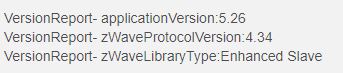
No, I'm not seeing anything in the logs for the missing commands. No raw messages or anything. That's the oddest part. Did you comment out any of the "dumps" before releasing it? I haven't looked to add any extra logging yet.
The easiest way to troubleshoot is to put logging on the parse section. Every message that comes in, supported or not, goes through parse.
I don't have the code in front of me, but I believe I do log that on debug. If I'm remembering right, then no message=nothing received by the hub from the device.
Edit: I checked:
if (logEnable) log.debug "parse() >> zwave.parse($description)"
So with debug on, if you aren't seeing a parse() debug line when those events happen, then the device isn't sending them, or the hub isn't receiving them...
I added one extra logging step in parse to log the raw description at the top of the message, just in case something in the parse was affecting what was loggged (parse is still something that I am not as confident with, especially with z-wave messages) and it DEFINITELY is a device issue. Once the dimmer stops reporting double-taps, it also stops reporting any other physical events. This switch is in a place where I never turn it on physically (I have a motion sensor) and only use it to turn the lights off and the doubletap to adjust the room's speaker volume (the switch controls my bathroom lights). So, it appears that the dimmer has something going on that prevents the z-wave part of the device from sending messages after using the double-tap multiple times in a row. I can't image how that would happen and then how it would eventually recover all on it's own. The dimmer is right next to another z-wave plus device, a switch controlling my bathroom fan. So, my apologies for the implication that the driver was at fault. I never realized that a device could fail in this way. I figured if it was dead, it was dead. But it appears I have a Zombie switch. 
So, it looks like I'm in the market for a switch or dimmer that has the double-tap button press feature. Maybe one of the innovelli Red series switches. (And of course they're not on sale anymore....DOH!) Any other suggestions on dimmers or switches with central scene capability?
The new Enbrighten GE dimmers do. I only implemented doubletap up/down and tripletap up/down in my driver. It might be able to do more, but I haven't had time to look at it further after I got the first version of the driver out.
On that device I exposed the double/triple taps as Button 1-4 presses to keep the double/triple behavior the same on the device, as Hubitat doesn't have a tripletap option.
Oh, you can also specify the "turn on %" on those devices. Which is cool. I added a command for that in my driver, so people could change it programmatically.
I replaced all the "dumb" switches in my new house with GE Z-Wave Plus switches/dimmers, all bought in the same order from a reputable supplier.
Two of the dimmers don't send their status updates (never have) -- and need to be polled.
One of them has had the indicator light fail (yes, it has failed -- no amount of playing with the button press or z-wave settings will get it to turn on).
Right now, I can live with these issues. But when the event occurs that I can't live with something further, I certainly won't be replacing them with GE / Jasco switches.
I wasn't aware the Enbrighten had that feature! I will add that to my list of devices that do (along with Leviton and the GE motion dimmer).
How about 2,3,4,5-tap capability? ![]()
My house is all GE and HS-200 dimmers and I'm just in the process of switching over to HE so I wish I had more details. If there is no device driver I'll port one over from ST.
I do wish Inovelli was shipping their new switch. Almost there it seems after reading their blogs and looking at the FCC certification pages:
https://inovelli.com/shop/smart-light-switches/zwave-smart-switches-gen2/pre-order-z-wave-dimmer-switch-no-neutral-required-scenes-notification/
Personally, I don't know how anyone remembers what 3, 4, & 5 taps do without having them written down. Or how guests are supposed to know. I rally only need the double-tap. I was really looking at swapping out the switch since the GE is compatible with the globe style LED bulbs I have for the dimmer.
I actually agree there. Although I do like the programmable LEDs on the HS200 and Inovelli. I could find uses for those, even if I would never use 3-4-5 tap actions.
Heck, the GE Enbrighten I have support 3x tap, and I don't even use that today...
Yeah, those are very nice looking. If they can keep the supply flowing, unlike their last models, they should sell quite a few of them.
But a great device doesn't matter if it is always out of stock. I'm keeping my fingers crossed for them! More options is better for us, that's for sure.
This driver is amazing. Thank you for sharing! I bought 6 inovelli switches last year and literally none of them made it 6 months before dying. I bought them for the button press functionality. On ST, we were using the smartrules app for quick access shortcuts in our phones to drive scenes and routines (dinner time, goodnight routine, kiddo bedtime, etc). Since that’s not a super easy option in HE, driving this with the 30 switches we have around the house is super easy. Thanks again!
I fixed one small issue with the Set Level, A set level of 0, would do nothing. I think a user's expectation that it would actually go off. This was used in an automation of dimming from 100 to 0 over time (30 minutes).
def setLevel(value, duration) {
if (logEnable) log.debug "setLevel($value, $duration)"
def delay = (duration * 1000 + 1000).toInteger()
state.bin = -1
value = Math.max(Math.min(value.toInteger(), 99), 0)
if (value) {
state.level = value
if (logEnable) log.debug "setLevel(value, duration) >> value: $value, duration: $duration, delay: $delay"
delayBetween ([zwave.switchMultilevelV2.switchMultilevelSet(value: value, dimmingDuration: duration).format(),
zwave.switchMultilevelV1.switchMultilevelGet().format()], delay)
} else {
off()
}
}
I wasn't really sure what this line was about:
if (!value) {delay += 2000}
Clearly that really is the "else" case. But I wasn't sure what the delay += 2000's purpose was. Maybe it needs to be there, but really I think the point is off().
v2.3.0 posted on the github page. Fixed issue where setting a level of 0 would not turn off device as expected.
@bjlled This was a regression introduced in v2.1.0 to fix on/off behavior in newer firmware versions. Thanks for pointing it out! Since changing ON/OFF functions back to basicSet, the 2s delay adder for the off command is no longer needed as well (to answer your other question). It was needed in the old way of doing it because of the inherent ramp down time when doing the OFF command via setLevel.
Thanks so much for this driver! I just updated my switches to it and I'm amazed! I love the group association so I can turn on my entire basement when I go down the stairs. I was using Robots to do this in Wink, and then did the same in Hubitat until I found your driver. Works flawlessly!
I understand that this Driver is specifically for the z-wave Plus models but does anyone know if there is a non-generic driver for the Non-Plus Models? Specifically, I've read in the past that you can change the ramp rate of the dimmers to go from Off > 99% faster than the ~1 second it takes. I've seen some conflicting information in this Plus Driver on the ramp rate changes not working either. Could anyone confirm?
You can assign this driver to the non plus ge dimmer, change the ramp rate, and change back to the generic driver. I’ve done that with two ge zwave dimmers. It works perfectly for me with the zwave plus dimmers it’s meant for as well. Just change dimming steps to 2 and you will see a significant increase in ramp speed.

