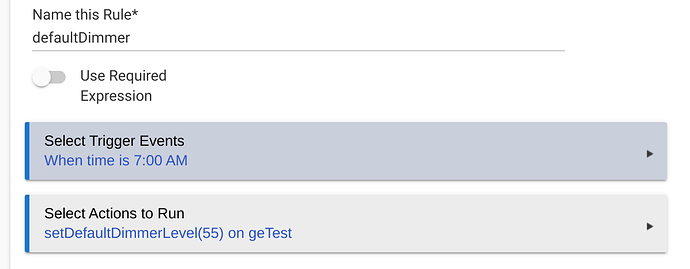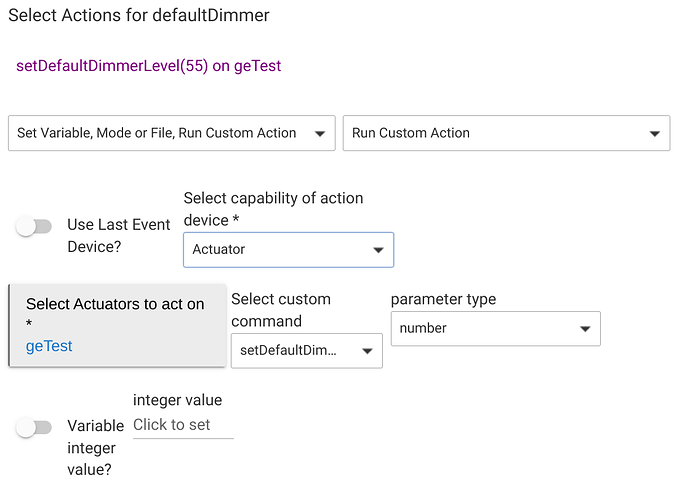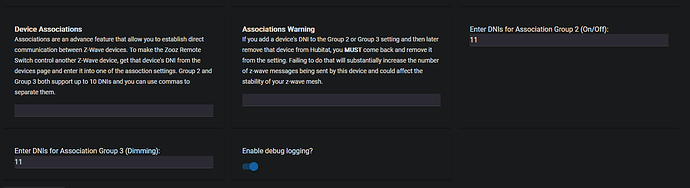@JasonJoel Do you know how I would go about setting the default dimmer level as part of a automation rule? it doesn't appear this functionality would be supported with the out of the box "Basic Rules" app.
Sure - example:
For the action use Custom Action
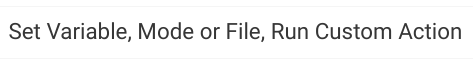
Then select "Run Custom Action", specify Actuator as capability, then setDefaultDimmerLevel as the custom command.
("Actuator" is basically a 'catch all' capability that exposes all commands on a device, even custom ones - so is handy to remember)
My first post as a Hubitat refugee from SmartThings - wanted to thank @JasonJoel for his work on this driver! This is the only one I could find that supported triple-taps, and the min/max/default levels work find once that section is no longer commented out. Thank you!
I found one modification that may be helpful to others, too. Some of my lights weren't turning on from automation after being shut off because the switch was already showing "on", it was just dimmed to 0%. Off from automation was also immediate and lacked the fading off I'd get from a manual switch.
In the driver, if you look for "def on()" and "def off()", you can change to the following to activate the switch status when your automation triggers it:
def on() {
if (logEnable) log.debug "Turn device ON"
zwave.basicV1.basicSet(value: 0xFF).format()
}
def off() {
if (logEnable) log.debug "Turn device OFF"
zwave.basicV1.basicSet(value: 0x00).format()
}
Can you explain how to use the Group Member settings? I can't find any documentation on it.
Nice change there on the on and off. I use a lot of double/triple taps to do actions in addition to turning lights on/off and I always noticed they didn't fade.
How are you learning about the switch firmware code? I'd like to better understand what the switch firmware is capable of for things like that.
The config for my Zooz switches explains it pretty well. Make sure to use the "device network ID" when setting these up.
Sorry for the slow response here - I wish I could take more credit for it or at least provide some direction on where to find documentation on that stuff, but I only found it by reviewing the Device Type Handler I used on SmartThings. I knew it turned on and off according to the "normal" ramp rate, so there had to be a way.
I've found a few things to change in drivers by reviewing multiple across Hubitat and ST, then combining the features I like from each.
Has anyone else noticed these suddenly only showing two buttons? I've got a number of the exact same Jasco dimmer and some are reporting 2 while others 6 buttons. Same drivers etc.
Edit: IDK why, but half of my switches reverted to 2 button. Anywho, press configure on the device page and it straightens out back to 6.
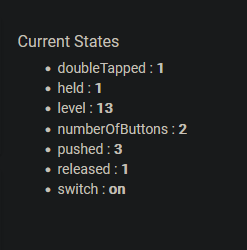
I'm just finally getting to this (sorry!). Yes, that seems to be a good change. Thanks for the suggestion!
Hi @JasonJoel - I've been using your drivers for GE Enbrighten Z-Wave Plus Dimmer for a long time now and it has been great, thank you!
With the recent update to 2.6.0/2.7.0, I've noticed that the "Turn your dimmer into an On/Off switch" doesn't work for me any more, meaning when I turn it on and off, it now fades instead of acting like a binary switch. I rolled back to 2.5.1 and it's working good for me again.
Not sure if this was an intended change or regression, but wanted to let you know.
Wasn't intentional, so thanks for reporting. I'll check into it!
This is an enhancement request.
Jasco has newer 700 series dimmers (ZWA3016). These have the ability to change the LED color and brightness, features which aren't supported by the current driver. It also has a "reset to factory" capability. Documented here.
This is what I've found playing with the Z-Wave tool:
34={size=1, name=34, range=0..7, title=(34) LED Light Color, type=number}},
0 ? (no change)
1 Red
2 Orange
3 Yellow
4 Green
5 Blue
6 Pink
7 Purple
8 White
35={size=1, name=35, range=0..7, title=(35) LED Light Intensity, type=number}},
4 (default)
others (no change?)
36={size=1, name=36, range=0..7, title=(36) Guidelight Mode Intensity, type=number}},
0 Off
..
4 (default)
..
7 Maximum
35 doesn't seem to change anything. 34 and 36 change the color and intensity of the LED.
More info:
deviceId: 13363
deviceType: 18756
firmwareVersion: 1.25
hardwareVersion: 1
inClusters: 0x5E,0x22,0x85,0x8E,0x59,0x26,0x87,0x55,0x86,0x72,0x5A,0x73,0x70,0x9F,0x6C,0x5B,0x7A
manufacturer: 99
protocolVersion: 7.15
serialNumber: 0593503433
On a side note, I use the capability that @JasonJoel put in (earlier up this thread) to light up the (one) led I have in my, now older I guess, GE Enbrighten switches, all the time.
Being able to address 8 colors would be wild. Not sure I'd be able to remember what they all meant, but wild nonetheless.
Interesting, thanks! I'll try to take a look sometime soon.
Bonus for making it programmable (Inovelli does this). But, that's probably a lot of work and might require child devices. I'm not a programmer, IDK.
My use case is I used to use an Inovelli Red (until it failed), and had logic which used the LED color - red if any door was unlocked and the garage door open, orange if any door was unlocked and the garage door closed, green if everything was closed and locked. It gave me an at-a-glance status on security.
Making it programmable isn't an issue, really.
I just need to decide if I want to add it to this driver, or make a whole separate driver. Travelling a lot for work the next week or two, so will have to be after that (most likely - unless I get bored sitting around in a hotel room).
@jtp10181 does some dynamic stuff depending on model, etc, in his drivers. Maybe I can do something similar (not sure, never done it before).
LOL...is there any other state of being when traveling for work? ![]()
Hey, beggars can't be choosers. I appreciate all the work you devs put into the user drivers. Thanks.
Oh, sure... Us highfalutin executive types can get wined and dined to fill all of our spare time, if desired.
I'm somewhat of an introvert, so would prefer a quiet hotel room 9 times out of 10 though.
Hi, I have a number of ZW3010 dimmers (both UltraPro and Enbrighten) and I am still a bit confused how this driver stacks up with the HE GE Enbrighten driver that seems to get auto-loaded. Looking at the settings...
HE version has the following that doesn't seem to be in your driver...
- Transition time
- Level pre-staging
- min/max level (although you noted this doesn't do anything)
Your driver has the following that doesn't seem to be in the HE version
- Switch buttons direction
- Flash rate
- Default on %
- Associations
Sorry, probably a lot here but I have a number of questions/comments trying to understand the differences as well as some suggestions:
-
For the min/max, I did try changing parameter 31 with the Basiz Z-Wave Tool and it seems to work. I don't notice it working with the HE version but that driver only lets you set down to 70% and I have LED lights so not sure that would be noticeable. I also uncommented the code in your driver and it also seems to work for me. Just wanted to pass that along.
-
Are transition time and pre-staging controlled by HE? I don't see these as parameters for this switch on the Z-wave alliance site. Or is there a reason they are not integrated into your driver?
-
Just a personal preference, but it may be nice to have the parameter number (e.g. (16)) in front of each preference setting so it is easy to see/cross-reference to the setting. It is also helpful in understanding if there are any unpublished parameters. For example, you have a set buttons direction preference setting that doesn't seem to be in the published parameters. Looking through your code, it looks like it is parameter 4, however.
Thanks for all the great work on the driver!