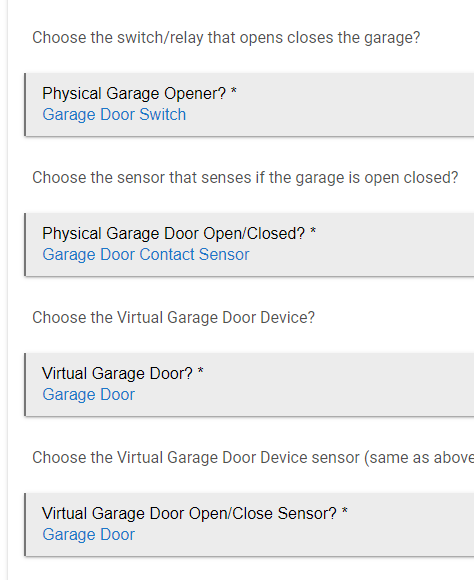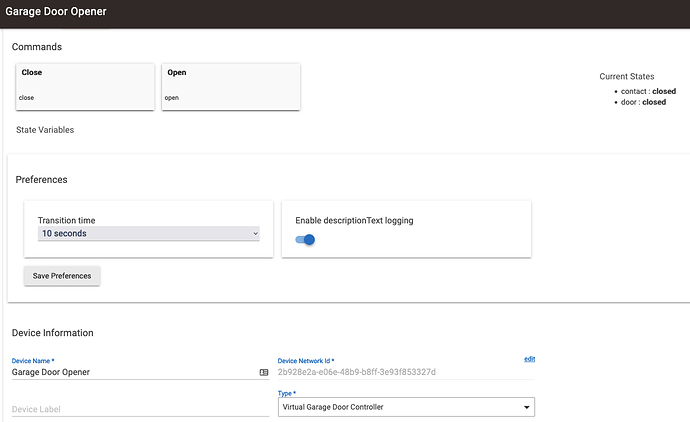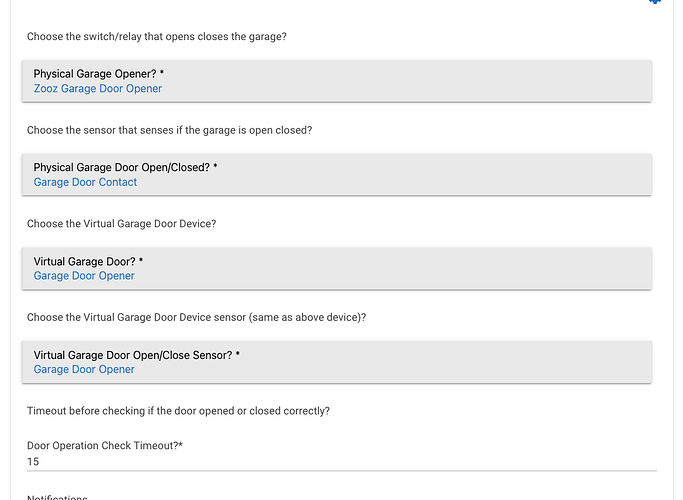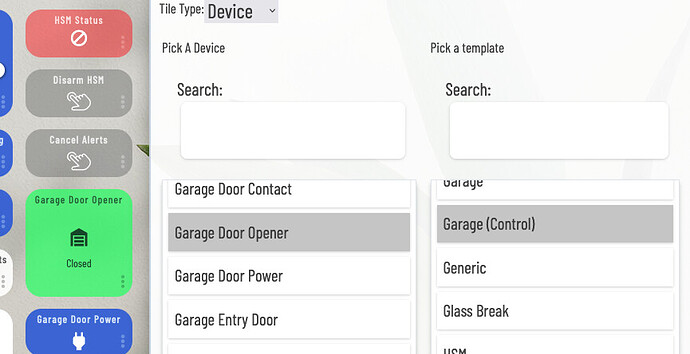thanks will fix it an release that should be a debug msg not desclog ie if (debug)
I just copy pasted from the routine 4 lines above. I have now gone 28 hrs without a single warning or debug message from my home! Literally every device and object has functioned without burping. I made the switch to 100% zigbee a couple months ago - smartest thing I ever did re my HE environment. Anyways.
I will add another 'feature request' and this is just a nit pick.
First, describing what goes on and why it matters:
When the door is opened (or closed) i have set a notification that pops off my echo dot in my office when I'm home. If the GF leaves or arrives it triggers, the most common use.
The notification message is:
"The Garage door has opened syncing with actual device". She speaks it as if it was one long line of text which is just grating to hear.
I took it upon myself to modify the messages spoken, changing the sentence structure to effect a pause, so the spoken line is now 2 sentences. It's more 'human'.
EG; I took this:
mysend("$virtualgd.displayName Opened syncing with Actual Device!")
and changed to this:
mysend("$virtualgd.displayName opened. Syncing with actual device!")
I think there were 4 or maybe 6 places I made this change. It looks better on the dashboard notifications as well as sounds more linguistically correct without adding any real length to the statement. Please consider?
Thank you for this very solid, very simple app!
new app on git hub and also via package manager .. cleaned up some of the logging again
Is there a way to put the status into "ing" until that task is completed?
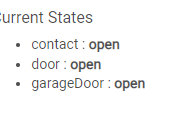
Door: Closing;Opening
GarageDoor: closing; Opening
Until the action is completed.
That is a function of whatever virtual garage door device you use with this app. If you use my device handler is does this.
Also be aware the system cannot actually know when the door is opened or closed. It depends on what type of sensor you use . So if using the normal tilt sensor it will basically think it is open immediately when the sensor flips state.
Thanks, I am using that but if only displays for like 2 seconds and changes to closed. It is very quick. If there was a way delay (customize the delay) and if doesn't flip to next state, then flip it back. Let me know if that makes sense.
Sounds like your sensor.is at the bottom of the door therefore will.signal. closed immediately versus at the top. Which alternately would.signal open.immediately instead of closed.
I notify directly from my garage door contact sensor instead of the virtual garage door sensor. This way I don’t get told the door is open before the door has even started moving.
It also means that the door closed notification only happens when the door is fully closed.
I have a sectional door with the sensor at the top of the door.
My sensor is at the top of the door.
So my ~30yr old single panel Tilt door decided to undergo RUD - and I got a brand new, much prettier, much safer sectional tilt door installed with a new motor etc. So far after 2 weeks, I'm batting 100% reliability on opening and closing it via my Fibaro Smart Implant. So now I'm wondering if the old motor was the issue previously.
After installing it, I found the open/close sensor gap (I'm using a NO door/window style unit) was a touch variable to I cracked open the magnet side, removed the old iron ones and replaced them with some nice new stronger neodymium magnets.
I have a set up where as soon as the door open, the contact is in open position. When closing the garage it only changes to 'closed' when the door is fully closed.
However when closing the door, the status changes immediately to close, then 11 seconds later the contact is detected in closed state. Is there a way to stop the change to 'closed' state until the actual contact is closed? Am I doing something wrong?
Logs:
app:9502022-03-25 10:59:38.506 am debugContact is in closed state
app:9502022-03-25 10:59:27.077 am debugclosing real gd to correspond with button press
app:9502022-03-25 10:59:27.074 am debugContact is in closed state
This is my config:
Switch is a shelly 1 device
Last 2 'Garage Door' is the simulated garage door device.
It's always the little things that bite ya.
the text " (same as above device)" I assumed it meant the same SENSOR..
After a lot of digging, iterations of deleting/re-adding app code devices, this simple clarification of my misunderstanding fixed my frustration for both garage doors.
Hi, when I update using the package manager I get this at the end:
Error Occurred During Installation
An error occurred while installing the package: Failed to upgrade driver https://raw.githubusercontent.com/lgkahn/hubitat/master/simulatedgaragedoorv2.groovy.
Installed this today via HPM working with a Zooz Zen16 MultiRelay and a Aeotec SmartThings Sensor... working perfectly. Really appreciate the notifications!
@kahn-hubitat - Have you considered starting a new thread where you announce this release? I'd be happy to document the setup steps and virtual driver needed for it.
It took me a while to find this thread and your code, and knowing I could find it in HPM.
There is no real new release.. i gues i could start a new thread.. but this is basically the thread.
Maybe change the title to add [Release] to it? Maybe also change the category to: “Custom Apps and Drivers -> Custom Apps”? You should be able to do this, and I can help if you’d like me to.
Go ahead or change me to the owner of the post.. you can change it as ambassador ... I cannot..
thanks.
Done. I cannot make you the owner of the thread though… You’d have to create a new one for that…
In an effort to help others, here are the steps I took to make this app work great for me;
-
Created a New Virtual Device using the Type: Virtual Garage Door Controller, I called it "Garage Door Opener".
-
Installed this great app and configured it as so;
Where the first is the Zooz MultiRelay child I'm using.
The second is the SmartThings Contact Sensor in garage mode I have on my garage door
And the last two are the virtual device I created in step1.
-
I then opened/closed my door an counted to see how long it took before deciding what value to put in the check timeout.
-
Added a tile to my dashboard, when selecting the virtual device, make sure you select Garage (Control) as the template type.
Working perfectly!
Step one was the big miss for me in the beginning, as was how to get the tile to work in Step 4.
I hope this is helpful to others
I'm using this and it works ok..
the problem I see, and I saw some mention of it, but not sure of a resolution.
If I hit the button to open it for example, it opens the garge and shows that the garage is now opened.
but if I open the garage , and it gets stuck or perhaps the switch does not fire, in a few seconds it still says open, even if the sensor does not report that.
example. I closed the garage, it started to close, detected something in the way, re-opened, and the title shows as closed. but the sensor and personally i see it as open.
I can't seem to find a garage door app that really works in this fashion. any suggestions?
edit: seems like an open issue?