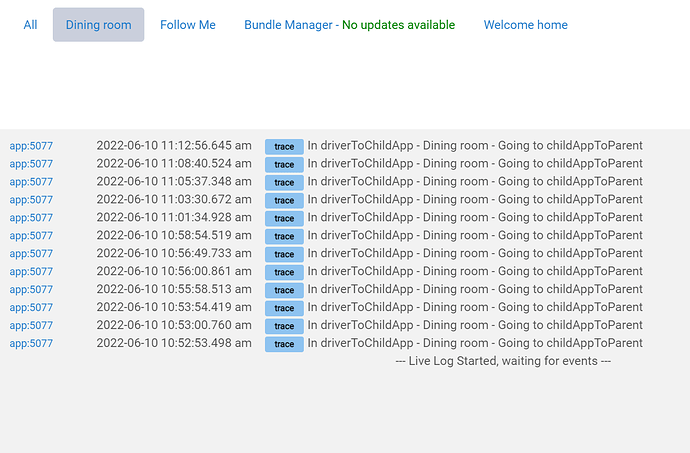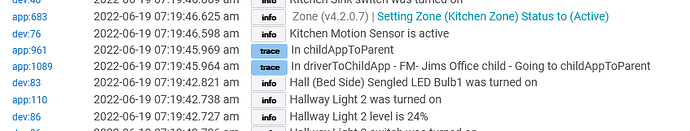allows you to play a local file right? Let's see if I'm going to be fooling around haha
Does this test work?
Start small, don't put anything in the 'Priority Speaker Options' yet. Lets get the app working first.
Child app...
"This app requires a 'virtual device' to 'catch' the speech and send it here. All child apps will share this device."
Did you do this?? Screenshot of this section please.
Activation Type: Seems to be missing
Speaker Option: needs to be a real speaker. Since your using Echo devices, it should be under Media Player section.
OK, I know I lose points for not paying attention in class, and I'm a bit late catching up, but I just stumbled onto the "Repeat" option.
OMG...it's like you were reading my mind (all three pages!!) and saw the one feature I needed for my Follow Me GH reminders/notifications.
Perfect. Thank you!
Better late, than never! 
any chance we can tune down the logs please? I have logging turned off as no issues but its quite noisy with all the traces.
Looks like I missed one after testing. Go to line 992 and change it to this:
//log.trace "In driverToChildApp - ${app.label} - Going to childAppToParent"
I'll have it fixed in the next release.
Thanks
I get that trace log msg as well - and in addition another.
I changed line 992 of the Follow Me child app to:
if(logTrace) log.trace "In driverToChildApp - ${app.label} - Going to childAppToParent"
Then on Line 317 of the Follow Me parent app, I changed to:
If(logTrace) log.trace "In childAppToParent"
Hopefully just adding an honor to the logTrace switch is all that I needed. I watch it and report if it doesn't solve. No doubt whenever Bundles has an update I'll get the new and never notice!
New bundle available...
2.4.6 - 06/19/22 - Removed some test logging
Coffee Sent. Thanks for all you do!
I do LOVE coffee! Thanks 
I have configured follow me's quite time, as I do not want it to announce a message very early in the morning. I wake up much earlier than my family and like to open door to go out in the garden, but do not want to wake kids at 6 AM.
I have setup quite time, but the announcement is still happening during quite time. I do not want announcements between 9:30 pm to 7:30 AM. As a test scenario, it is 6:30 AM right now, but if I see the application page, it says "currently, between equals false". Thats seems incorrect, right?
I have a feeling, the way the from and to are being calculated might be causing the problem for a tie range which spans two days.
Thanks, I'll look into it.
Any clues yet?
Just set up a test child app with debug logging on, will see what's going on in the morning.
New Bundle...
2.4.7 - 06/25/22 - Reworked Quiet Time
I keep getting the following error every night when HPM does it update checks:
app:43782022-06-28 12:00:02.433 am errorBad manifest for Follow Me. java.lang.NullPointerException: Cannot get property 'betaLocation' on null object Please notify the package developer.
app:43782022-06-28 12:00:02.430 am errorError downloading https://raw.githubusercontent.com/bptworld/Hubitat/master/Apps/Follow%20Me/packageManifest.json: groovyx.net.http.HttpResponseException: status code: 404, reason phrase: Not Found
A quick search would have shown that my apps are no longer in HPM. You'll need to download Bundle Manager to continue getting updates. This has all been explained in HPM and in the first two posts of Bundle Manager.
Thanks
Is there a way to get your bundle manager to see the already installed apps of follow me and Presence plus. I used Bundle manager to install follow me and it installed another occurrence.
It will help if you make sure you read the first two posts of the Bundle Manager thread? Much is explained there to try to avoid issues and confusion from this change.
@bptworld it looks like there is an issue with nest hubs now... when doing the TTS from chromecast integration app the TTS won't work unless you set the delay to anything besides "none" (so i have to put at least a 1 sec delay). since there is no option to do this in your app the only way to get the speech to work with follow me is to use the "default speak" option. not sure what is going on with the chromecast int app but maybe you or the hubutat team can figure it out. or you could add the delay option to your app? thanks!