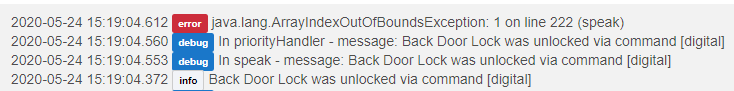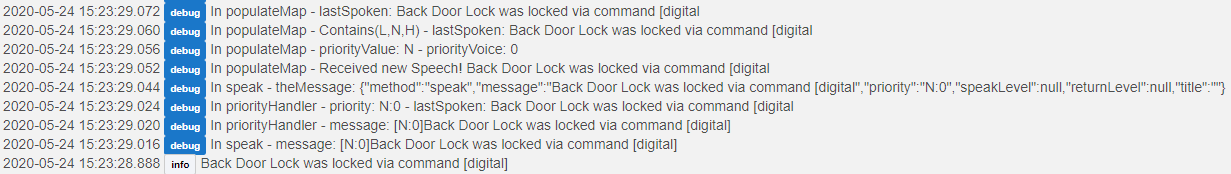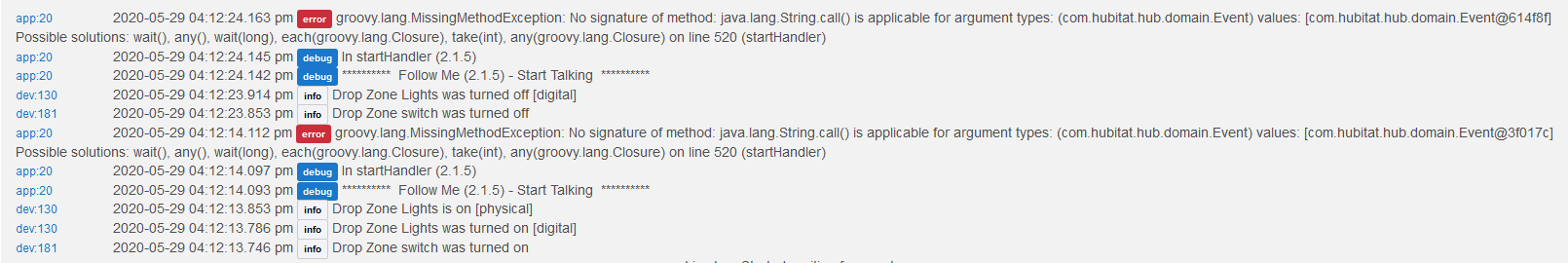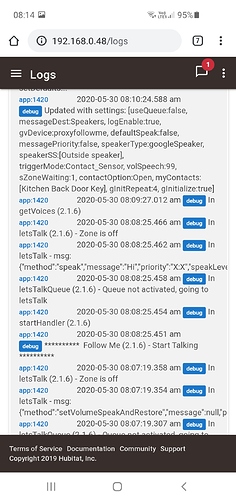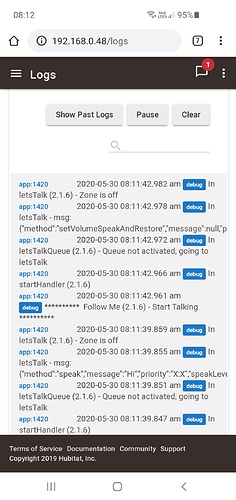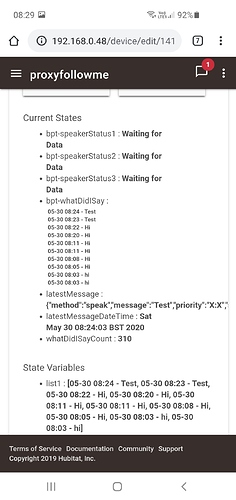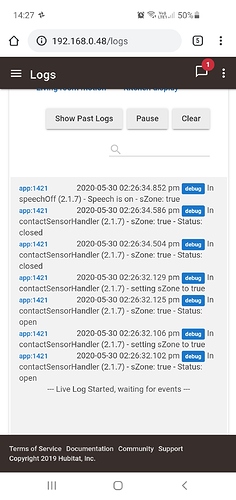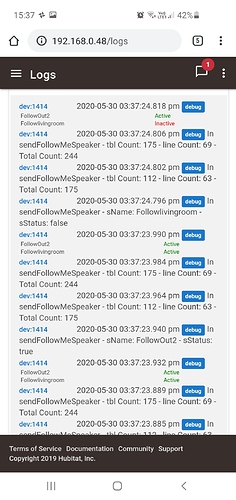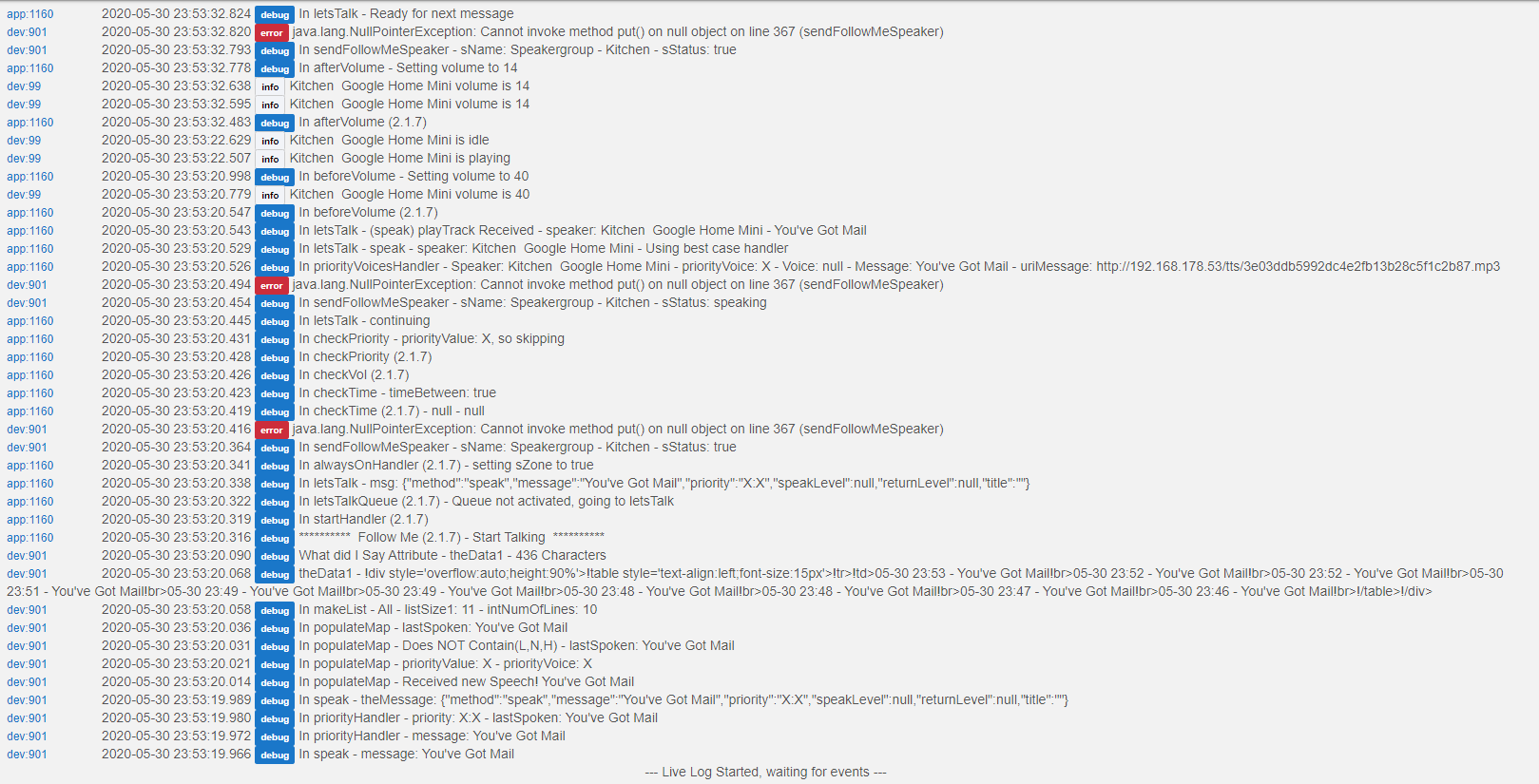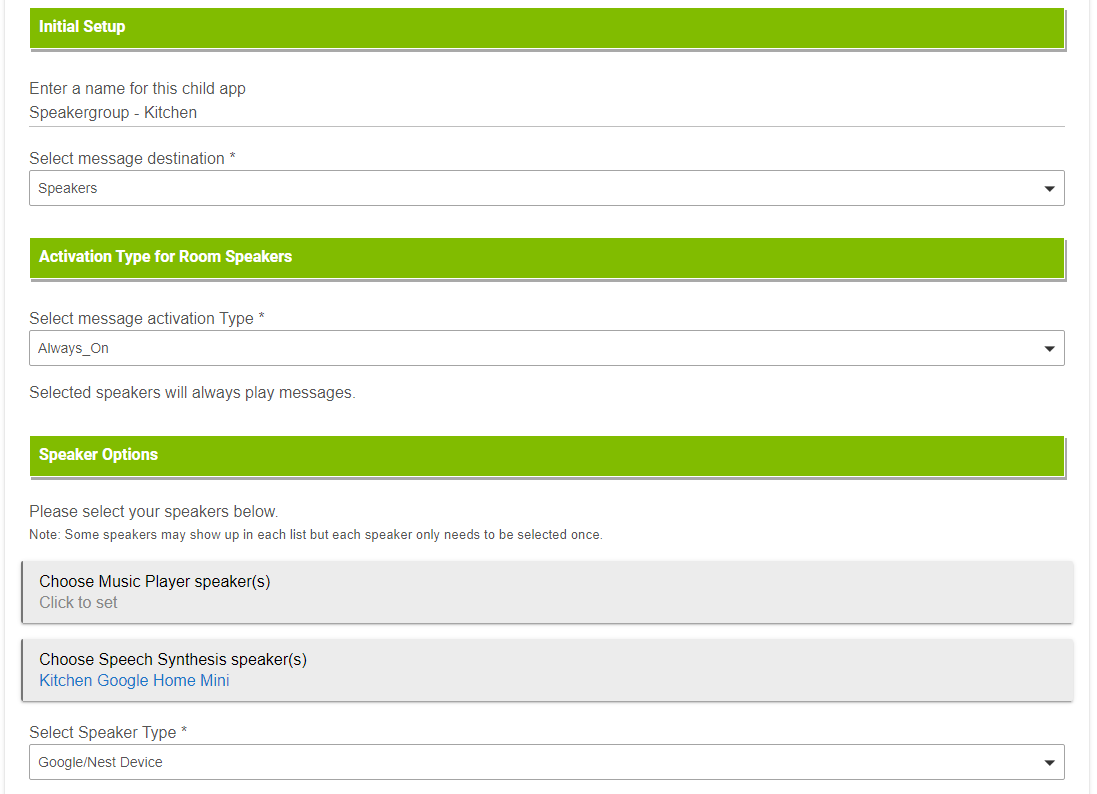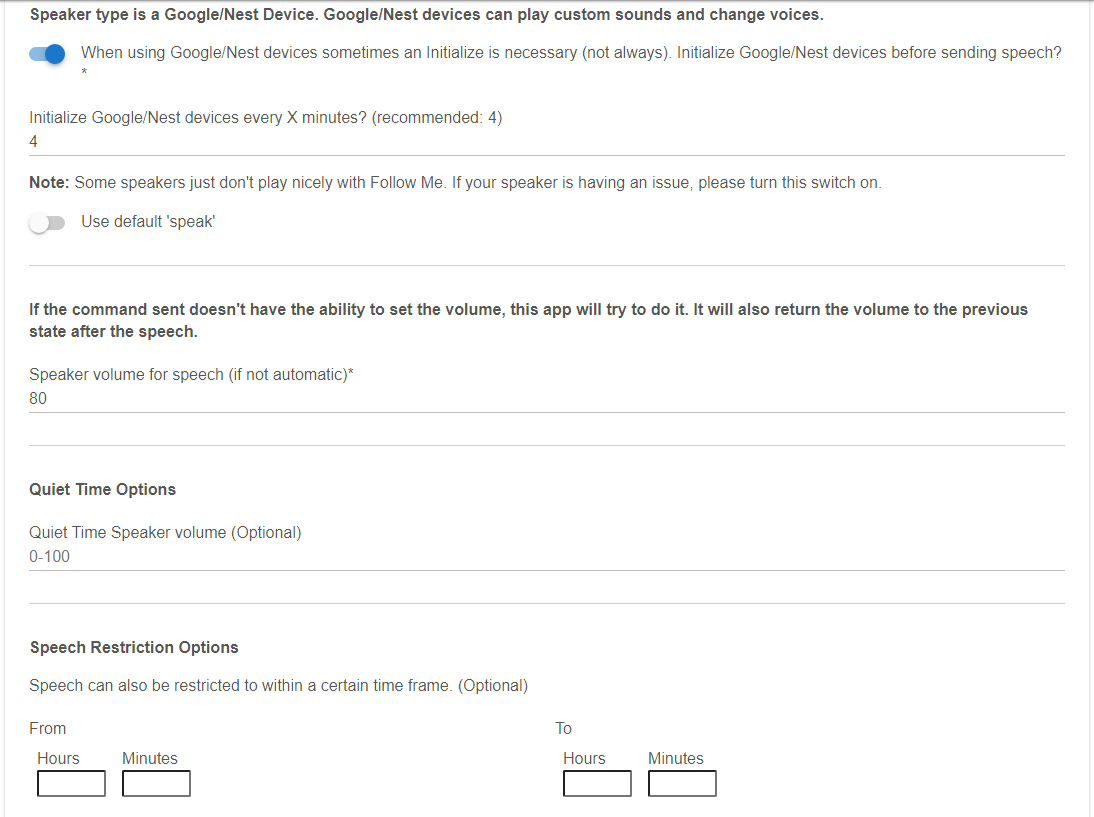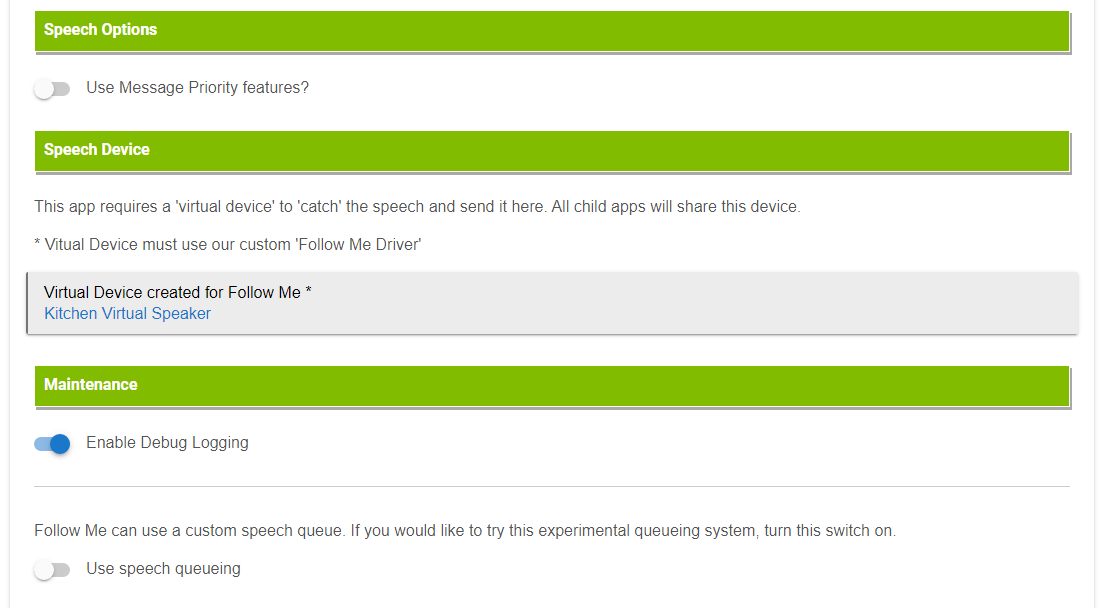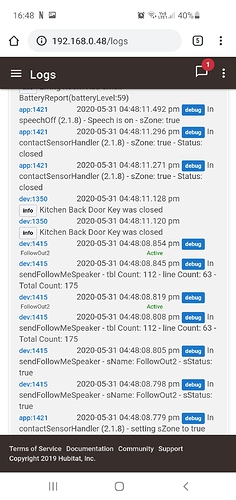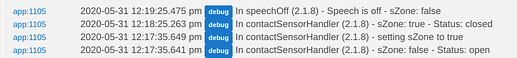@bptworld - if motion is detected in multiple zones of the house does the app notify all speakers in those active zones?
yes
So I believe I've encountered a small issue with the follow me driver and the priority handler. Currently using it to output data from a couple of devices for a history of activity on a dashboard.
With locks, the text output looks like so: Back Door Lock was unlocked via command [digital]
Without setting a priority in the text output to the driver the following error is produced
When a priority is set, the data is output, but the trailing ] is dropped.
I would imagine it's related to the closing bracket and either more than one bracket in the output or a bracket in an unsuspected spot and how that data is pulled out and parsed. Not a huge deal, as there's a work around to at least make things work, but figured it would be helpful to call out the error that occurs.
Yup, you can't use [ or ] in the message or it will cause problems. They are reserved for the priority processing.
Good to know! In case anyone else comes upon this, I don’t know groovy, but hacked together a change that seems to work with what I was doing.
def priorityHandler(message) {
if(logEnable) log.debug "In priorityHandler - message: ${message}"
if(message.startsWith("[")) {
tmp = message.substring(0,6)
if(logEnable) log.debug "tmp: ${tmp}"
def (prior, msgA) = tmp.split(']')
priority = prior.drop(1)
msgA = message.substring(5)
lastSpoken = msgAThat's, I'll add it in!
New version on GitHub...
driver:
2.1.6 - 05/25/20 - Added bug fix by @djw1191, thanks!
New version on GitHub...
Renamed attributes to be 'Smartly' friendly! Dashboard attributes should start with 'bpt-' if you are on the latest version.
- update follow me
- run reports
- go to dashboard and re-select the attributes you want to display
Thanks
I believe I may be running into some kind of issue with the Follow Me Child app.
I'm currently using the follow me apps and driver to output data from most of my devices to an event history tile on a dashboard.
Anytime one of the devices is triggered, the following error occurs in the logs:
Everything seems to be working properly and I am seeing the message appear in the event history tile on the dashboard as I would expect. Just figured I would call this out in case there is an issue that can be corrected, either with how I have everything set up or with something in the code. Let me know if additional details are needed.
New version on GitHub...
Child:
2.1.6 - 05/29/20 - Adjustments to push handler
Just installed but it doesn't seem to be working with a contact sensor, sensor is open but its still saying zone is off
The active data doesn't seem to update, I have 3 child instances
Ln 367 after the if, changed the state to the same as the if fixed the tracking
Also after testing, motion option work just not the others, nothing shows in logging for contact events for the app, its like its not subscribing
New version on GitHub...
Child:
2.1.7 - 05/30/20 - Fixed a typo with contact sensors
Still not updating, do I need to revert the change i made to ln 367 on the driver?
App log is always true if open closed
I can't troubleshoot changes you have made. I have enough of my own issues to deal with. ![]()
My suggestion, update to my code in GitHub, open each child app and make sure the settings are what you want them to be and hit 'done'.
Then report back any issues you may be having.
Thanks
Thanks, I'll take a look in a bit
@bptworld, I have the same error as some users above, I can't really find how to solve, there is not really an issue, everything seems to work (except the same problem as [here])([RELEASE] Chromecast Helper - Simple way to help keep your Google/Nest devices alive)
Is it something I can solve by configuration?
The error:
error java.lang.NullPointerException: Cannot invoke method put() on null object on line 367 (sendFollowMeSpeaker)
App: 2.0.2 - 04/27/20
child: 2.1.7 - 05/30/20
Driver: 2.1.7 - 05/29/20
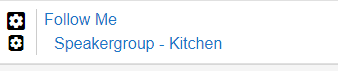
New version on GitHub...
Child:
2.1.8 - 05/30/20 - Virtual Device can now be automatically created - Recommended to delete device and recreate
Driver:
2.1.8 - 05/30/20 - Fixed the bug with Speaker Map
The error is gone, it still works:-),
but still the issue when Google home mini media source is becoming None, the first time ONLY the volume change is ignored, the second time the trigger comes the volume is changing well.
After Media source None, we see at the first trigger the message media source is set to Hubitat (17u55min10sec) , in that case the volume to 80 procent is ignored but the message is played (not visible in de log's), the second time (17u55min24sec) everything is working well.