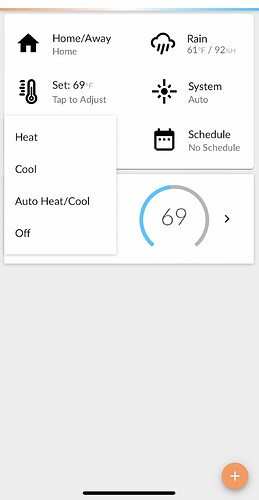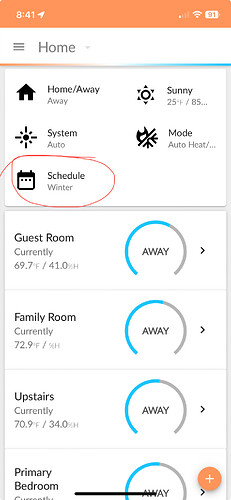Please forgive my ignorance as I’m new to HE. How do I use your app to set the puck mode to heat or cool? I have your app fully installed and I can see the puck in my devices with live values. Thanks
Hi again, under the Flair APIs, the puck device is more a sensor than an actuator. If you want to control some window/hvac units, and switch from cool to heat mode, you'd need to contribute to MyHVACUnit bundle at my store.
I can refund you the original contribution.
Regards
I think there is some confusion about cool and heat mode here. I am not trying to control another thermostat. I am simply trying to control the cool/heat/auto option that is on the puck itself - this dictates the logic for the vents opening and closing. See screenshot attached. I am just not understanding which device command controls this option.
I did some googling. I need to control the structure heat cool mode. Where can I find this: ```
"structure-heat-cool-mode": "auto",
The /structures endpoint shows the user's main home ID, in this case, 4351. The structure object shows information such as home name, address, temperature preferences, preferred hysteresis bounds, away mode, set point mode. More importantly, this endpoint provides links to find all of the rooms, Pucks, Vents, thermostats, and minisplits associated with this home.
For third party applications, the most useful items to note are:
* name: the name of the home
* temperature-scale: whether to use Celsius "C" or Fahrenheit "F"
* home: user is home (true) or away (false)
* structure-heat-cool-mode: whether home is set to "heat" only, "cool" only, or "auto" for heat and cool
* mode: "auto" means vents and minisplits are automatically controlled, "manual" means they are manually controlled by user or APIHi, as I wrote above, the Flair APIs are not exposed the same way as the Flair app.
The puck device is not used to set the mode to cool or heat, it's only the HvacUnit that is linked to the Puck that can do the mode change.
Regards
I’m having regrets buying this code as this doesn’t make sense. So if I buy the hvac unit code from you, WHICH COMMAND exactly will change the flair mode from auto/heat/cool. Again I will repeat that I am not trying to control an hvac thermostat, this is a flair setting as shown in the app screenshot above.
Hi, after some investigation (the structure must have been changed recently in the APIs), you can use a Rule engine, and send the following command
setStructureHeatCoolMode(value) - this is a custom action.
value can be 'heat', 'cool', and it's by default set to 'auto'
Regards.
P.S. You'd need to download the version 2.2 using the same selffy download link, copy & paste the new code, and finally save in the IDE.
This is exactly what I was looking for, thanks!
New Releases
-
The new versions of MyPuckDevice (v2.3) and MyFlairVent (v1.4) are optimized to use the flair method 'current-reading' in the Flair APIs. This should improve overall performance of the drivers.
-
If you are a contributor, just download the new code using the same selffy download link.
-
All you need to do is to copy &paste the new code over the existing device's code under the IDE and save.
For new users, you can download the code at my store: www.ecomatiqhomes.com/hubitatstore
Regards,
New Releases
The new versions of MyPuckDevice (v2.4.1),MyFlairVent (v1.5),MyFlairTstat (v.1.4), MyHvacUnit (v2.4) have been modified & tested in order to be called by the MakerAPI.
- If you are a contributor, just download the new code using the same selffy download link.
- All you need to do is to copy &paste the new code over the existing device's code under the IDE and save.
For new users, you can download the code at my store: www.ecomatiqhomes.com/hubitatstore
Regards,
I'd like to know if your stuff can help me with my use-case. I have a Carrier Infinity system, just so you know what thermostat I have. I have one room with three ceiling vents. What I want to do is simple. When the heat is running, close those vents, otherwise open the vents.
Thoughts?
Thanks in advance.
New Releases
The new versions of MyPuckDevice (v2.5),MyFlairVent (v1.6) have been modified to expose the battery level based on the system voltage value returned by the Flair APIs.
- If you are a contributor, just download the new code using the same selffy download link.
- All you need to do is to copy &paste the new code over the existing device's code under the IDE and save.
For new users, you can download the code at my store: www.ecomatiqhomes.com/hubitatstore
Regards,
Hi Newman - seems simple enough. I'm using the flair service manager app and the device handlers, but wrote my own programs to control the vents. You could easily do the same with Webcore or RM, assuming Hubitat can see the state of your thermostat. When thermostat in heating mode/state, close vents. If thermostat not in Hubitat, then still possible, but may require extra work to create a program that first detects the temp of the air coming through the vent, then closes them if hotter than X.
Thank you for this integration, this has been very helpful.
I've read through some of the posts here, and docs on the website, but I can't tell if what I want to do is supported by this driver...
I have a Flair puck and a couple vents. It's integrated with my Ecobee thermostat as well, though I don't think that's relevant here.
All I want to be able to do is change the currently active Schedule for my Home location via Hubitat. Basically, this setting in the Flair app:
Is that possible with this driver? If so, which device type would it be associated with? The puck?
Not sure if this is the same "schedule", but it looks like this might be an example of how to set it via API: Example: Change Schedule
Hi,
In v2.5.1, I have the following method that can be called from any puck device:
setStructureSchedule(valid-structure-id)
However, you'd need to look up a valid schedule id, otherwise, you'll get an exception.
Regards.
Nice, thanks! I imagine it won't be too hard for me to figure out how to get the list of schedules via a /api/structures/<home-id>/relationships/schedules API call. Let me know if I'm being naive. I'll try this out at some point in my spare time.
I just installed some Flair vents and they are working well to even out temperatures in my home. Now I am looking into integrating them into some automations and came across this plugin.
I am using an Ecobee thermostat and have Ecobee temp sensors throughout the house. I am letting the ecobee control the set point. The Flair puck is only functioning as a hub to connect the vents, but isn't used as a temp sensor or controller in any way.
Before the flair vents, I used a rule to turn off the HVAC when Windows/Doors were open and back to Auto HVAC heat/cool mode when all Windows/Doors close.
I would like to make that a little more advanced with the Flair vents. What I would like is if I open a door/window within a given room, I want the vent in that room to close, and then have that room excluded from the calculation for average temp with the HVAC set point.
Is something like that possible with this integration?
Hi, The flair devices are just devices, not apps.
In order to create such automation, you'd need to use a rule engine (like RM or webcore) and create your own rules or use my zoning smartapp (ecobeeSetZoneWithSchedule) which already has some built-in automations with my own devices (flair, ecobee)
Regards.