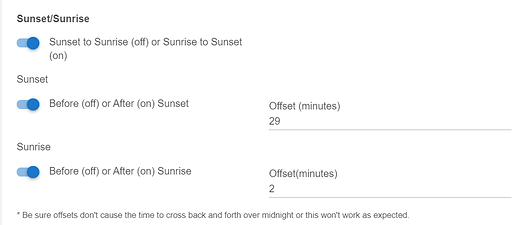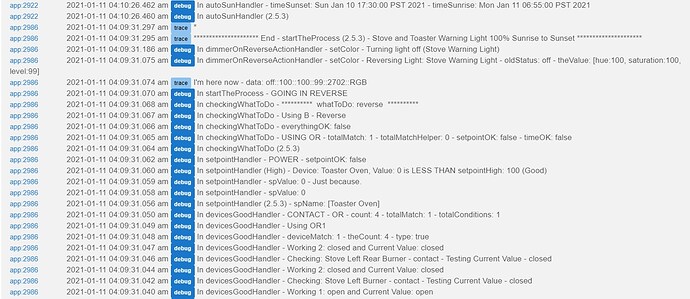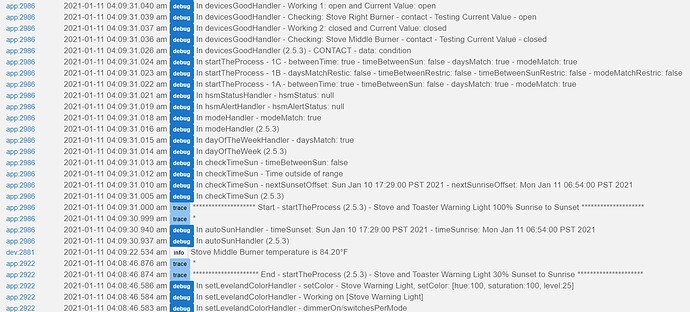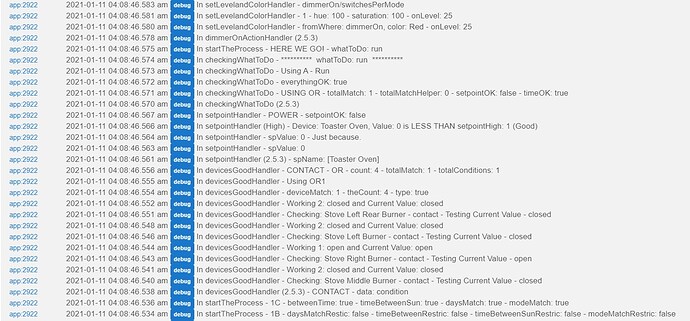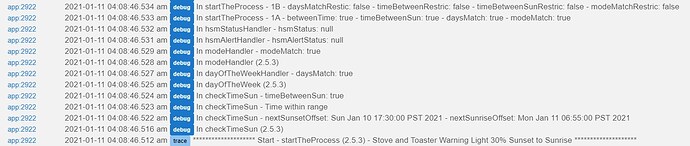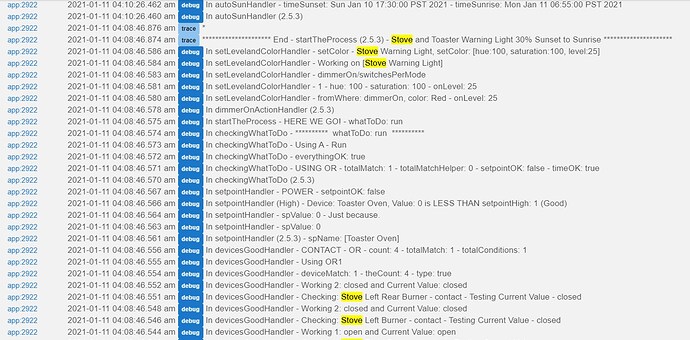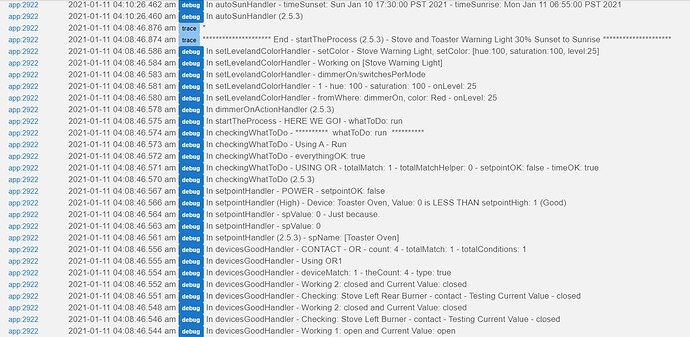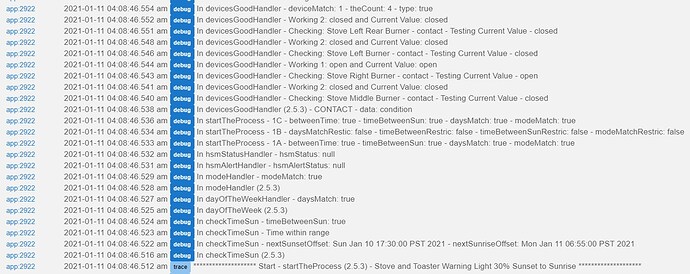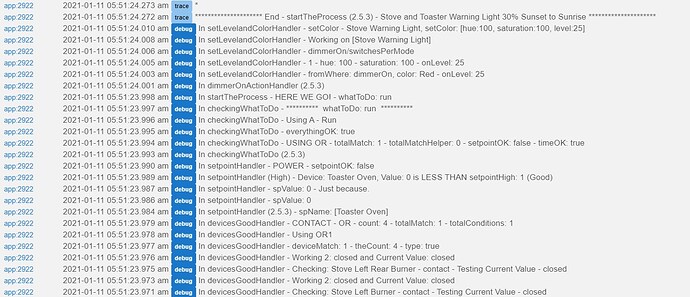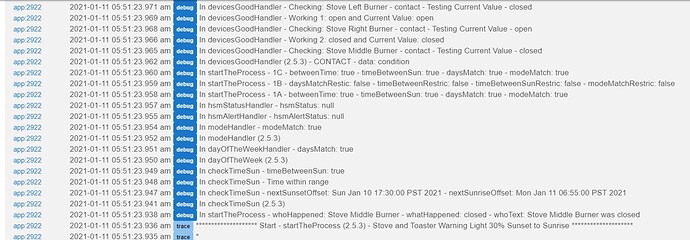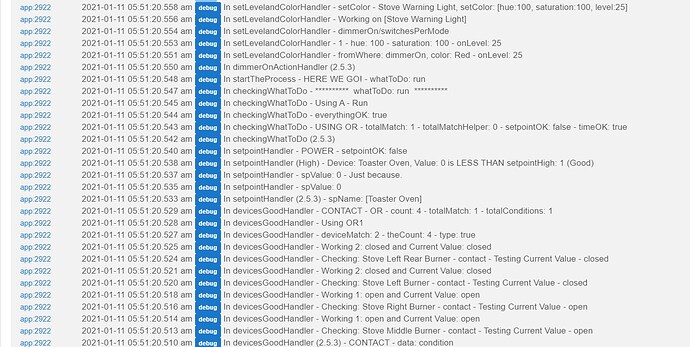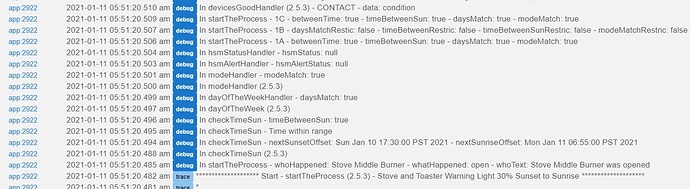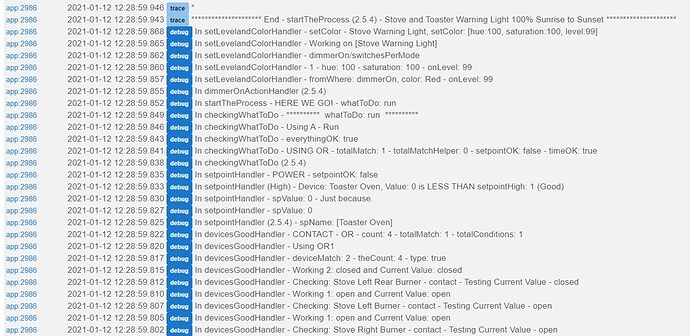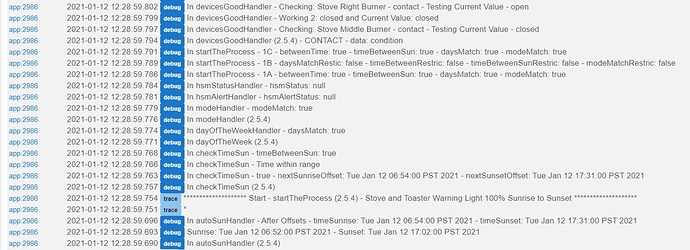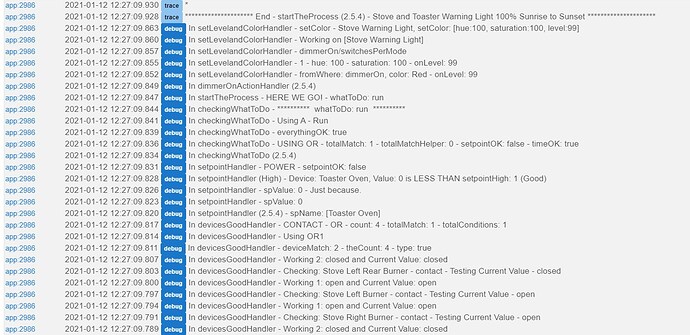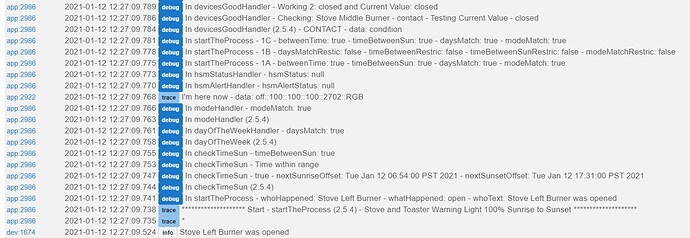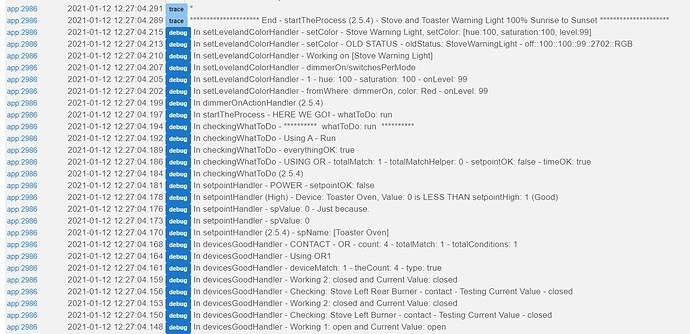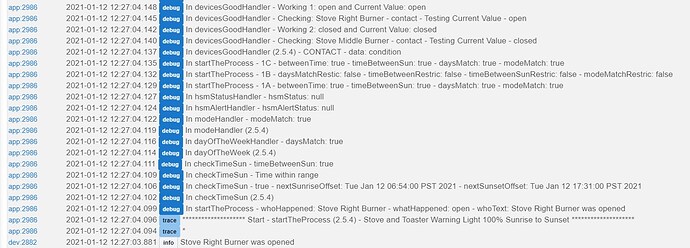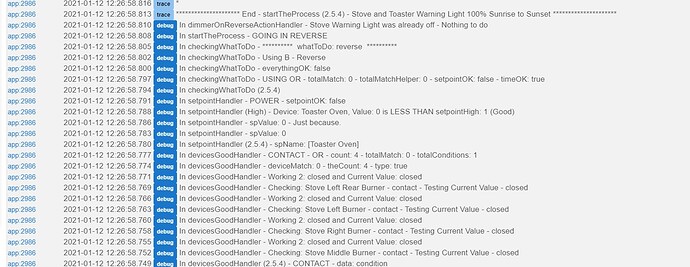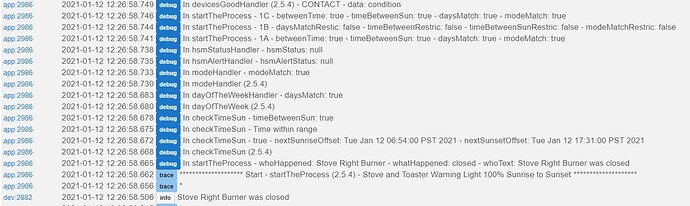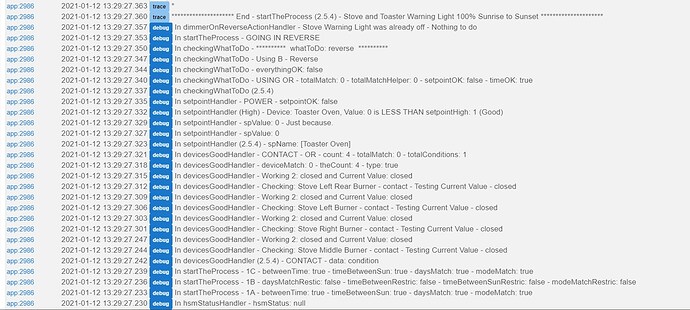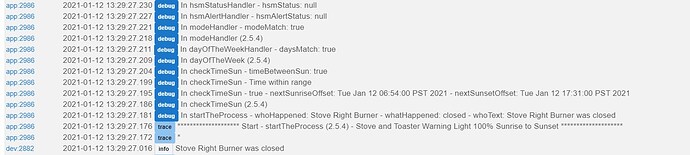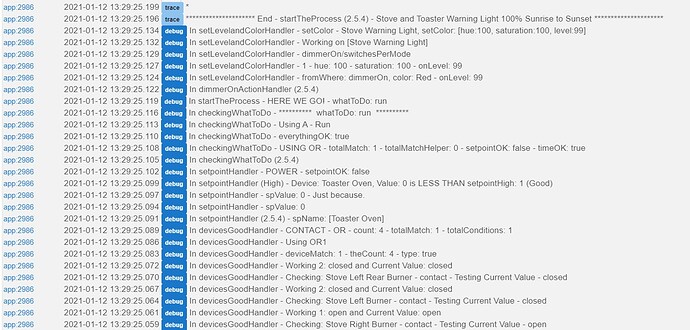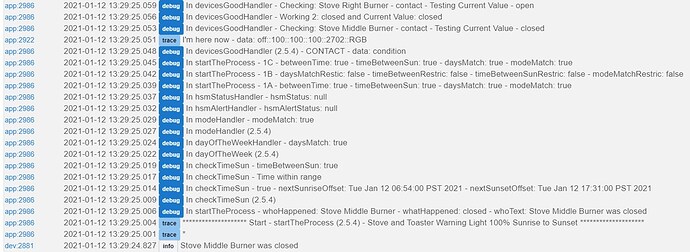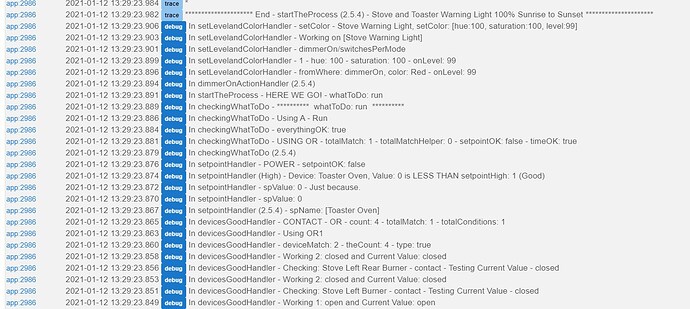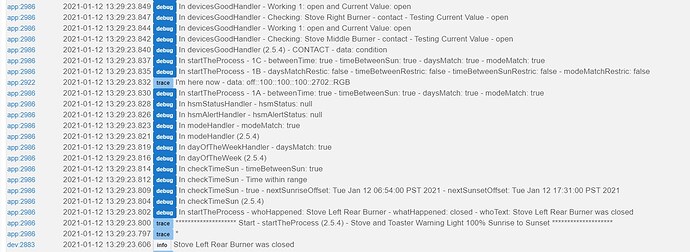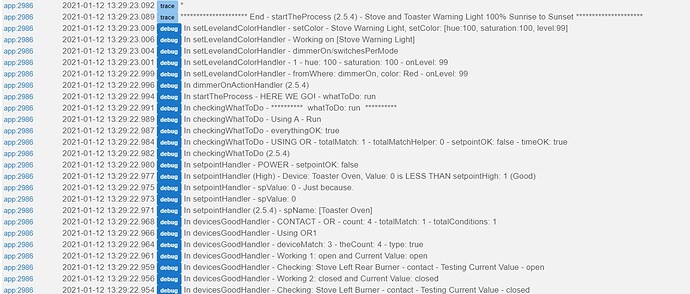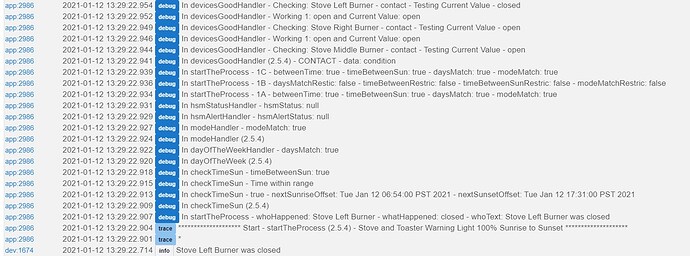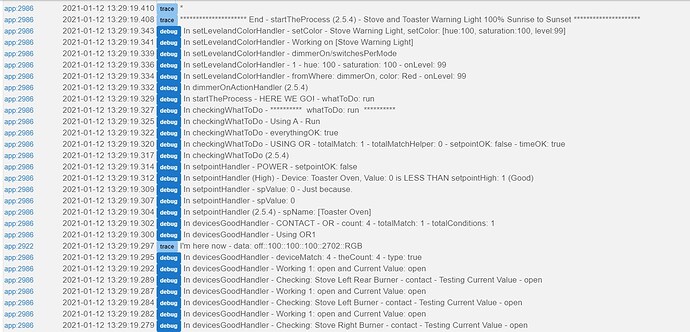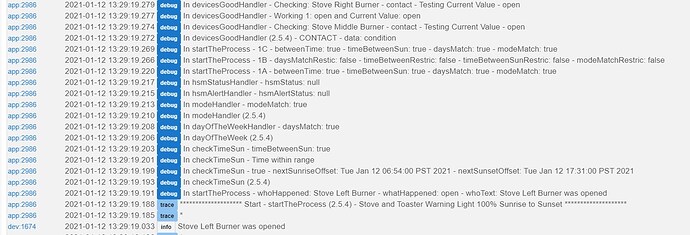There seems to be an issue upgrading via HPM. Any ideas?
Any luck with the z-wave repair with security?
You didn't see? Your wife posted in the lounge that you were bored and needed something to do... ![]()
Mine updated to 2.5.2 w/out issue. Maybe a network issue on your end?
@bptworld - WOOT!! Thanks very much!
![]()
Nope, I put in a message stating it doesn't work with security, work in progress.
Everything looks good on my end. Also, others reporting that it is working. Any errors or log to show?
lol, now that is FUNNY! ![]()
Make sure it works before you thank me! ![]()
Waiting w/bated breath for Sunset... 
Oh, and in your spare time...it is a little confusing for a bear of very little brain like me, when using the Sunset/Sunrise option as the fields are still listed Sunrise/Sunset order. If the Sunrise and Sunset fields exchanged places in the UI when you chose which sunset/sunrise pair you want, that would be cool. Definitely not required, but helpful in not making an error when setting offsets when you have two paired Sunset/Sunrise, Sunrise/Sunset cogs.
Did you try a repair yet in HPM yet? If not, try that.
Just rebooted the hub, since my Zigbee network was off line (unsure why); after reboot, tried to update again - all good.
What the heck... New version on GitHub!
2.5.3 - 01/10/21 - Adjustments to 'reverse' settings, cosmetic changes



Dayum...I see what you did there! 
Thanks for the update to the ordering of Sunset/Sunrise fields!
Tried the cog I've been using via times using the new sunset and sunrise settings. The Light didn't turn on when I turned on the stove burner. I think I have things set up correctly. Description of both of the paired cogs (sunset>sunrise and sunrise>sunset) included, but it was the Sunset>Sunrise cog that ran.
EDIT: So I've been experiementing and it works perfectly when I turn a light on and off (stove light included) as a simple switch w/the cog. The light comes on and goes off as expected.
Also works fine w/my two Sengled color bulbs, like the piano light, and another one I have. They go red, then go back to white and then off.
It's just when I use LED strip (Sylvania RGBW), aka Stove Warning Light, w/the cog. That's the "Stove Warning Light" that I've been using w/Event Engine w/this cog for a while now. However, now it fails to go off. Earlier today (and previously) things were working fine w/the LED strip and the cog on 2.5.1. Could one of the updates in 2.5.3 in how reverse works have affected how the cog interacts w/the LED strip so it won't turn off?
=================
I tried it again later and now for some reason it's started turning the light on, but doesn't turn it off.
When I turn on the stove the light comes on to the correct level, but when I turn the stove off (closing the contact sensor) the light either flickers really briefly but stays on (like it was going to turn off, but came back on), or one time went to 100% brightness.
I make sure the light is off before I turn on the stove.
Some Logs where I'm turning the burner on and then off:
New version on GitHub...
2.5.4 - 01/11/21 - Adjustments to 'reverse' settings, fix for Presence 'or'.
EDIT: NVM, it's working! Physical failure...one of the magnets I'm using w/the contact sensors was pushed out of it's required spot! Once I adjusted it the lights are turning off as expected. Apologies for the wild goose chase.
This means it's likely that 2.5.3 also worked, I don't know when the magnet got out of place, but it seems likely that my issues last night were from that same problem.
I know...this is becoming Piano light redux... 
Currently I'm getting something odd w/the Stove warning light automation. Description below...basically any of four contacts open or toaster oven above 1 volt, lights on. All contact sensors closed and toaster oven at zero, lights off.
I'm getting something odd where if I turn on one burner the light goes on as expected. However, if I turn on a second burner, the light goes off with both burners on. Then if I turn off either burner the light goes back on, and turns off normally when I turn off the last burner.
I verified the contact sensors are reporting accurately by turning them on and off in different combinations. Dashboard below w/them all on.
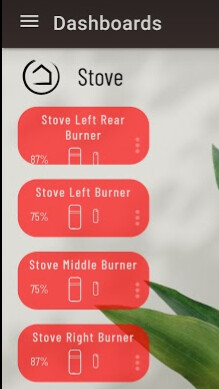
There is also odd behavior when three or more burners are turned on...cog description and logs below. What am I doing wrong this time? 
Just second day checking on Cogs.
Pls correct if me wrong.
Did not found possibility to create not exact match (on/off), but relative conditions, like temperature > XX etc.
Thank You very much.
Not sure what you are looking for. Can you give me an example of what you want to do?
Thanks
"By Temperature Setpoints: [Sensor_Heater Temperature Ext 3 - FloorsIn] - setpoint High: true 5, setpoint Low: false NA"
^^ is this mean condition will trigger if temperature is > 5 degrees ?
Can we/I hope - Simple Device Time enhance with sunrise/sunset-related schedules? Would be so great.