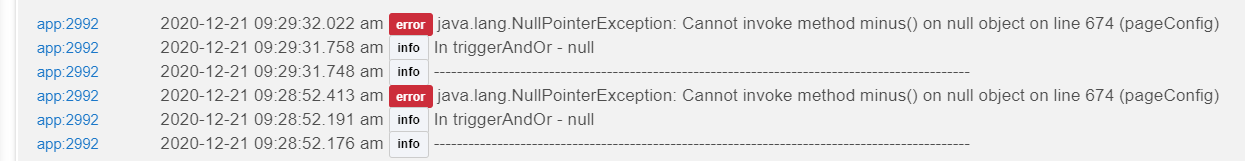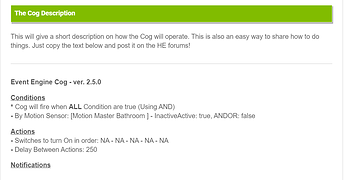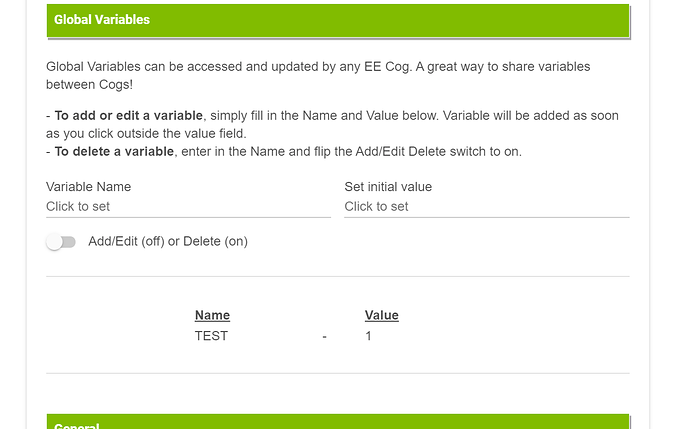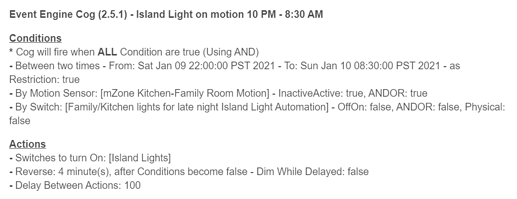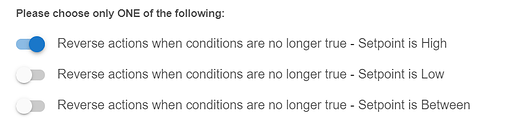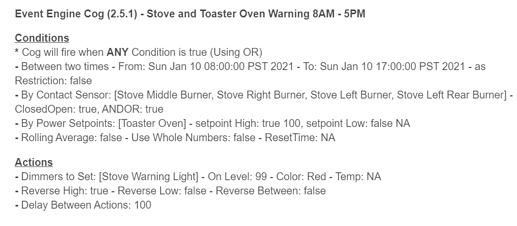To the misses, complaining that she doesn't do anything to disturb the automation?
Oops...can't create a new cog. Error occurs when click on "Add new cog to Event Engine." I can open existing cogs.
2.5.0 - 12/21/20 - Fixed a typo
I have a strange problem.
I have a cog that is set to run actions in an RM rule. It used to work perfectly but a few days ago (yes this had to happen pre Christmas ![]() ) I noticed that the cog failed to run the rule action despite the cog having fired.
) I noticed that the cog failed to run the rule action despite the cog having fired.
The entry from the logs show that it is should be running the rule action but nothing happens.
[app:1040]2020-12-26 02:58:59.362 am trace********************* End - startTheProcess (2.5.0) - Front Entry State (set RM Variable) *********************
[app:1040]2020-12-26 02:58:59.358 am [debug]In ruleMachineHandler - Rule: [1041] - Action: runRuleAct
[app:1040]2020-12-26 02:58:59.356 am [debug]In startTheProcess - HERE WE GO! - whatToDo: run
[app:1040]2020-12-26 02:58:59.355 am [debug]In checkingWhatToDo - ********** whatToDo: run **********
[app:1040]2020-12-26 02:58:59.354 am [debug]In checkingWhatToDo - Using A - Run
[app:1040]2020-12-26 02:58:59.353 am [debug]In checkingWhatToDo - everythingOK: true
I tried again with just a a simple action of turning on a switch which works fine. But if the same action is contained in a rule, running the rule from the cog will not do anything anymore.
Nothing has changed so I'm puzzled. And my front lights won't turn off by themselves anymore.
First, Merry Christmas. ![]()
Second, screen shots of logs are much easier for Bryan and other developers to read than text captures, so he'd probably appreciate you using screen shots for logs.
Thirdly, a screen shot of the cog's description from inside the app (like below) will likely he helpful to him.
Fourthly, I hope you enjoy your figgy pudding. ![]() (Still have no idea what the heck that is.)
(Still have no idea what the heck that is.) ![]()
You too!
Me neither ![]()
Will do, thanks! I've just done a restore and will do some more testing before re-sending.
Heh would you believe it a restore to yesterday's backup solved the issue - weird.
Santa had you on his "Nice" list. 
Check this out.... 
My house is small, basement (not finished), first floor (master bed, office, bath, kitchen and living room), upstairs has two rooms - one on each side of the staircase. Upstairs has always been cold in the winter, hot in the summer no matter what the forced air system is set to.
Since adding in Keen vents to the first floor, I've been able to raise the temp upstairs by 3 degrees on average without making any changes to the Nest Thermostat!
I setup a Cog for each room based on a set point. When the room needs heat it opens the vents to 75%. If the room meets the setpoint or above, the vents close to 10%. With each vent that closes, it sends more heat upstairs.
Each room has different set points based on how we like it (bedroom, office, bathroom cooler - kitchen, living room warmer).
I (and my daughter who has her bedroom and TV room upstairs) couldn't be happier with how this turned out! And with no extra apps or coding!
Event Engine keeping everything running smoothly. 
Event Engine Cog (2.5.1) - Living Room Vents
Conditions
***** Cog will fire when ALL Condition are true (Using AND)
- By Temperature Setpoints: [AP - Living Room Temp on Home] - setpoint High: false NA, setpoint Low: true 70
- Rolling Average: false - Use Whole Numbers: false - ResetTime: NA
Actions
- Dimmers to Set: [Living Room Vent - Under Window on Home, Living Room Vent - Wall on Home] - On Level: 75 - Color: NA - Temp: NA
- Reverse High: false - Reverse Low: true - Reverse Between: false
- Use Permanent Dim: true - PD Level: 10 - PD Color: NA - Temp: NA
- Delay Between Actions: 250
Very cool! I assume you gathered many "smart Dad" points that you can burn up later when you are asking her to do (or not do) stuff that she doesn't agree with. 
That is very similar to a problem I have, and your solution would likely work well for me. Ours is more side-to-side as we have a ranch style house, with one end either too hot or too cold, if the other is habitable.
Keen is having some big supply chain problems and doesn't have much availability at all right now, unfortunately.
New version on GitHub...
2.5.1 - 01/07/21 - Cosmetic changes, added option to keep logs on all the time, added options Check Free OS Memory, Hub Stats. Added Actions for Hub Reboot, Hub Restart, Zwave Repair
Edit: seems to be an issue with security and the new hub commands. Looking into it.
Note: they do work great without security enabled! 
ooooo
Read the paragraph right above it.
AWW i did, but now i see it ![]()
Found it, HPM must have created 2 child app codes and it was using the old one.
So good to see someone w/some of the same reading comprehension problems as me. ![]()
@bptworld - speaking of comprehension problems... (yeah, here he goes again)...I wanted to ask about this automation:
It's running fine w/one exception...when it starts at 10PM, if we've been sitting quietly in the room the island light turns off, and even if there is motion it doesn't turn back on right away. Last night my son was at the island doing something and at 10PM the cog kicked in and the light went out. There is a motion sensor on the floor three feet away pointed at where he was standing so motion should have been present (unfortunately was late and forgot to check).
But assuming for now that there was no motion active when the cog started, can I adjust anything so that the cog doesn't turn off the light if there is no motion when it starts?
Also...an app request. Can we add a Sunset to Sunrise option in addition to the existing Sunrise to Sunset?
I have a need to do an automation where lights come on at X intensity sunset to sunrise when contact sensors open or energy set point is exceeded, and another intensity level from sunrise to sunset. You had said I needed two cogs to do that, but I also would like to have both sunset/sunrise pairs so each can have the opposite pair. Make sense?
And...one other question.  (I'm on a roll, why stop now!?)
(I'm on a roll, why stop now!?)
In one of my cogs I have both contact senors and energy setpoint as conditions, everything is set to "Or."
The reverse section mentions the energy setpoint, but not the contact sensors (below):
Wondering why the Setpoint is specifically mentioned, but contacts aren't.
Your killing me! ![]() I'll take a look at this soon. But for now...
I'll take a look at this soon. But for now...
New version on GitHub...
2.5.2 - 01/10/21 - Added option Sunrise to Sunset or Sunset to Sunrise toggle. Also added a toggle for Modes selected (in or not in selected modes).