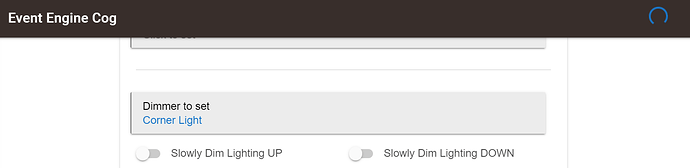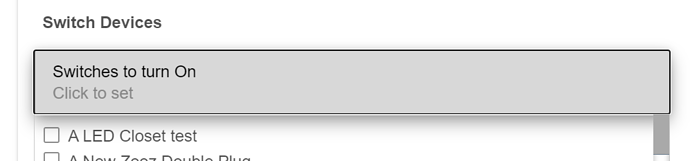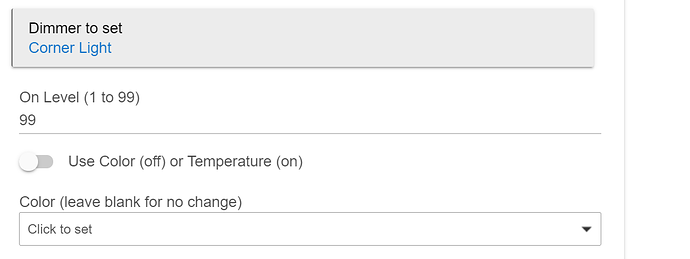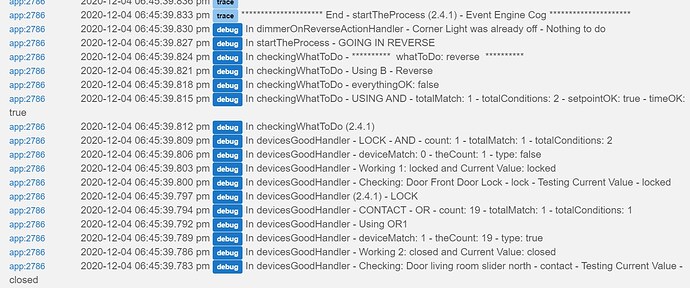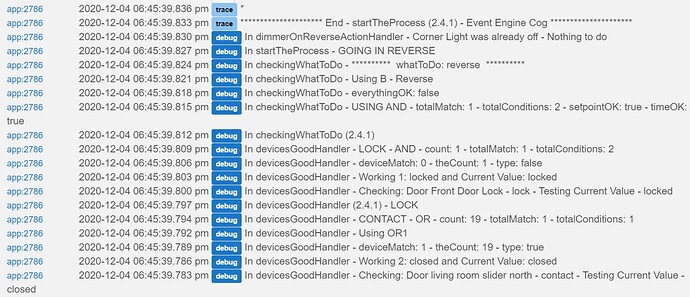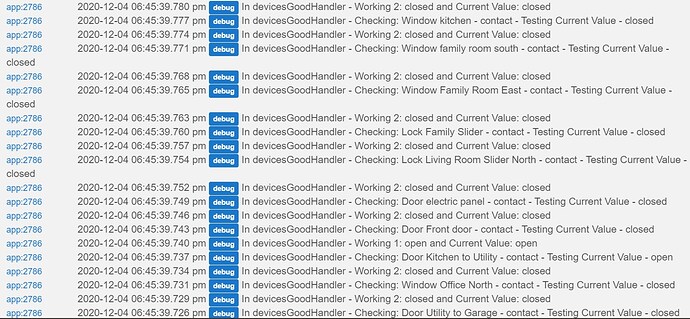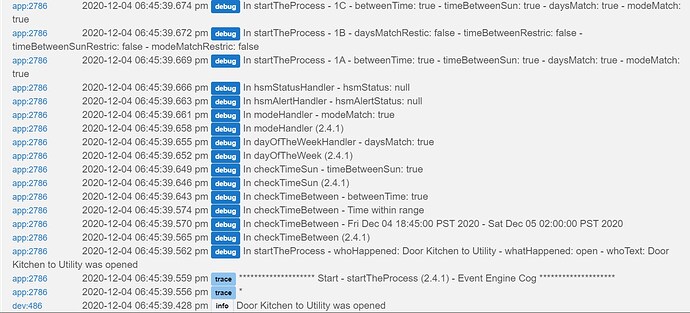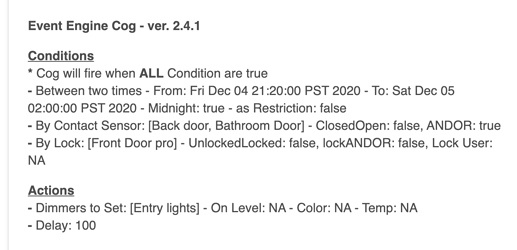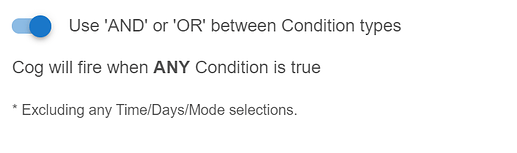Wow...I heard the early C3's were made of leather and bits of clay, and you had to be really careful 'cause people often thought they were beer coasters.
Shoot, doing the same thing after a hub reboot. Anyone else watching gleefully who has a C7 on 2.2.4.156 who can test this?
Conditions: Between two times, over midnight (my settings are some time about 10 minutes into the future and 2 AM), Contacts (several, set to ANY) and Locks (one, set to ALL).
Action: Switches
Dimmer: Select any dimmer and thats when things lock up. Haven't tried it w/a switch yet.
As soon as I select a dimmer it locks up.
Got it to work by selecting the same device from the Switches to Turn on List, then deselecting that switch, and then selecting the dimmer.
Then selecting the dimmer didn't lock things up and I was able to complete and save the cog.
Glad to here you got it working. Would love to hear how others using a C-7 are doing?
I will see if i can duplicate on my c7 later tonight
I predict one of two things is going to happen soon.
-
You are going to get a $5 light timer as a Christmas present from Bryan.
-
Poor Bryan is going to go cuckoo for cocoa puffs and we will find him in a corner muttering "piano light" over and over again. The nice people in white coats who pick him up won't understand why he keeps repeating that phrase.
LOL...truly.
Have to admit, I kinda like both of those options.  As long as he gets out later and writes a novel on his experiences and retires a billionaire.
As long as he gets out later and writes a novel on his experiences and retires a billionaire.
Cog runs, but doesn't function for some reason. It does see the door that is open, but doesn't turn on the Corner Light I'm using for testing.
Here's the door that I opened showing in the logs, it does appear to see that it's open. But the light doesn't turn on.
And logs of the event, hopefully something shows up. I'm unable to see anything on my end. Though it's not like I haven't been blind before... 
try it with rule machine.. this is the same type of things i was seeing on 2.2.4 contact sensor goes off. shows rule triggering light never comes one.
I'll give it a shot, however, two other Event Engine automations based on contact sensors (door opens - light on) are running w/out issue on 2.2.4. I've triggered both of them this evening, coincidentally and they ran quickly and w/out issue.
I am unable to duplicate this. As soon as I select one dimmer (and click out of the area), the page reloads and the "On level" appears.
This is the cog description (just in case I got something wrong):
'll give it a shot, however, two other Event Engine automations based on contact sensors (door opens - light on) are running w/out issue on 2.2.4. I've triggered both of them this evening, coincidentally and they ran quickly and w/out issue.
same here two worked intermittantly .. two didnt.
That looks right. I guess this is a just-me moment. Thanks for testing it!
Thanks. My RM rule worked fine (piano light dinner on RM). So nothing going off there.
Dimmer: Select any dimmer and thats when things lock up.
That looks right. I guess this is a just-me moment. Thanks for testing it!
When i have had "lock up" like this from the ui, it usually is on the browser side. Closing the window/tab and trying again has always cleared it up for me.
Do me a favor and take another screenshot of your Cog description.
Thanks
EDIT: Since it's only about 4:30am your time... (and you're not responding!).
Something in the log caught my attention so I just scrolled back to post 907 to see the last time you posted the description. Take a look at the line right under Conditions:
- Cog will fire when ALL Condition are true
That's the issue! It needs to be ANY! 



EDIT 2: In cause anyone is wondering about the log entry that tipped me off...
In checkingWhatToDo - USING AND - totaMatch: 1 - totalConditions: 2 - etc...
All cogs had a value
Curious if the errors are still there? If so, please post another log.
Thanks
This did seen to fix the errors. I think the ones that now showed 100 previously had no value and this is now the defaultValue, so just opening and saving resolved the issue.
EDIT: Since it's only about 4:30am your time... (and you're not responding!).
I feel bad about leaving you hanging, just to get a little undeserved sleep on my end.
![]()
Damn...
- Cog will fire when ALL Condition are true
That's the issue! It needs to be ANY!



So I've gotten myself confused about the AND/OR cog-level setting again. My brain just doesn't grok that ANY is required in this case. Changed it to OR (ANY) and set the cog to run a couple times this morning w/a contact sensor left open and the light came on, closed sensor and it turned off. Damn you. ![]()
Proposition for a new UI:
Current:
New and Improved UI w/additional OSHA Safety Prompt:
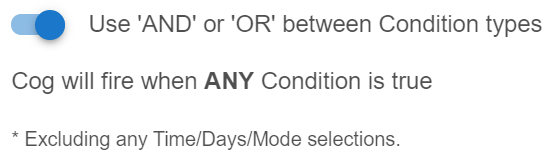
- HEY, DANA: Stop embarrassing youself and set this to ANY
============================================
Looking forward to the updated release. ![]()
A quick question about event engine.
- I want to turn a switch on (trivial example), based upon a certain year/month/date/time in the future.
- I want to turn that switch off , based upon a certain year/month/date/time in the furture (obviously after 1 ).
I'm able to do that with 2 cogs, one to turn on and the second to turn off.
(It was easy to build a cron expression for 1 and 2)
Is there a way to do that with 1 cog?
(Note: the time between 2 and 1 is not just a few minutes, but rather around 3000).