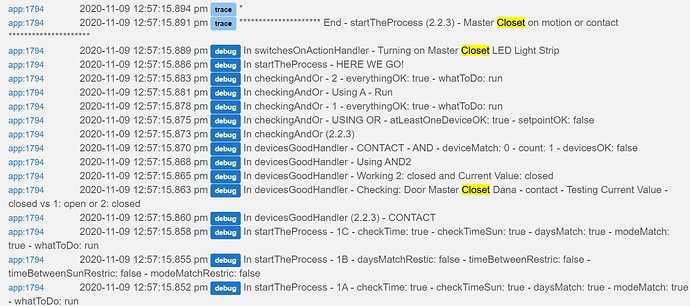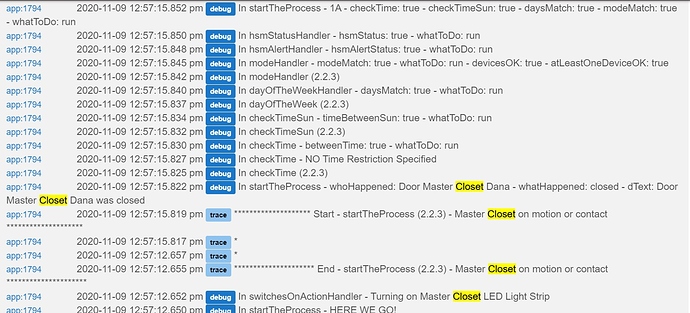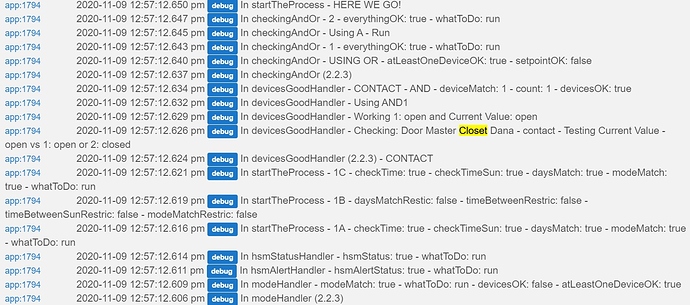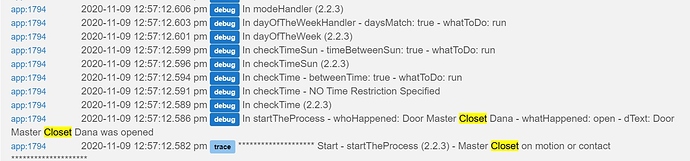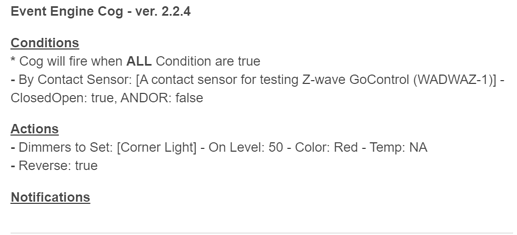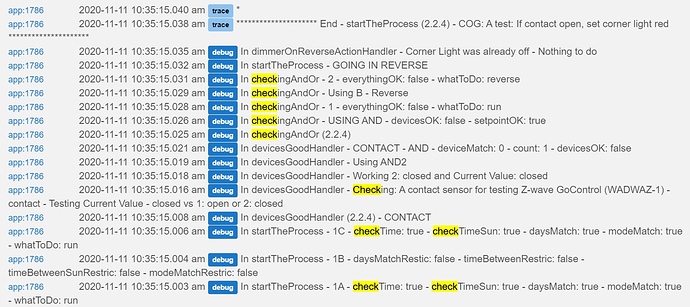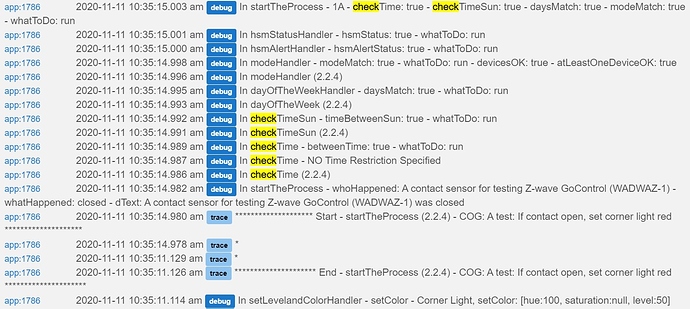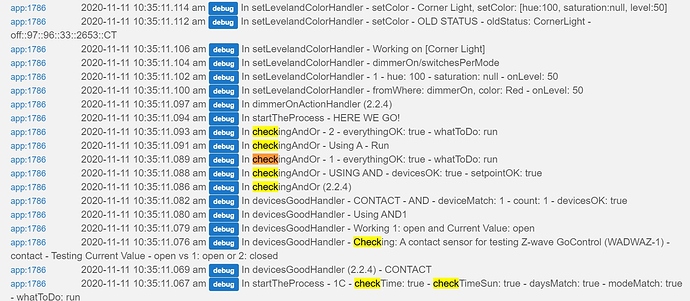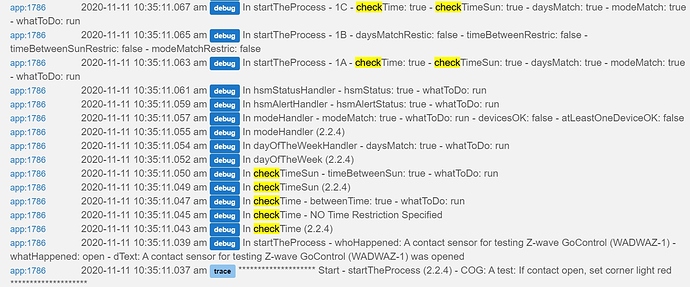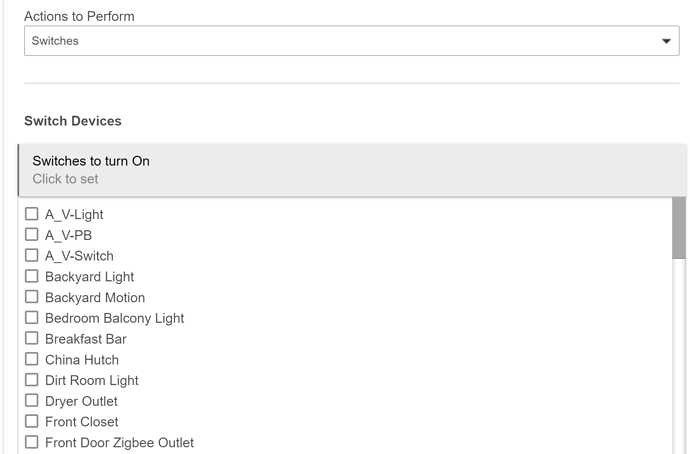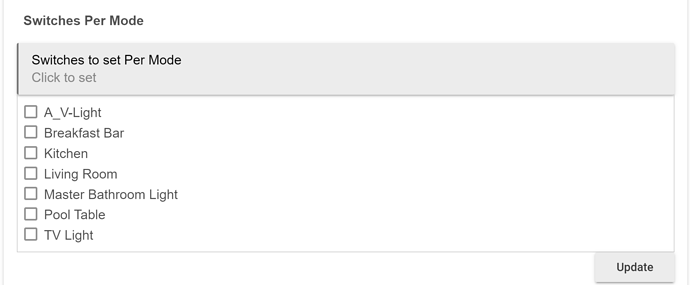It's the piano light AND the corner light...thinking a conspiracy theory fits in pretty good here.
2.2.4 - 11/09/20 - Adjustments
Thanks very much!
[Scurries off to test...]
FYI, I had another cog that wasn't reversing properly on 2.2.3 - you may have just fixed this but just in case wanted you to see the logs - the cog starts properly (turns on a closet light when a contact sensor opens) but never reverses when the contact is closed. Just to confirm this wasn't a general issue w/my mesh/system, I paused the cog and created/ran the same exact contact sensor automation in Simple Automations and it worked fine there.
The cog title mentions motion but I removed the motion condition in my testing but forgot to edit the cog title.
@bptworld - 2.2.4 EE appears to be working.
However, in my testing I've discovered I have a new and unrelated issue w/both of my Sengled bulbs and Simple Automations and EE. Haven't heard of this before...neither bulb can be set to any color from an automation. Turning on/off works fine, but if I try to set a color nothing happens.
Totally bizarre...I have to leave to go out but am going to reboot my hub and take a look at it when I get back. Thanks for the fix to the cog!
I've done some additional testing on my Sengled lights not turning on to red in either Simple Automations or EE cogs. I can set both Color Temperature and RGB color modes on the bulb from the device page. I can also turn the light on/off (no color change) from both the device page, and from Simple Automations and Event Engine.
The light only fails to come on when set to turn on to a color in a SA or EE automation.
Results of testing SA and EE automations in HE FW 2.2.3 and HE FW 2.2.4:
HE 2.2.3: Turning on Sengled lights to any color works from Simple Automations and from Event Engine.
HE 2.2.4 (all beta versions to date): Turning on Sengled lights to any color does not work from Simple Automations or Event Engine.
Mike Maxwell investigated and has a fix for Simple Automations coming in the next build of HE FW 2.2.4. I asked him to explain what the fix was and info is the thread below. @bptworld, was hoping that the info there would help you to update EE so that it also works in the 2.2.4 beta releases.
Below is cog I set up to test turning on Sengled light to red in HE 2.2.4.135 beta and EE 2.2.4 (confusing they both have the same version number  ) and resulting logs:
) and resulting logs:
Light does not turn on at all when the cog runs. Logs below:
Let me know if you would like any additional info or testing. Thanks!
I posted in the other thread.
First off thanks @bptworld for this app, it's allowed me to use RM's 'wait for event' to work for multiple 'AND' events.
Second, I'm still not clear as to restrictions. It seems to me to basically enable AND/OR functionality for a particular trigger type for example if I have 5 contact sensors I can set them to trigger when any are active (OR). Introducing the restriction for say sensor 4 makes the sensor condition an AND. So cog fires on "(1 OR 2 OR 3 OR 5) AND 4". Obviously restriction is pointless when all triggers are set to AND.
Is this the correct understanding? Any trigger (or groups of the same trigger type) that is set as restricted is basically ANDed to all the other conditions.
Thanks,
Please see ' Example - Condition versus Restriction:' section in the docs. It's the best I can do to explain it. Then just play around with it.
Just saw this...thanks! Will give it a go.
AMAZING! You fixed it! Woot, woot, woot!!
Awesome! Love having to 'Fix' something when 'nothing' happened. 


LOL...it was kind of "Nothing to see here, move along, move along."
Hey @bptworld
Actions: Switches and Switches Per Mode gives me a different list of "switches" to choose from
Specifically, Switches includes outlets, Switches Per Mode doesn't. This is one example however there are others.
Am I missing the intent of these 2 actions?
Switches Per Mode should read Dimmers Per Mode. I've updated the app.
Thanks
Has the damn piano light finally been fixed?
Yes I see that now... based on what I was working on at the time back in post 765, I see why you coded it that way
Thanks
Hell, I just ordered one just to test with. If it works with that bulb, it'll work with anything! ![]()
If I could give a post 10 likes, it would be this ^^^^^^ one. 
Yes, the #$#@!&!$#(@($)#$@!#@&@# piano light is fixed. ![]()
That's what @bptworld calls it. I call it boopsie. ![]()