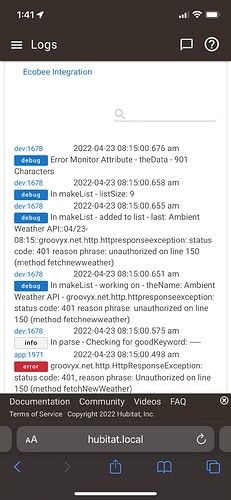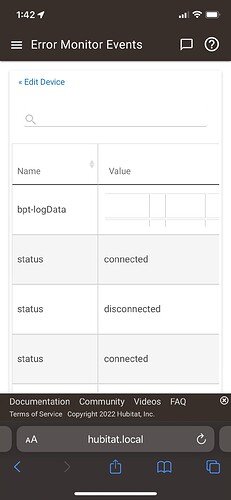Yep that did it. Thanks
Bryan, I think I understand you want to keep this app relatively simple, and avoid turning this into the Son of Log Watchdog, but I do have a feature idea, if you'd allow it.
I have a couple cloud services (example: SleepIQ bed) that works great 90%+ of the time, but every day pretty much I can count on a few errors from the cloud service. In the main, they're harmless and I just ignore them. But it creates a false-positive from Error Monitor. Wonder if it would be easy-ish to select certain devices or apps that Error Monitor doesn't, ahem, monitor?
Not a biggie, but it'd be cool if straightforward to implement.
Interesting... I'll add it to the to-do list
Just curious -- which one of the 19 Bryan's that you have back there did you delegate this to? You think it's a secret, but we all know.
3 of 19, figured it out... 8 of 19 did the coding and 15 of 19 uploaded to GitHub... 

New version on GitHub.
- added keywords
FYI, I’m not sure if this is the intended behavior, but even with “Send push even if the Error was the same as the last Error” turned on, if the exact same error message is received back-to-back, the app will not send a notification because the device does not use isStateChange: true when calling sendEvent.
For example, I received an error here, where the device receives it, but the app doesn’t send the notification:
In the device events page, you can see that bpt-logData was updated, but not bpt-lastLogMessage, so the app never sends a notification:
New version ...
1.1.1 - 04/23/22 - Fixed typo, minor adjustments, thanks @mikee385
Hey @bptworld, this app has become part of our regular workflow. Great way to QA the hub!
After fiddling with it for a weeks, a couple questions....
- Regarding the ignore-error-if-keyword logic: is the text checked against the error message and/or the device/app name? At first I assumed it was both, but I'm kinda guessing based on the pattern I've observed since that the keywords are applied only to the error message text itself. If that's true, I'd ask you to consider applying to both -- since a bunch of app/device error messages are fairly generic so that only the app/device becomes the distinguishing attribute to identify an error.
- I'm getting an error in the logs from the Error Monitor child app itself--it happens immediately after Error Monitor sees an error. Log is below. It's not frequent, nor does it seem consequentially, but thought I'd share just the same. Thoughts?
error log
dev:6412022-05-15 03:05:42.853 pm errorjava.lang.IllegalArgumentException: null on line 187 (method parse)
app:492022-05-15 03:05:42.814 pm debugrefreshToken: completed
app:492022-05-15 03:05:42.813 pm errorrefreshToken: Error: java.net.SocketTimeoutException: Read timed out
app:492022-05-15 03:05:32.416 pm debugIn refreshToken
app:492022-05-15 03:05:32.415 pm errorNetatmo::apiGet: Call failed java.net.SocketTimeoutException: Read timed out
New version:
1.0.8 - 05/15/22 - App: Minor cosmetic changes, Driver: Adjustment to sendDup and goodKeywords now checks Name and Message
Not on HPM yet?
Yup, it's on there.
It wouldn't show up as an update I had to do a repair, but it's up to date now.
"Ignore error if any of these keywords are found in the Name or Message"
I am using Error Monitor on my 3 hubs and recently attempted to ignore an error by using the Name keyword and it has not been working. I tried several variations with no luck and then decided to check the code to see how Name was handle.
I searched through the driver code and see that Message is checked against Keywords, but I could not see where Name is also checked to be ignored. Am I missing something?
Even though I searched to see if anyone else reported this before posting the message and did not see anything, right after saving I scrolled up and see this was already resolved.
My question then was why it did not work for me? I use HPM and had no updates for Error Monitor and decided to do a HPM repair for Error Monitor and the driver code got updated. I had to do this on all 3 hubs. I wonder if this is the same for others.
I really like Error Monitor and only going to one place to check for errors. Thank you for all you do here.
Sorry, no crystal ball here. I rely on screenshots and debug logs. ![]()
Sorry, my question is why HPM did not list as needing updated once the Error Monitor Driver was changed. The only way to get the new code was to do a repair for Error Monitor. And I read above another user had the same issue.
Since only the driver was changed and not the app does HPM see the difference of just the single change?
All I can do is update my code and the json file. Up to HPM to do the rest. ![]()
That happened to me and I had to do a HPM repair to get it to update. So you might try that.
Maybe @dman2306 can take a look to see why this update is not showing in HPM?
To be clear, I have it working after doing the repair and see a couple of the users had the same issue. If fixed in HPM other users can get updated.
y error is a bad thing, so I went without including any filtering.
One big use case for filtering for me would be because of my Ring integration. Because the ring doorbell goes to sleep but I have a tile on the dashboard linked to it for the cam, it throws a lot of errors.
Did I miss you moving your stuff @bptworld? HPM isn't happy when I run auto check for updates