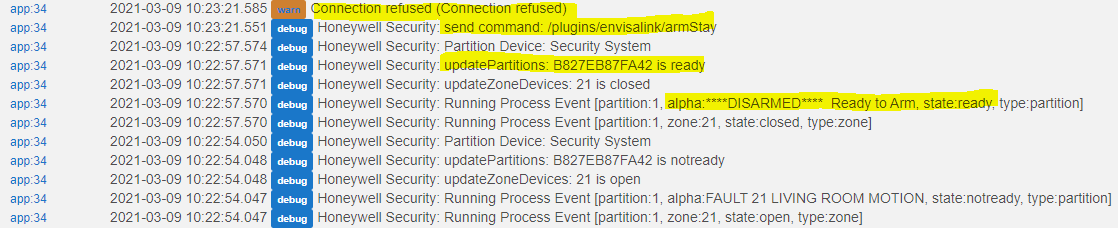Ok thanks for looking. I honestly can't say if it ever worked after moving over because it was stuck in the Ready state so it always worked.
I might backup and test a reinstall later as it's all good right now with the new pistone code.
Hello, I recently migrated my smartthings-nodeproxy Vista Integration from ST to Hubitat. The panel, partition and zone status updates work just fine but I can't send commands.
From the debug log I can see the command is sent, the response however is "Connection refused "
I checked the config.json "password" and "SecurityCode" variable values and confimed they work via the envisalink browser UI.
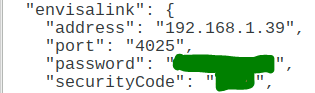
Any help what could be the issue of the connection being refused and how to troubleshoot would be much appreciated.
Thanks!
A couple posts up there was a similar problem with connection refused. Need to make sure your hubitat is subscribed to get updates (check config.json). I believe connection refused is coming from the App trying to connect to nodeproxy and being unsuccessful, and the other entries are from callbacks from nodeproxy. Make sure you don't have ST device also connecting to nodeproxy - you can only have 1 device at a time.
Hi Brian, thanks for the response! Seems I needed a little push to check my config.json in detail and found the issue: The node proxy port in config.json and the Hubitat app settings didn't match - of course like that comms won't work. Now that the port config matches all works fine.
@brianwilson
Once again asking for advice on unsupported code 
Just looking through my logs and wondering if it's an easy fix or just something to ignore in the old Envisalink code.
| def storedCodes = new groovy.json.JsonSlurper().parseText(device.currentValue("Codes")) | |
|---|---|
| assert storedCodes instanceof Map |
2021-03-15 07:09:25.444 errorjava.lang.IllegalArgumentException: Text must not be null or empty on line 1190 (parse)
dev:1522021-03-14 07:44:38.088 errorjava.lang.IllegalArgumentException: Text must not be null or empty on line 1190 (parse)
dev:1522021-03-13 07:30:04.535 errorjava.lang.IllegalArgumentException: Text must not be null or empty on line 1190 (parse)
dev:1522021-03-12 08:07:15.974 errorjava.lang.IllegalArgumentException: Text must not be null or empty on line 1190 (parse)
Hello,
I use the app for Envisalink DSC has now bought another alarm with an envisalink module also on this, what do you do if you want to add 2 of this avvisalink Dsc app on the same hubitat ??
// Jens
I am still new to HE and it's full functionalty (from ST) but as a test I would back up your system first.
Then try to install another instance of the app and see if it will let you. If not I would try to edit the code, change the header name to be unique and add it to the app code section as if it was a new app.
The 2 systems won't be integrated but at least you will have control over them.
Comment out lines 672 and 677 parseUser(message). This isn't needed and see if that helps.
If you are disabling ST functionality, you need to make sure the ST version is completely offline as only one system can talk to Envisalink API/Telnet interface at once.
Yeah, install 2 instances of the app. Not sure how HSM integration would work.
@brianwilson
Thanks! I'll try the comment out.
No ST integration, killed the proxy the day HE shone it's little green light 
Does anyone have a step by step walkthrough to get option 2 installed. i am new to this and cant get the node proxy setup for the life of me.
update.... i got the node proxy running and talking to the envisalink and my hub. I am now getting connection refused when trying to run the following command from the hub
2021-04-01 08:50:06.856 pm [debug]Honeywell Security: send command: /plugins/envisalink/config/192.168.86.49:4025:"pass":"code"
i then get
2021-04-01 08:50:06.863 pm [warn]Connection refused (Connection refused)
@brianwilson you have any tips on how i can get this final piece. Im so close i can taste it,
Scroll up 20 or so days and see connection refused errors.
i checked my config all looks good, i did the curl -vvv and get a good connection and i did not move over from smart things. This a brand new install. i dont believe i have authentication on( i do not have to login to my hub) My auth code has a capital C as well i am stuck right where jasonp9 was.
i get this string everytime
app:402021-04-01 10:14:50.783 pm warnConnection refused (Connection refused)
app:402021-04-01 10:14:50.770 pm debugHoneywell Security: send command: /plugins/envisalink/discover
app:402021-04-01 10:14:45.619 pm warnConnection refused (Connection refused)
app:402021-04-01 10:14:45.619 pm warnConnection refused (Connection refused)
app:402021-04-01 10:14:45.615 pm debugHoneywell Security: Creating Honeywell Security Child
app:402021-04-01 10:14:45.610 pm debugHoneywell Security: send command: /plugins/envisalink/config/192.168.86.49:4025:”PASSWORD”:”Security Code”
app:402021-04-01 10:14:45.576 pm debugHoneywell Security: send command: /subscribe/192.168.86.45:39501
app:402021-04-01 10:14:45.573 pm debugHoneywell Security: Hubitat LAN Port: 39501
app:402021-04-01 10:14:45.571 pm debugHoneywell Security: Hubitat IP: 192.168.86.45
Can you post your sanitized config? Can you confirm your envisalink IP is accessible from your Pi? telnet 192.168.86.49 4025 (you may have to install the telnet command).
Hey there folks,
Has anyone else been experiencing random TPI disconnects/reconnects in the past few days. Not sure when this started but it's coincident with whatever firmware update added the remote admin subscription option...
It's really sodding annoying because now the functionality is unreliable and just in the past week I've set the alarm off twice because my HSM didn't disarm correctly.
i get connected via telnet command via my PI but then get ,
pi@raspberrypi:~ $ telnet 192.168.86.49 4025
Trying 192.168.86.49...
Connected to 192.168.86.49.
Escape character is '^]'.
Connection closed by foreign host.
i need to pull my config from my PI then i can post here
Here is my config
{
"port": "8080",
"authCode": “1234”,
"envisalink": {
"address": "192.168.86.49",
"port": "4025",
"password": “password”,
"securityCode": "1234”,
"dumpZoneTimer": "0",
"panelConfig": {
"type": "discover",
"partitions": [{
"partition": 1,
"name": “partition 1”
}],
"zones": [{
"zone": 9,
"type": "contact",
"name": "Garage Door"
},
{
"zone": 10,
"type": "contact",
"name": "Front Door"
},
{
"zone": 11,
"type": "contact",
"name": "Garage Door"
},
{
"zone": 12,
"type": "contact",
"name": "Outside Garage Door"
},
{
"zone": 13,
"type": "motion",
"name": "1st Floor Motion"
},
{
"zone": 14,
"type": "motion",
"name": "Basement Motion"
},
{
"zone": 15,
"type": "smoke",
"name": "Basement Smoke"
},
{
"zone": 16,
"type": "smoke",
"name": "Lower Level Smoke"
},
{
"zone": 17,
"type": "smoke",
"name": "Bedroom Level Smoke"
},
{
"zone": 19,
"type": "contact",
"name": "Basement Door"
},
{
"zone": 20,
"type": "contact",
"name": "Gun Safe"
},
{
"zone": 21,
"type": "water",
"name": "Well Leak"
},
{
"zone": 23,
"type": "water",
"name": "Laundry Leak"
},
{
"zone": 25,
"type": "water",
"name": "Furnace Leak"
}
]
}
},
"notify": {
"address": "192.168.86.45",
"port": "39501"
}
}
According to https://jsonformatter.curiousconcept.com/ it looks like some of your double quotes are not real double quotes. I suggest you make sure all the sets of double quotes are correct, specifically ones around passwords.
i think it may have gotten messed up when i copied into this thread. i took it straight out of my pie and pasted into above site and got a Valid rfc8529