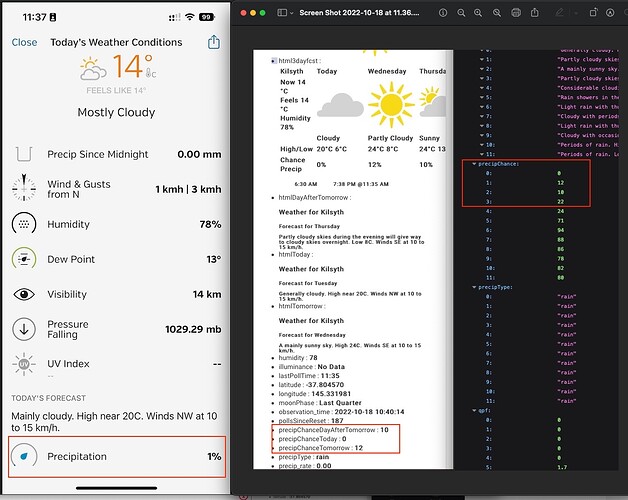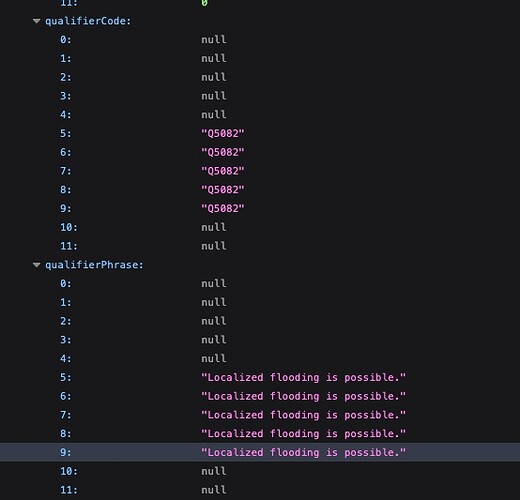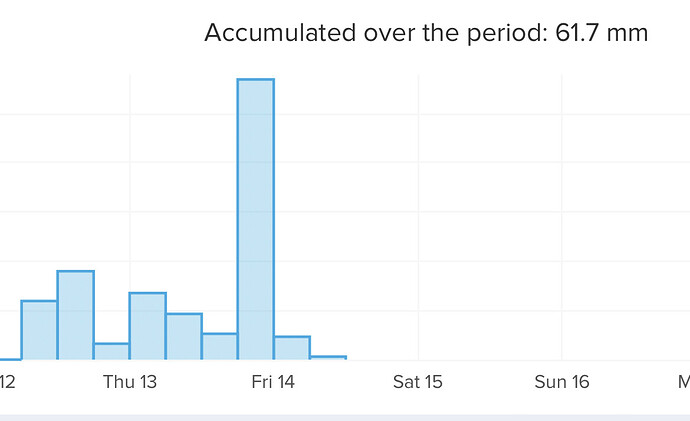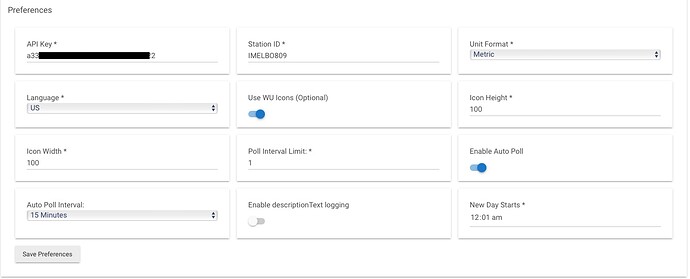@Madcodger I've sent you some code to test mate - interestingly, I can confirm that the API data doesn't always agree with the app. 
Ok, I've released v6.4.0 with fixes I believe will solve the mismatch issue @Madcodger reported. I'd not consistently implemented some of my day/night change-over logic and I think that tripped up @swade when he implemented his Dashboard forecast tile.
If that works, I'll review some of the other items that should be using the switchover logic, and probably aren't.
Oh I also fixed up the rain amount forecasted and reorged the names:
fCstRainToday
fCstRainTomorrow
fCstRainDayAfterTomorrow
Lol, I've just released v6.5.1 - the insane wet weather here on the East Coast of Australia has finally exposed (I think) how the weather warnings work in the API. So I've added 3 days of warnings and codes (I have No idea if the codes are useful).
When I get some time, I'll create a Dashboard Weather Warning tile.
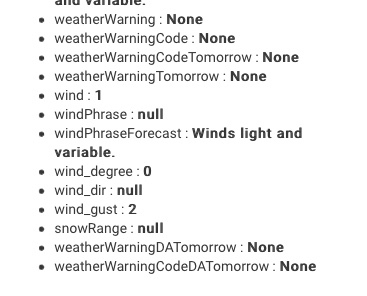
I'll admit I thought it was odd last night that you were not expecting rain, but even BOM (Bureau of Meteorology) was not predicting rain at that stage.... Even though it was all over the news... Not a solution or explanation, just surprised at the forecast in general down your way...
We had a crazy amount last week, over 60mm in 24 hours! Sounds like more is coming, I’m just glad I live in the Yarra ranges foothills.
I can confirm that the fix seems to be working well. The chance of precip now matches the app for each of the three days. I can also confirm that WU appears to update their app more frequently than the data they supply in the feed, as the precip amount forecast for today doesn't update as quickly in the feed as in the app. Not a big deal, and the best anyone can do given what WU is supplying. A huge improvement and a very big contribution to the usefulness of Hubitat.
Outstanding! Thanks for being persistent, it was definitely an oversight on my part.
v6.6.0 has just been released - I've made a major overhaul to the forecast code as it had become hard for even me to comprehend (and I wrote much of it). Aside from being easier to maintain, all relevant forecast data now auto switches between day and night so you shouldn't see anymore "null" data.
The major new feature is a Weather Warnings Tile covering the next 3 days:

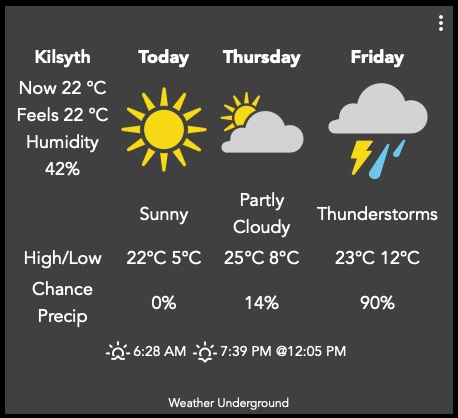
@dJOS Derek, this is just fantastic! Really makes it easy to check the weather. Great work, and THANKS!
I must be dense. How do you get to this Weather Warning Tile? I don't see it as an attribute.
For me, install update then hit Force Poll. It shows up as htmlWarnings in the attributes.
As above. ![]()
You are very welcome mate. 
The looks perfect for my need. How is this setup once the driver has been installed. A virtual device.
Yep, "add a Virtual device", then change the driver to Wunderground.
Any suggestions on the device? I was poking around and tried a weather map. Didn’t seem to contain many attributes. Or does the driver dictate the attributes?
Ahhhhaaaa…I don’t have a station or api. I was trying to use a station ID just down the road, but it was erroring. Any other possibilities for us that do not have a spot for a station?
some folk have been able to sign up for the WU service and get an API despite not connecting a PWS - give that a go and see if it works. You could add a dummy Netatmo PWS if needed.
I signed up just recently and needed a pws to obtain an api key.
Could not find/see an option for a free one