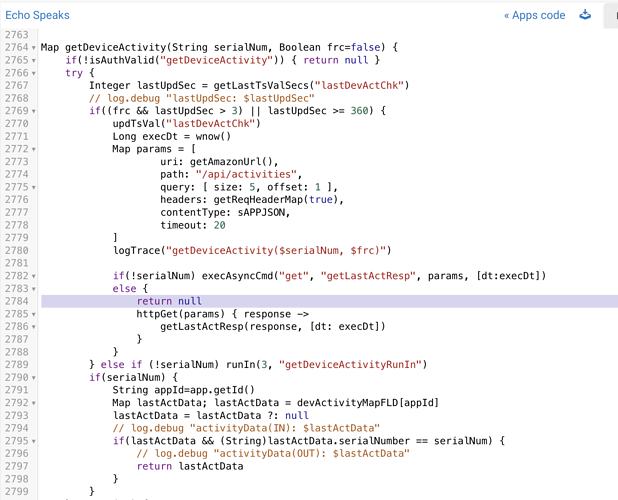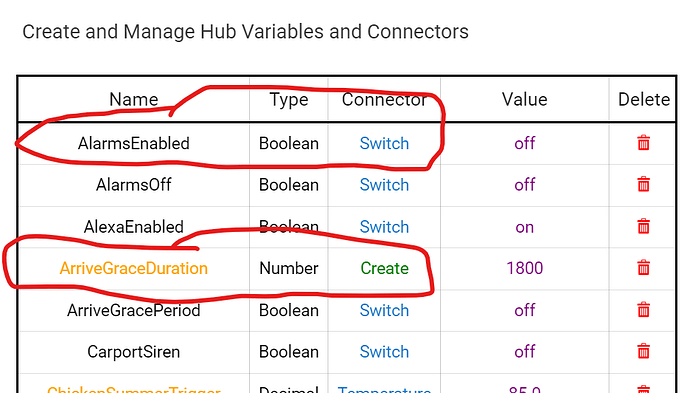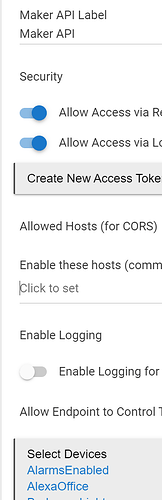Here's what I did... ("Echo Speaks" Apps Code)
Ensure you are doing all five lines including the close bracket on line 2787.
Is anyone else getting a weird robotic squeek of a voice? is this from the error? Its freaky, i have disabled all voice output because of it.
Mine went off today for my Garage being open too long, sounded normal to me.
I am stuck in the dreaded authentication good but not logged in loop. Used correct callback url but everything looks good, but when i go back into echo speaks app in hubitat it says no longer longed into amazon. Any help is greatly appreciated. Also, disclaimer, Im not super technical Im just somewhat decent at following directions and working through things lol. Im not a coder, with that being said im down for any suggestions to help me out.
Hey man Im having this same issue, running on RPI 4 any ideas what I should do to fix this?
Did you follow all of the info here? [GUIDE] Echo Speaks Server on Docker (or without)
You can just rem out line 2800 with //.
Thank you jkudave. Some of the posts showed "remming out" several lines. Your simple solution of adding "//" to line 2800 worked for me. Now my logs don't show the error.
Thanks for taking the time and providing a simple solution!!!
Done. Thank you!!
I can't for the life of me figure out how to create a basic action without triggers?
For example, I want to have a virtual device for which when i activated will either say "alexa, turn on XYZ" or send a command "alexa, turn on XYZ"
Any rule has to have a trigger OR it's actions can be run from another rule.
Understood.
In my case I am hoping to create virtual device that will send commands to alexa. The trigger would be a "press". So for example, on a dashbaord I would have a button for "vacuum clean kitchen" or "vaccum clean entire apartment". I am not sure how to create that using Echo Speaks and virtual device
- Create virtual switch (Devices -> Add Device -> Virtual, select "Virtual Switch" from Type) for each thing you're wanting to activate.
- Set up a Rule Machine rule that when the switch is turned on, it:
a. turns off the switch
b. sends the custom command to Echo Speaks that you're trying to send
You'll then need to expose the virtual switch somewhere to activate it (e.g. dashboard, Alexa Skills, etc.)
I have started using hub variables instead of virtual switches. I make a boolean variable, then make a connector from it which is a switch. Seems cleaner to me. Works the same so probably a metter of preference.
Yeah, that would really depend on what you're wanting to use as the trigger.
You need a switch in order to control it from a dashboard or Alexa (neither can update hub variables directly). That said, if it is strictly backend triggering, I'd go with your option instead.
Not true once you make it a "switch" it is accessible by dashboards and alexa, I do it all the time
Yes, but you were saying using hub variables instead of virtual switches.
What am I missing?
First one is a "switch" to the system, a device and can be used like any other switch.
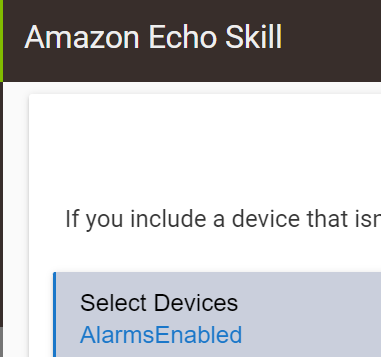
Alexa sees it as a switch like any other
The second is still just a variable..
Maker can see that "switch", and use it also
So could the Hubitat dashboard, but I don't use those anymore, I use HD+
Ok, so you've created the variable, then had it create the virtual switch.
I'm not sure how that's any better than just creating a virtual switch -- can you enlighten me as to what benefit you see this way?