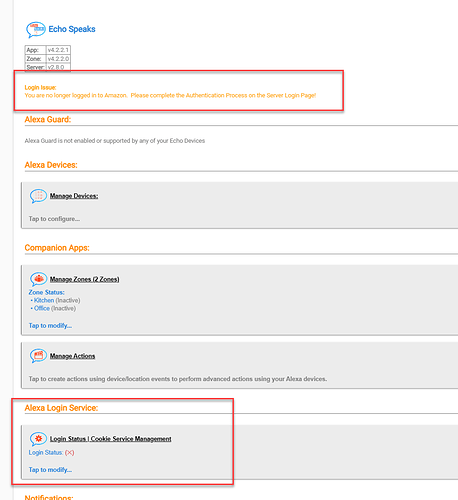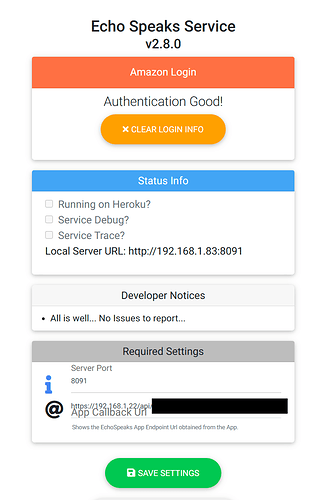Nice find! Glad you got it sorted.
I am unable to set the string with < > code. How do I properly set the string to play a selected sound from the skill sound library?
How are you trying to code this?
ie can you show an example of this failing?
It disappears and can not be added to the field, when I add the actual code into the field. Either using Customer Action > Speak > parameter = string. Or when trying to just make a rule to speak on the device and to speak the code as the message. I am not quite sure I understand how to utilize this correctly.
<audio src="soundbank://soundlibrary/foley/amzn_sfx_clock_ticking_long_01"/>
It may still be there and not show. HE tends to hide the <> and </> tags.
Definitily dissapearing and not adding it to the RM rule. See Gif.
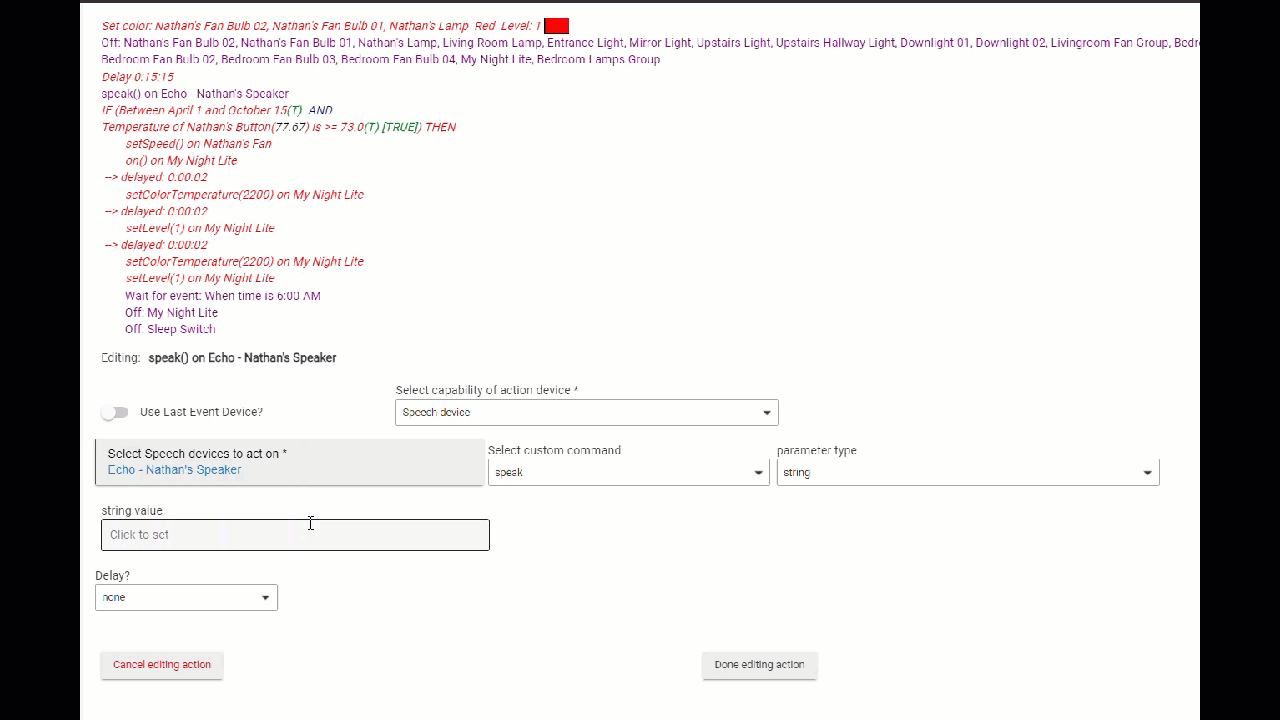
try escaping the < by preceding it with a \, i.e \<
Like this?
audio src="soundbank://soundlibrary/foley/amzn_sfx_clock_ticking_long_01"
or
audio src="soundbank://soundlibrary/foley/amzn_sfx_clock_ticking_long_01"/
Not home to test this right now. I figured someone here used custom sounds in their rules. I recall people mentioning the barking dog sound.
\<audio src="soundbank://soundlibrary/foley/amzn_sfx_clock_ticking_long_01"/> didn't catch either, dissapeared after \
Maybe a ` will do the trick. NVM, keeps disappearing.
So your question is on rule manager.
webCoRE can do this, and entering this into the device page also works.
May want to create a thread with bruce on rule manager and string handling with html characters.
I'll just create a piston to trigger the sound effect and have RM execute the local URL.
Well that was much easier. I used your suggestion from another thread to use hubvariable to trigger the webcore piston to speak the sound effect. Effortless. Thanks for the tip.
You can also use ES actions for much better ssml support
I've honestly never used them or even explored the area. I guess it's time I take a look at what it has to offer and take advantage of the configurability it offers.
The actions are pretty cool. I need to add better descriptions to some of the action types like tiered responses.
Ignore my previous post (deleted). My Pi-Hole was blocking cookie retrieval. I need to determine which message was being blocked and allow it in Pi-Hole.
LJ
Hi @thebearmay!
I use ES Tile and Echo Speaks running on a local server, but even manually updating the cookie the tile does not update. I tried to refresh the tile and the HTML but it didn't work, the tile continues to display the date I installed it.
I adapted the address in your code to point to my server, and Echo Speaks correctly shows the date the cookie was updated.
Can you tell me if I'm doing something wrong, or missing something?
I'll have to revisit that code, but IIRC it was merely reading the app data and creating a tile from it.
So I tried to install the application in a docker container (on my synology) and on a ubuntu vm - it all installs and runs fine. It even logs in fine and I put the hubitat Echo Speak url there. But hubitat always says, "you need to log in." Hence the question. This Echo server thingie - does it have to be accessed from internet? I just realized that any location I installed it so far was inside my pfsense perimeter.
more general question, what for this install to work needs to be externally available?
If you can log into Amazon then it is able to access the internet just fine.
Check the login tips at the bottom of my guide. You could also try changing to a local callback URL, which is at the bottom of my guide also. [GUIDE] Echo Speaks Server on Docker (or without)