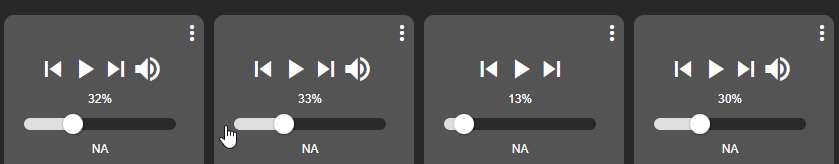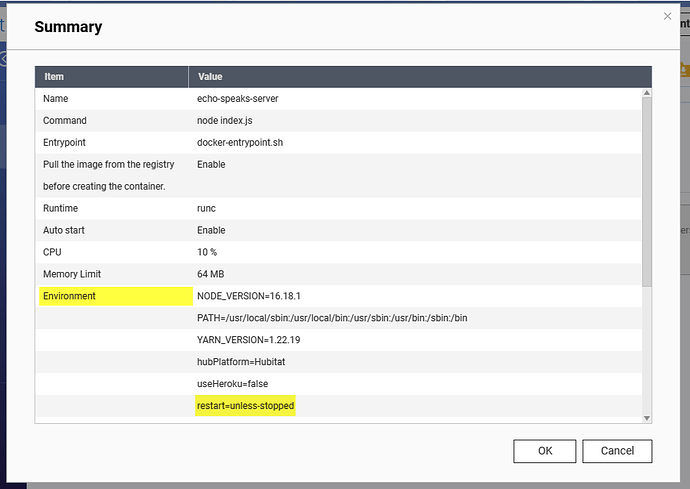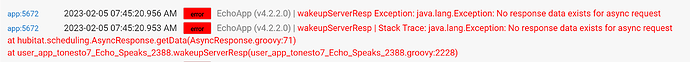@jbaruch I totally agree with you. There should be a separate thread on server setup issues and containers etc I too have had questions missed. This thread should be about Echo Speaks itself, how it works, how people use it, getting the most out of it. So much valuable info has been lost, and I'm sure I'm not utilizing not even 5% of what this great project can do.
There are several of them.
I just made another one as well, with the instructions I wrote up.
Also linking to any other guides at the top of my post for a one-stop-shop!
Yeah I’ve sunk more time than I should have into figuring this out, but on the plus side I’ve learned a ton about docker lately and have been able to apply that toward other projects. So, hobby time isn’t completely wasted.
Anyway, I’ll move docker talk to the other threads to stop hijacking’s this one
The Echo Speaks tile on my dashboard - is there a way to reflect the volume numerically?
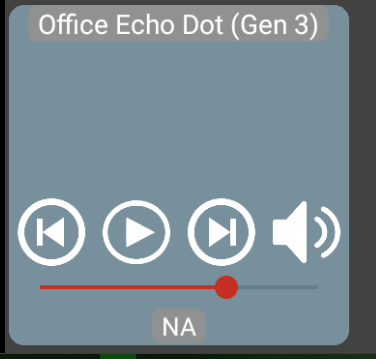
I've been tweaking all my echo's and there are small diffs - increments of 5% or so and I can't think of a way to easily monitor them - hmm. maybe a smart tile?
Use the Music Player template for the tile, seems to work for me
Also, Just tested the "Volume" Template which works IF you turn off the "Hide Helper Text" option in the dashboard settings.
@bobbyD Thread needs a mod cleanup to move all the docker install issues into one of those other reference threads.
FWIW, My Linux VM install has worked great from day 1.
Has anyone figured out how to restart the docker on a QNAP after an update? Mine just updated the cookie and then stopped. I tried the mentioned "docker update --restart=unless-stopped echo-speaks-server" from the docker terminal but it did not like it:
/bin/sh: 1: docker: not found
Any help would be appreciated.
You would have to look up how to set the restart policy. It is running portainer or what runs the containers?
QNAP has what they call Container Station. I see a setting to Autostart, but nothing about restart.
So, I tried something. Created a new Docker and added the Restart Policy to I HOPE the correct place. Thoughts?
Docker isn't a command available within the container itself. You will need to SSH to your NAS and run the command there. I have some automation happening within NodeRed for another container and the patch should be similar to the following that I use for mine:
/share/CACHEDEV1_DATA/.qpkg/container-station/bin/docker update --restart=unless-stopped echo-speaks-server
I haven't tested this myself as I am restarting mine via NodeRed but curious if this will work for you.
That makes much more sense, thank you for the direction. I enabled SSH, logged in and ran the following:
docker update --restart=unless-stopped echo-speaks-server
No error was returned, so I am very hopeful. Next scheduled update is Friday, 2-3-23. I will report back then.
PLEASE take the Docker discussions to the appropriate threads! Please…
Is this (from OP) just a typo? Or do I really have to reinstall HPM to install Echo Speaks for the first time? Smells funny.
It’s really simple. A Match Up will catch all the tracked packages after you reinstall.
Thats old info from when this was first launched as v4, the instructions are for people upgrading from v3 to v4. This was also before the Unmatch feature in HPM, which now could be used to accomplish the same thing without deleting the app.
It’s really simple. A Match Up will catch all the tracked packages after you reinstall
This was also before the Unmatch feature in HPM
Yes, yes. I get that "de-install, re-install" is old version HPM speak. But regardless, the whole comment, even translated into current version HPM, still only applies to those who had previously installed ES, correct?
Take me as a counter-example. I've never installed any version of Echo Speaks before, but I do use HPM routinely. This instruction made it sound like I need to de- and re-install HPM, and then install ES. But I figured that couldn't be right. And maybe there were lots of people like me out there in the same situation who could get confused, no? If the sentence read, "If you are using ES now, you will need to....", it would have made sense.
Or maybe just mountain molehill..... ![]()
Hey all
I'm getting tons of errors and warnings lately, everything in the app appears to be OK and announcements are working as designed
Can't seem to log into my Heroku account with known good userid/pswd, is Heroku no longer free and this might be why my account has been removed?
Anyone else?
is Heroku no longer free and this might be why my account has been removed?
Correct. You needed to pay monthly starting late last year to keep it active.