Yeah, I would like this to work too. I had to resort to using google chromecast to play my halloween sound effects
Requesting device support from the following device(s): permissions: volumeCont…
Yeah, I would like this to work too. I had to resort to using google chromecast to play my halloween sound effects
Unfortunately, amazon doesn't allow playing custom URLs.
I haven't had any issues with mine. I will I could make this easier for all of you having issues.
That's a real shame. ![]()
Hello!
Everything is working great on my end.
BUT.....
I'm having the same issue with finding the Container STOPPED, and found that this happens after a cookie refresh. The refresh does happen, but the container is stopped after it works.
Does anyone know how to fix this on Docker Desktop (Win11)?
hello. been out of the ES game since it died on SmartThings and have finally moved over here to the green side. Not surprised to see that you were all affected by the Heroku changes as well. I also was using Heroku to host a Nightscout site (glucose monitoring service for diabetics) for a family member, and everyone in that community was also scrambling. However, they found a few alternative services that could host their sites for free, one of which is Railway. It even had a nice heroku migration feature but that's probably not much use to anyone that didn't keep paying.
If Nightscout, which is active 24/7 can stay within the free limits on Railway, then surely the ES cookie server could as well I imagine. Has anyone considered this? I didn't see it while searching this thread.
Anyone running the docker version of the echospeaks server have issues with the container shutting down every so often after a few days?
It seems like every other time I log into my NAS I notice it'd stopped. I start it and it fires right back up though.
@scoob8000 Try running the container with the flag --restart on-failure which is supposed to restart it any time it exits unless you stop it manually. Could also try --restart always
@luckylovezombie1 Same thing might work on windows, I will give it a try and see what the command is
EDIT: This should work on linux or Windows command line, replace 'echo-speaks-server' with the name of your container. Now, I am not sure if this will help but it supposed to make it restart if it crashes.
docker update --restart=always echo-speaks-server
I just setup the restart policy. I'l' have to remember to keep an eye on it.
@tonesto7 thank you for the response. I noticed this commit to the server back in December 2020 introduced a process.exit() after refreshing the cookie. Wondering if that is causing all the issues that many of us are experiencing with the server stopping after a number of days.
I am no expert from what I searched this will stop the application, but I don’t see where there is code to restart it afterwards. For testing purposes I just edited the index.js file within my container to comment out that section. My cookie isn't set to refresh for 2.5 days so I will report back then to see if it is still up and running and working. If this does solve the issue, I can manage restarting the container externally until it is determined how best to fix.
@luckylovezombie1 I am running the local echo-speaks server with Docker Desktop on Win11 without any issues. I pulled down the sources, modified the Dockerfile to add the IP address to the environment and built the container. I did set the restart policy on the Docker run command. Here is my command line:
docker run -dp 8091:8091 --ip=192.168.1.17 --restart=unless-stopped echo-speaks-server:latest
It has been working correctly now for several weeks.
Thank you. I am new to Docker, so I need to figure out how to edit a dockerfile with Docker Desktop.
Edit/Update: All is good today (01/17/22) with no changes made on my end. Must have been an Amazon/Alexa issue.
@luckylovezombie1 I'm new to Docker as well. I didn't find editing the Dockerfile to be very difficult. I just used a text editor to add one line to set the ipAddress environment variable, after the existing ENV statements in the Dockerfile. In my case:
ENV ipAddress=192.168.1.17
Ok, so I found the dockerfile and edited it.
But, when I run the following:
docker run -dp 8091:8091 --ip=192.168.1.126 --restart=unless-stopped echo-speaks-server:latest
I get this:
Unable to find image 'echo-speaks-server:latest' locally
docker: Error response from daemon: pull access denied for echo-speaks-server, repository does not exist or may require 'docker login': denied: requested access to the resource is denied.
See 'docker run --help'.
If you are not having an issue with the IP detection that ENV setting wont help anything. You already have the container setup anyway, so just run this to change the restart policy. assuming echo-speaks-server is the name of your container.
docker update --restart=always echo-speaks-server
If you really do want to create a new container, you will need to use the run command from the folder with the Dockerfile I think.
Hi @jtp10181, I ran what you posted, and I got a response of the server name "echo-speaks-server", so hopefully this works.
This started when I noticed that every time the Cookie Refresh runs, the Container is STOPPED in Docker. I had to go in and manually restart it each time.
Thank you again for your help.
UPDATE: For some reason, running the above caused my App Callback URL to be wiped out. I had to redeploy, and now I am stuck in the Amazon Login loop.... I'm on my 27th time trying to log in.
UPDATE: Rebooting hub
UPDATE: 45th login was a charm.....
@dJOS Thanks for replying, I was confused because I saw the URI box, and was trying for a month on and off.
Unfortunately, amazon doesn't allow playing custom URLs.
@tonesto7 Maybe take the URI box out of the app then if Amazon doesn't allow it, and no one in the future will trip up like me.
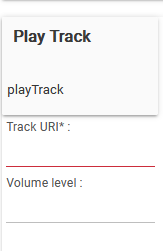
Also @tonesto7 I have an Echo 4th gen (A3RMGO6LYLH7YN), with Zigbee hub, thats misidentified as an Echo Dot strangely, not a huge issue, just exacerbates my O.C.D.
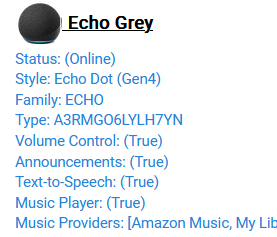
Requesting device support from the following device(s): permissions: volumeCont…
Thanks for this. I didn’t find out what caused the issue, but the patch from jtp has solved the problem for now. If it returns, I’ll give this a try. Of course, the only downside is that I use HPM and I’ll have to re-add this manually to all future updates.
So I am in the you are not logged on to the server, you must logon to Amazon yada yada ....
I have tried
"amazon.com" en-US
"amazon.com.au" en-AU and en=US
Edge, Chrome, Brave, Firefox still the same
I have tried phone laptop and tablet still the same
I just never get into the app
I installed via package manager and I am getting no errors. I downloaded the new version that doesn't appear to have the websocket driver in it and am at the end of my tether with it.
I posted on the github page but it would appear that nobody will reply before I am the other side of the dirt. so here I am looking to be unstupided.
Kind Regards
Scott
Do you have a server/always on pc running the echo-speaks-server? That isn’t part of the HPM install.
Edit: I saw that you mentioned Heroku on github, and seeing that you are new to this, Heroku no longer supports free accounts for this. I think most people have migrated towards spinning up their own ES server using a rpi or always on pc. I had an old skylake I7 laying around, so I took the plunge into Ubuntu land a few weeks ago. Now I have the ES server, Homebridge, Pi-Hole, and a NTP server all running local. You said that you half know what you’re doing, which is about how I feel, so you should be fine.