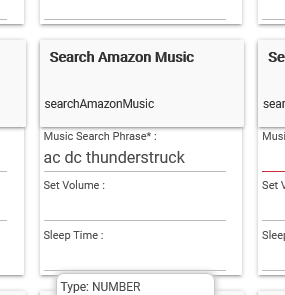
Do this search on the echo device that you want to play it on. Or I use webcore to do the same thing.
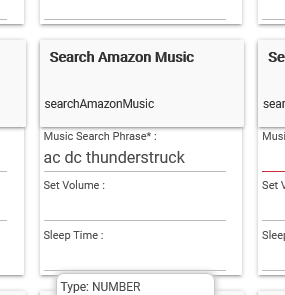
Do this search on the echo device that you want to play it on. Or I use webcore to do the same thing.
is there any way to use a more targeted approach (vs search)?
I am really trying to play a file I just created, which I can upload to amazon library (or spotify, etc) if I can't get the uploaded local file to play on echo (which I saw was not possible on echo devices at least at some point in the past)
Yes, I have tried many ways to play an HE local file on an Echo. No dice.
Then use the voiceCmdAsText command to invoke the skill and specific audio.
I can't guarantee this will be a fast playback
Is there a way to fix the issue with Zone device showing it's out of date?
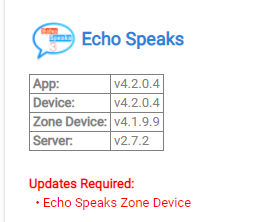
I've done both a HPM repair and imported it manually in Driver code using URL.
It's showing correct version on the Driver code as well:
Do you have more than one “Zone” driver in your drivers section?
Just one, I even deleted and reinstalled the zone driver.
So, you don’t have any zones set up? If you do, it isn’t possible to delete the driver in use.
I have no zones setup at all right now, just hoping to find a way to fix the version issue.
I’m not seeing this issue. I’m assuming that something is wrong with your setup. Have you tried rebooting your hub?
Yea, it's been rebooted multiple times after all the recent HE updates. I'm not going to really worry about it at this point anymore being I'm the only one having the issue and have no plans to setup zones. I was just more curious if anyone else was having the issue but appears might be only me. It's been like that since v4.2.0.1 first came out last week.
Thanks for the suggestions thus far.
I also have this issue except that mine shows Zones at 4.1.7. Everything works fine though, just annoying to see this.
What uses the zone device driver is the Zone's app (which I don't see installed)
I assume you have everything installed (zones app also)?
Have you created a zone (for test?)
Is there a zone device created under HE console -> devices?
I expect the error is benign, (we should find it and fix it), but it would be good to in a private message show us both
This may help us figure out this and fix it.
I dont use the zones at all, and since one of the updates it does not even show a version for that driver. I was assuming because I am not using it.
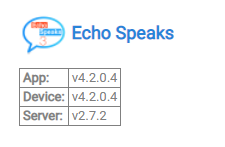
Have you check BOTH the zone app and the zone driver code to be sure they are both updated and no duplicates?
Both the zone app and device have the correct version. I deleted both the zone app and the zone device and reinstalled them with both HPM and manually using the URL. Didn't help at all.
I have never used the zone app at all, just use the echo devices for notifications.
@nh.schottfam the issue appears to be the codeVersions state variable does not clear everything out when not in use, and then also does not update it. So some people are left with stale info in there because they are not using the feature.
I created a Zone with a virtual device, clicked through and DONE on the app. Go back in and I have all the versions listed now (updated). I then removed the zone from within the app, again click through and DONE. After that the "Zone" version is gone but the "Zone Device" version remained. The app did not delete the zone device, So I manually deleted it. No dice, the Zone Device version is still stuck. Even removing the zone device from within the app does not clear out that state variable.
Also getting some various errors seems to revolve around the Zone Virtual Device. Only getting errors when I have that enabled.
App 1009 is "Echo Speaks" and the others are the Zone child apps.
I've upgraded to v4.2.0.4 and still get this 400 error for one Echo every 30 mins. Anyone have an idea on how to resolve this? That echo is the only Gen 1 device if that is important. Thanks.
I've been getting this error about every 15 minutes. Can someone tell me what this can be and a possible fix.
I running:
...and recently updated Hubitat to 2.3.1.142.
any help - much appreciated
...waited a day or so just to see what happens- Was consistently getting the error every 15 minutes. Thought it might be the Heroku server. It appears when the Echo Speaks, Alexa Login Service Cookie updated, the error stopped.
Looking for advice from those who know more about Echo Speaks:
...being a novice, I'm not certain if there's a way to prevent these type issues in the future?
Is there an easy way to not use the Heroku Server and run everything locally?
Can Heroku be configured to automatically update itself so I can always be current? (currently on Heroku version 2.7.1)
I think @nh.schottfam has code for the local server on his github. You’ll need an always on pc or server of some sort to run it through. I’ve been thinking about trying this since I have a pc running Homebridge already, but haven’t had the motivation yet.
EDIT: sorry, it is @tony.fleisher that has the local echo server on his github.