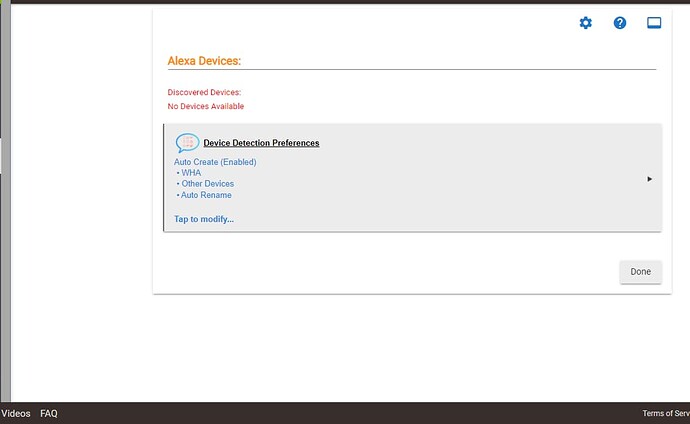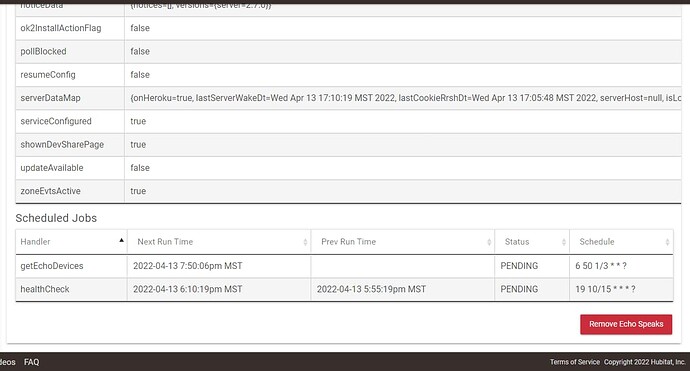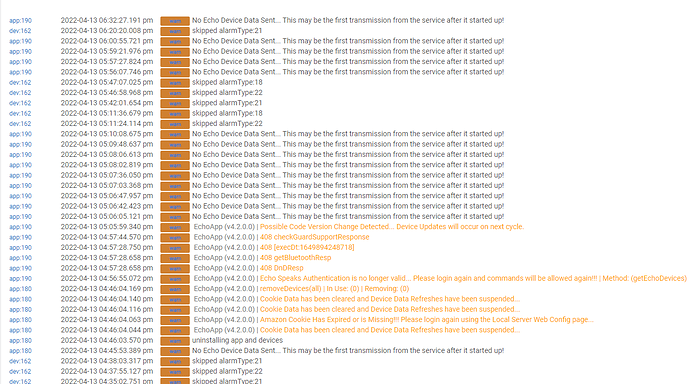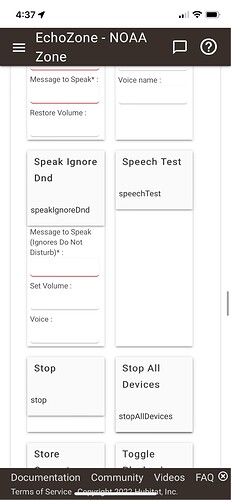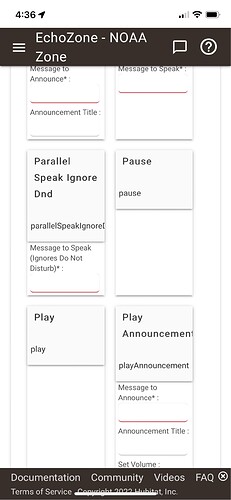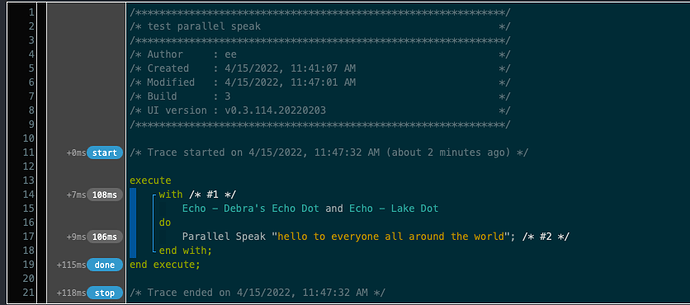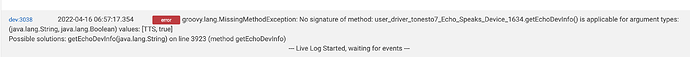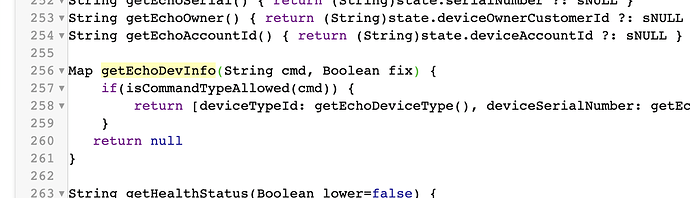I should have tried a repair first, because it fixed it. I can’t believe I didn’t think of that.
Hi @nh.schottfam,
Thanks for the reply and workaround (I’m still not sure how to implement this as I see no place in the ES child app where I can send these commands . . . Do I do this in RM?). At any rate, I saw that an update to ES was posted via HPM that I understood was supposed to correct the Restore Level problem. I uploaded ES v4.2.0.0 successfully through HPM and tested. Still no change to the behavior (the warning tone is loud, but then the verbal announcement is still announced in the lower volume specified in the Restore Level). I even ran a HPM repair with the new v4.2.0.0 but still got the same results. Any suggestions? You help is much appreciated.
Edit: OK, I went directly to the @tonesto7’s Github site and saw that a v4.2.0.1 was just posted a couple of hours ago. In the update notes, it states that the “Volume Restore issue is resolved”. I see that v4.2.0.1 has not been uploaded to HPM yet. I will wait for it to appear on HPM then try it out. Thanks again for all your help and for pushing this up to @tonesto7. You guys are great!
I am having an issue where none of my devices are loaded with echo speaks. I have 4 echo Show 5 devices and none of them are populated. I've gone through all the documentation and following the instructions line by line and nothing. Everything else seems to be working except for the fact I cannot see any of my Echo devices.
I saw this in the changelog earlier and now with this new update pushed out I am still not finding where I can utilize this anywhere? I have an overflow alarm I would love to trigger even when in DND mode. Anyone know how this works or can find it in the docs?
[NEW] Added new commands for speech and announcements to bypass alexa do not disturb restrictions to speak for emergency scenarios.
@tonesto7 and @nh.schottfam,
I have updated ES to v4.2.0.1 and am still not able to get my Volume to reset AFTER the announcement is completed (the warning chime is at the higher volume, then the announcement itself is enunciated at the lower reset volume). I have jury-rigged a solution by setting up a rule in RM5.1 that makes the announcement at my ES high volume setting, which is then followed by a “normal” volume announcement that the “volume has been reset” but this is a rather wonky solution so I was hoping that the problem could be solved within ES. Thank you again for any help you can provide.
so what command are you using?
if you issue the command in the device, does it work?
Yes it appears the command to override DND mode is ONLY in the zone device, not the normal device driver. @tonesto7 was this on purpose or an oversight?
I'm pretty sure it's supposed to be on both devices 
It appears there were some Git merge issues. I believe Eric is working on a few things and was going to make sure that there were no other changes missing.
Once he submits his changes I will push them out
What would be handy is a zone device that always ignores dnd. Then it could be used for things like NOAA weather alerts and HSM. I mostly have dnd set on the echos so we can still make announcements without waking up anyone, but some automations are for waking people up.
Yes that would be a good idea. HSM and any other apps with built in notification support just use the normal "speak" command I believe, with no options to change it. So if you could set settings on a Device and/or Zone to always ignore DND, or always capture and restore the volume, that would be AWESOME. Right now I am using just basic announcement stuff but in order to use these enhanced features I would have to convert everything over to Rule Machine just to make it work, which is what is holding me back.
Hi @nh.schottfam, can you please show a noob a screenshot of where these commands are supposed to be entered? And was the Restore Level bug supposed to be fixed in v4.2.0.1? Thanks for your help and patience.
I may have the same issue. After a lot of testing, I found things do work mostly, but the issue persists with parallel speak, which is what I mostly use.
The logs you posted seem to indicate (in the orange text) that there is an authentication error. Did you try logging in again, as directed?
Sorry, I didn‘t make it clear, it's a zone. I thought the thread was just talking about issues with zones.
I'm having an issue with my announcement zones. They seem to have stopped working. When I go into Echo Speaks, I see my Alexa Devices
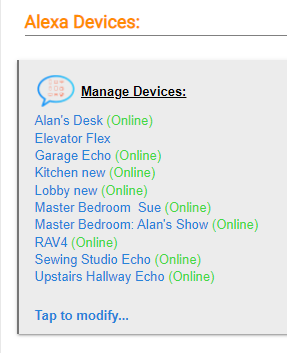
But when editing my zone, i get an older list:
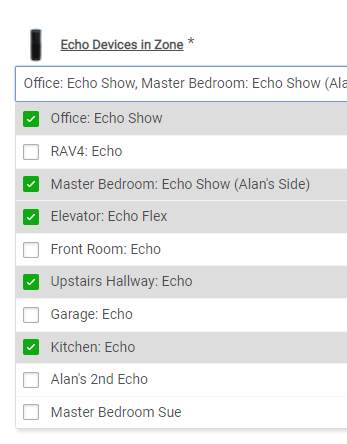
Versions:
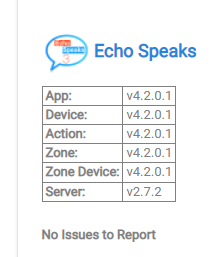
Thanks,
Alan
When I do parallel speak through a zone device I get a much more useful error.
So I did a quick work around, by adding in a dummy boolean
Tony has the fix to resolve this. awaiting his merge
If you want to grab it manually, install the ES files manually using branch 'develop' (ie. you cannot use HPM).