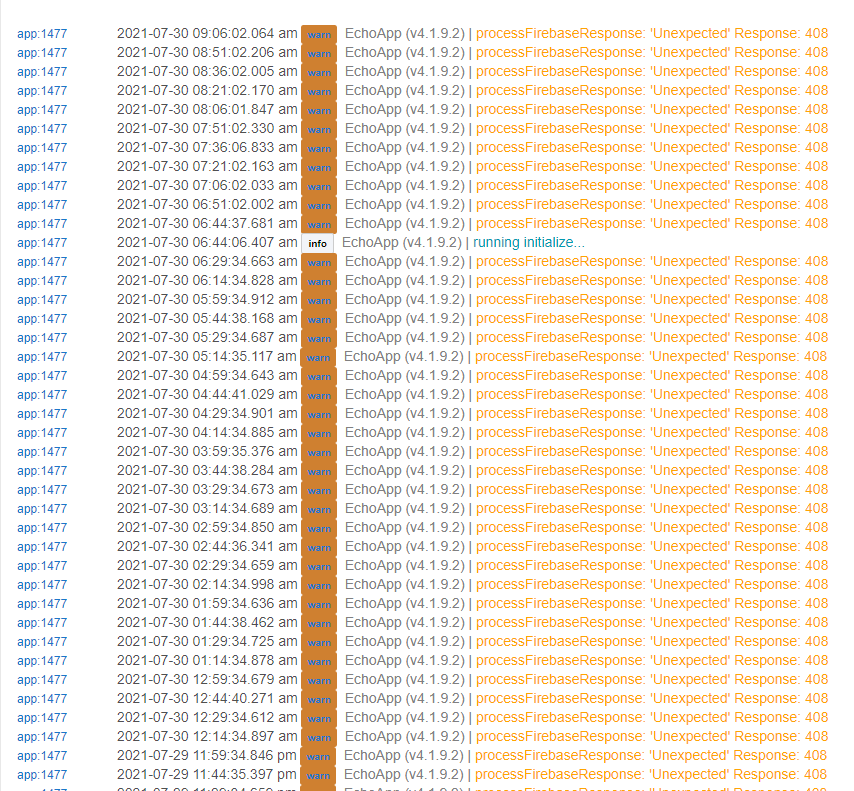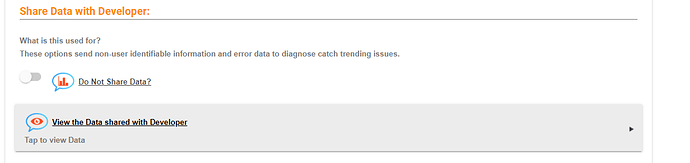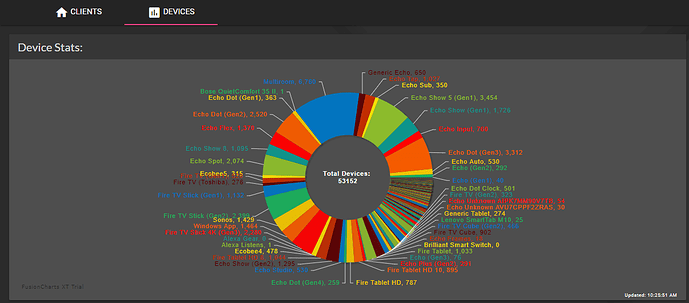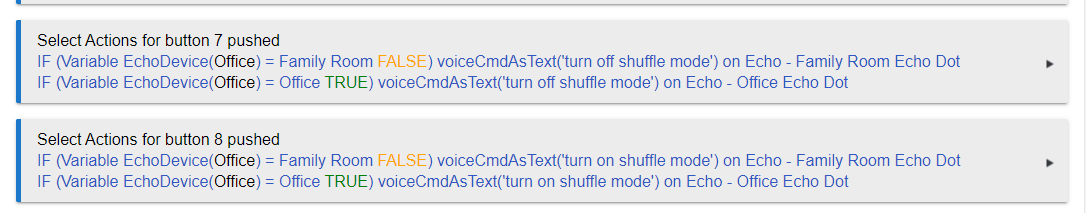This only started a month or two ago? It had been working fine until then.
I have 10 Echo's around the house, all set up in the Echo Speaks app. Two of them regularly seen to drop offline with Echo Speaks. They are still online with Amazon and working normally for their other Non-hubitat functions. They just aren't seen by Echo Speaks. This is what appears in the logs when I try to send speak commands using Echo Speaks
08:49:28.925 pm [warn]Echo (v4.1.9.2) | Commands NOT Allowed! Device is currently (OFFLINE) | Type: (volumeControl)
08:49:28.571 pm [warn]Echo (v4.1.9.2) | Commands NOT Allowed! Device is currently (OFFLINE) | Type: (volumeControl)
If I power-cycle the Echo it comes back online with Echo Speaks.
What else can I check or test to get more info on whats going wrong?
My I ask what, why and where Echo Speaks is sending telemetry? Updated lists on my router started catching Echo Speaks making calls to an endpoint identified as fraud and phishing.
Event Summary:
Web Filter blocked http://echo-speaks-metrics.firebaseio.com/ (Phishing and Other Frauds)
Event Details:
app name = web_filter
blocked = true
category = Phishing and Other Frauds
category id = 57
flagged = true
reason = BLOCK_CATEGORY
request line = GET http://echo-speaks-metrics.firebaseio.com/
Can anyone comment on this endpoint, I don't remember agreeing to send telemetry. The app is tying to make this connect every 15 minutes:
I promise it's nothing malicious...It's a Firebase Database (Which is now part of Google cloud)
It's trying every 15 minutes because it hasn't been able to submit the data successfully.
It was mentioned during the initial install of whether to enable or disable.
Either way, I'm very transparent about the data which you can view and/or disable it Under Documentation & Settings > Manage Logging, and Metrics > Share Data with the Developer Section.
Basically,
I built a site that has aggregated data for things like this...
Ok thanks...every so often after a filter update these things happen. I have reported misclassified CDN and other sites and it takes another cycle in the update to fix. I will report this as being misclassified:
Lol... I'm very familiar with Untangle 
It's a pretty great virtual Gateway/Firewall appliance.
I ran it for 4-5 years before moving over to Unifi hardware
Yes Untangle has paid for itself many time over.
@nh.schottfam @tonesto7 @mark.amber I opened Github issue #865 about this on June 29, 2021. In my experience a reboot of Hubitat also solves the problem for about 24 hours before it happens again.
It would be good to show your event history for the device in question
HE console -> devices -> select the device -> Events
Info sent via PM
Master Chief voice on Echo?

Hi guys;
How do I put my echo to play with "shuffle mode on" for spotify?
issue a voice command as text "turn on shuffle mode" to turn on , "turn off shuffle mode" to turn off. I did this with rule machine:
Hi @tonesto7 ;
I have 2 HUBs one appeared now for me on HPM to update Echo Speaks to version 4.1.9.3 and the other one doesnt show me that update. Is there a reason for this? Is my install "broken" somehow?
Thanks.
HPM only polls the repos for updates every so many hours to avoid unnecessary calls. So if you recently used HPM it might take an hour or two before it shows the updates.
I love seeing things like this to show how flexible and powerful Echo Speaks is/an can be!!!
Voice command as text is the key to most of my interactions with Echo Speaks. I would have never been able to integrate my Synology's Audio Station because of the long voice command to open it and select play lists. Just try to get Alexa to understand this as a spoken command:
Alexa Ask Audio Station to play playlist 90s Metal Classics
How did you get your Ecobee to talk? Mine doesn't, but my 3 Dots do.
Also, I have 3 Dots and 1 Ecobee 4 stat.
I noticed in ES that each Dot was setup and a WHA device Everywhere.
When I test the DOTS they work fine. I have a notification setup to announce that my door locks are locked/unlocked in the notification app, and when triggered, each DOT gets the notification seperatley, moving from one DOT to the next. NOT the most desirable.
I would rather have all the DOTS make the announcment at the same time, but I get:
dev:6392021-08-08 22:27:53.888 warnEcho (v4.1.9.2) | Uh-Oh... The speak(This is a speech test for your Echo speaks device!!!) Command is NOT Supported by this Device!!!
dev:6392021-08-08 22:27:53.885 warnEcho (v4.1.9.2) | OOPS... Text to Speech is NOT Supported by this Device!!!
whaaatt??? I thought the dots were doing text to speech?!?!
If so, what am I doing wrong? or does this NOT work on dots?
Thanks for a very special and useful app! Really like it so far!