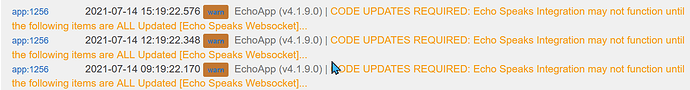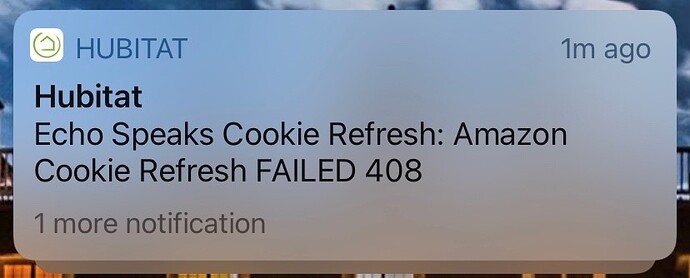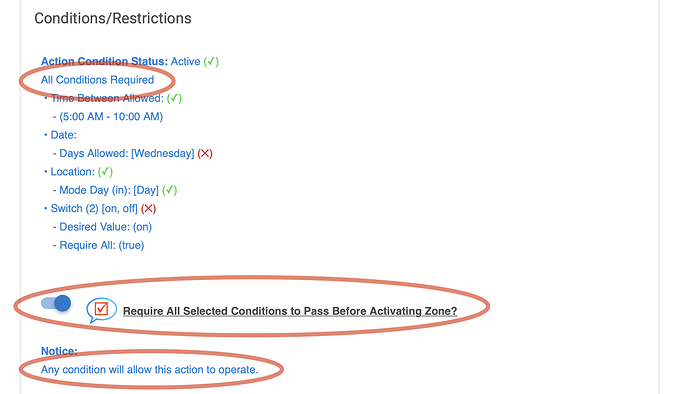is there a way so simulate this or do i need to just stop being picky and let the announcements roll though all of my devices one by one? lol
Still getting
Error Occurred During Installation
An error occurred while installing the package: Failed to install app https://raw.githubusercontent.com/tonesto7/echo-speaks/master/apps/echo-speaks.groovy. Please notify the package developer..
And yes I rebooted the hub. Any ideas, anyone?
Is there anything else in the logs?
And you can install other apps from HPM? Even if you don't use them, try to install something else to see if it is this particular package, or HPM bombing out.
you can also re-install HPM
Hello everyone,
I'm fairly new to Echo Speaks and I would like to start by saying THANK YOU! This app is amazing and I certainly appreciate all the work that has gone into it!
Second, I seem to be having problems with parallel speaks in actions. As I understand it, support for parallel speaks was added for ES actions as of version 4.1.7.0. At this time, I am currently on v4.1.8.0 which I believe should still support this. However, this doesn't appear to be working for me and this is what I'm experiencing:
-
I created a simple action of type "Speak Parallel (Tiered)" that is scheduled to run every Tuesday at 9 am. The first message is to trigger at 9 am, then a few hours later a second message is to trigger, then finally 10 mins before an appointment a final message is supposed to trigger. However, after configuring this, whenever I try to use the "Test this action" button for this action nothing happens. When I check the Hubitat logs all it says is "TEST of Action type speak_parallel_tiered SKIPPED".
-
When the action above triggers based on the schedule I've set all I hear on the Alexa devices is "your scheduled event has occurred at" followed by the time it triggered. Instead, they should be speaking the tiered messages I've configured under Action Execution Configuration.
-
Under the tiered responses section it appears that I can only configure a delay in seconds. Is there any way to configure this in mins or hours instead?
Any ideas?
I updated the apps to 4.1.9 and I get this message often
CODE UPDATES REQUIRED: Echo Speaks Integration may not function until the following items are ALL Updated [Echo Speaks Websocket]
Any idea why ?
you should check that web sockets updated (it is a driver).
If it did go into Echo speaks app (HE console -> apps) and hit done at the bottom.
Thank you for your answer. I had 2 versions of that driver at the same time.
Hi. I have 5 echos at home which 2 are on my sons' rooms. They have their own account and own Spotify. Is it possible to create more Echo Speaks instances on Hubitat so I can have their echo, with their login also included on the HE?
Thanks
You should be able to create multiple instances (we tried to code that way).
That said, we need help testing....
but I will be creating multiple instances inside the APP or I am able to install another instance of the APP as a "brand new"?
I want to help testing be sure!!!
It would be another instance of the app ie
HE console -> apps -> + add user app
with a new name
understood, so obviously will be a manual install, but the name comes directly inside the APP Code. Can I change it?
Yes you can assign a label to the app
ok then. trying it out!!!
just didnt find where to add a label on the webui but now there is two instances in there. let me get the login info and see how it goes.
Hi @tonesto7
Sorry If I am posting this in the wrong place. I had to change the hub to another C7, fortunately I had hubprotect and local backups.
With a new Hub and associated Mac address I now get this error message.
Is there a simple way to update a file so that Echo speaks knows the details for the new hub ?
Echo Speaks App detail shows
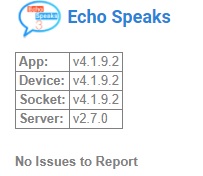
I would be happy to pay you to help me rectify the error so this app works once more please.
Many thanks
Paul
I've been reading the threads and can't find the answer, when I rename devices in the Alexa control panel, how do I get those device names to update in the App and device list in HE?
I've got announcements being triggered when ANY condition is met - but the switch is set to ALL. (4.1.9.2) Also (and maybe related) the condition ALL/ANY switch and the language in the condition box are not the same. (see attached) I've turned ALL/ANY on and off, paused and resumed, changed the conditions, everything I can think of. Ideas?
I’m checking it