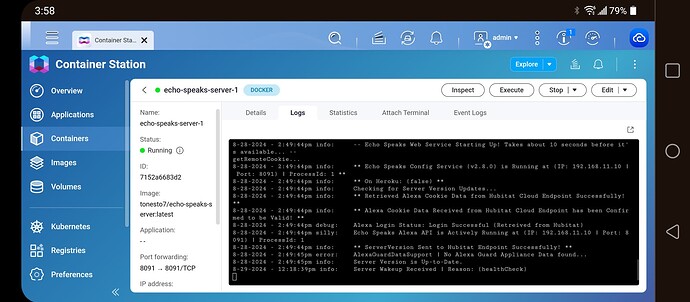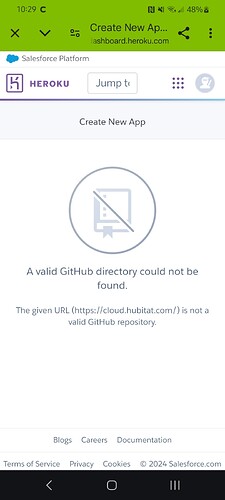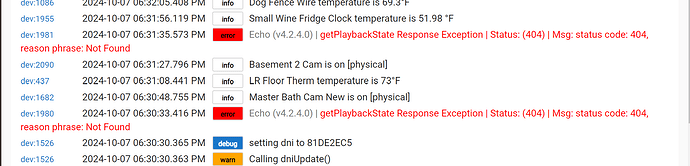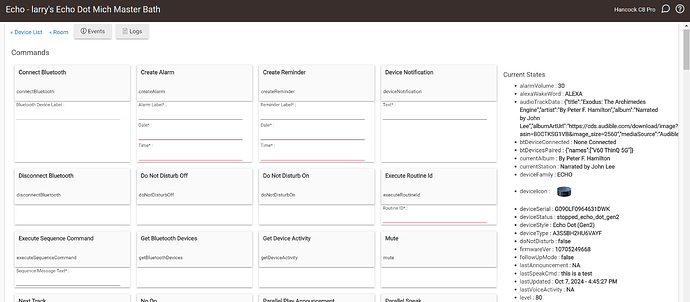Do you need to receive notifications about the container exiting if it’s configured to restart each time it does?
Yes, apparently I do. I could move that out a bit. I know it is not crashing, and I read in your previous post that it was Exiting, I was hoping you might remember the person you mentioned who identified an exit in the code or someone else who might have fixed it. I might just try to go an comment out the exit if I can find it.
The way I implemented it it seems like Synology is reacting to the Critical event when ES server exits. On the RPI, PM2 managed the server restarts, not docker. I may try building my own debian container and then building it the way I did on RPi, the way @vmsman did. I suspect that those who did it that way are not seeing this Synology event report since the container is really a debian install and debian is not exiting. That may explain why only a few of us are experiencing this.
LJ
Unfortunately, the way this is "Exiting" it is viewed in Synology as a Critical event in Docker. Synology will not let you turn off notifications for Critical events in their Docker. I found out how to not get notified via Push notification, but Synology will not let you turn off email notifications for Critical Container Events.
LLJ
I found a commit and posted it above in this thread:
I didn't modify mine as I found a way to get my Qnap Container Station docker container to restart it.
hey @tonesto7 - I have an Echo Show 15 first gen and the icon isn't in your GitHub folder. The code points me to this location:
usual_raw_github_dotcom /tonesto7/echo-speaks/master/resources/icons/echo_show_15.png
but nothing is there while all the others show up. Any chance you can add this icon? plenty of photos of this device out there on the web like this one:
I have the exact same situation. My echo speaks cookie updater doesn't appear to be working but I have had a good cookie for hundreds of days and it still works.
I came here to say the same thing.
Seems the server running locally for me has gone to hell. "Log in expired"
I can't log back in though. Says something about certificate.
I'm having some issues on my end I think.
Did something change on the Heroku deployment option?
This is what I got when I click on the link when trying to set up a new server
suddenly getting this error on two of my devices every 1/2 hour.. any ideas.. when i try a manual voice command it works fine so they appear to be functioning.
they are the ones i play this audio book on.. see below could it be something with the title having a url in it?
I am trying to install Echo Speaks on a new Hub, but when in Heroku server setup, after logging in to Heroku I get this error:
A valid GitHub directory could not be found.
The given URL (https://cloud.hubitat.com/) is not a valid GitHub repository.
what's wrong ?
Did you follow this guide? Echo Speaks - Heroku new deployment workarounds
thanks. now following.
I think I will install a local server
installed local server with this docker command:
docker run --network host --name echo-speaks-server -e ipAddress=192.168.254.199 --restart=unless-stopped -d tonesto7/echo-speaks-server
But I don't see port 8091 open
any ideas ?
What is your host OS? Windows only supports bridge networking. You could try bridge networking instead anyway.
I see the amazon fire TVs arent supported for announcements and such. That an Amazon limitation or Echo Speaks? We just got an Amazon Fire TV (the actual TV) to replace a TV, and since it has Echo built in, we had to move our old Echo out of the room so they didnt both fight over our commands.
But now seeing ES cant send notifications to the TV that is a bit concerning.
I use Linux (Raspbian)
I don't know what bridge networking is. How do I choose it when running the docker ?
Btw, I know a little about docker not too much. Do I have to run any other commands after the one I copied above ?
First, you can change the activation command of one of the echos, we have done that in rooms at times when we had two for whatever reason.
Also in the ES App, Go to Manage Device, then Unused devices and see if its in the list.
You can go back the Manage then Device Detection and enable some of the other options to have more devices automatically created. I have a Fire TV Cube and have that enabled and can send it commands.
You are probably getting some sort of error? There is no prebuilt RPi image (arm x64) so you need to build it first. I have the line to include in a compose file in my instructions but not for the command line (I assumed most people would use compose or portainer).
I am looking to see if I can find how you build it via command line.
UPDATE: try running this to build it
docker build https://github.com/tonesto7/echo-speaks-server.git
(may need to remove the .git, not sure)
Then replace the end of the command you used to run the local image
-d echo-speaks-server
That should run the locally built image. If its not finding that image use docker images to find the list of images and the names of them.
Sources: redis - How to build docker image from github repository - Stack Overflow
Run a Docker image as a container - Stack Overflow
the build completed:
Removing intermediate container fd62062ffd80
---> e76b35a2d06d
Step 5/9 : COPY . .
---> e615b3afc198
Step 6/9 : EXPOSE 8091
---> Running in 56978fa2f959
Removing intermediate container 56978fa2f959
---> 427cf971eee1
Step 7/9 : ENV hubPlatform="Hubitat"
---> Running in c30bfea64511
Removing intermediate container c30bfea64511
---> 31c3596e87b9
Step 8/9 : ENV useHeroku=false
---> Running in 2fd40a2e2b2b
Removing intermediate container 2fd40a2e2b2b
---> 5ca6f1d99e9a
Step 9/9 : CMD [ "node", "index.js" ]
---> Running in facf734741b1
Removing intermediate container facf734741b1
---> 4c5ecd08c878
Successfully built 4c5ecd08c878
then I run the docker as you suggested but it can't find the image:
# docker run --network host --name echo-speaks-server -e --restart=unless-stopped -d echo-speaks-server
Unable to find image 'echo-speaks-server:latest' locally
docker: Error response from daemon: pull access denied for echo-speaks-server, repository does not exist or may require 'docker login': denied: requested access to the resource is denied.
See 'docker run --help'.
Like I said, use docker images to see the name or ID of the image that got created. I am not really sure how it works I just found the info online. I always use portainer / compose files.
I think its shows the name/id of it in your output 4c5ecd08c878
You could also build it with a custom name I just found this
docker build -t echo-speaks-server https://github.com/tonesto7/echo-speaks-server.git