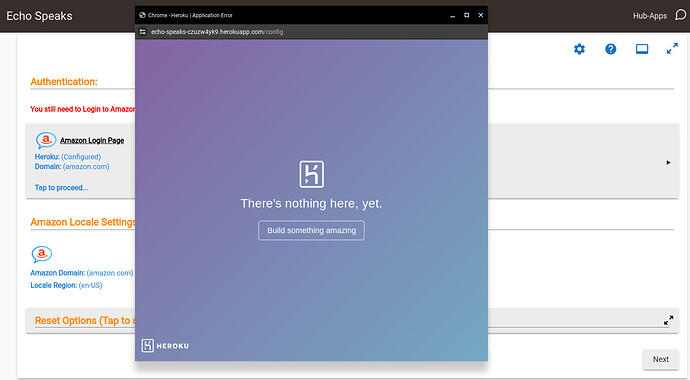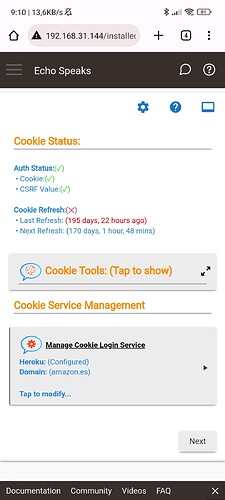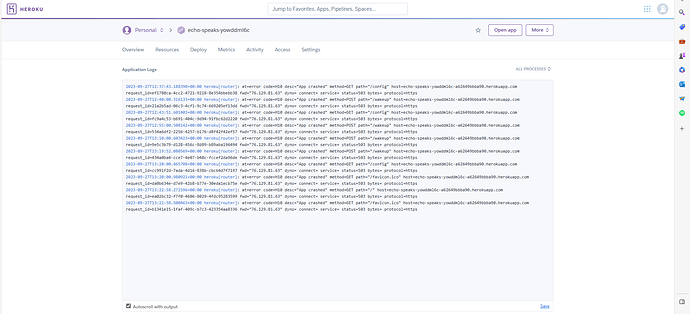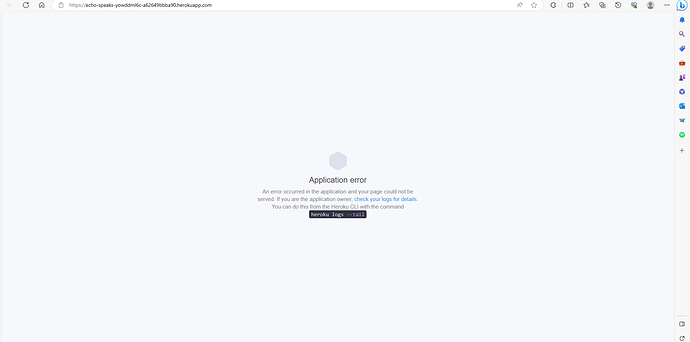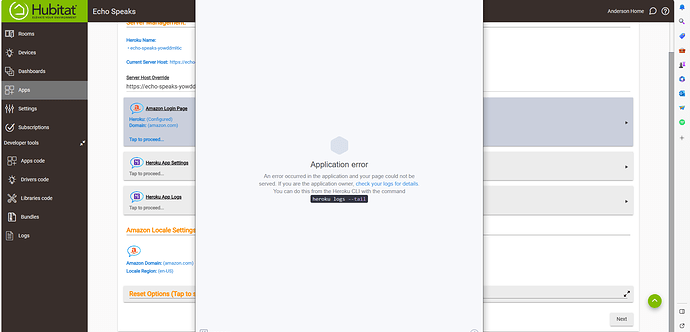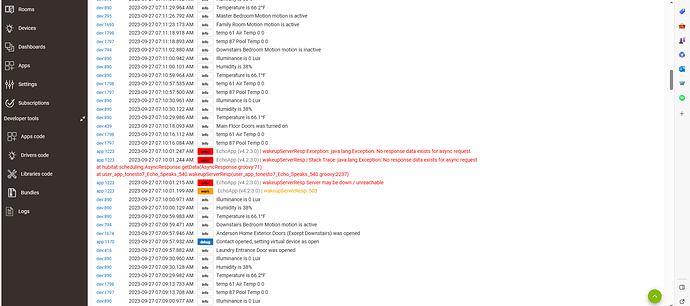![]() I tried and tried to figure out a quick fix to patch on the server but could not track anything down. You may already know all this but this is what I found out digging into it last week. I think you will have to get the server to properly detect and use the new host url first. I found that it is actually trying to do this but the proxy stays running and I could not figure out how to make it actually restart with the new host url setting. I had the new url saved to a variable, was able to display it, but the proxy service would hang onto the old one no matter what I tried. If I restart the dyno then the updated url I had saved is lost and it starts the proxy with the wrong url again. Once that's working, the new URL needs to get passed back to the Hubitat app and saved similar to how it works for a local server.
I tried and tried to figure out a quick fix to patch on the server but could not track anything down. You may already know all this but this is what I found out digging into it last week. I think you will have to get the server to properly detect and use the new host url first. I found that it is actually trying to do this but the proxy stays running and I could not figure out how to make it actually restart with the new host url setting. I had the new url saved to a variable, was able to display it, but the proxy service would hang onto the old one no matter what I tried. If I restart the dyno then the updated url I had saved is lost and it starts the proxy with the wrong url again. Once that's working, the new URL needs to get passed back to the Hubitat app and saved similar to how it works for a local server.
I appreciate you looking into this... I just haven't had the mental energy lately after all the stuff I do at work...
I have an idea on how to handle the new name convention automatically, but it might take some time to implement. I will try my best to get something done about it tonight/tomorrow 
@tonesto7 : Thanks so much for working this. My Echo Speaks is functional after help from @jtp10181. He has also posted a change to the Echo Speaks Code.... should I do that or wait for your updates and then install via HPM?
Thanks a lot for the tip @WindowWasher, but the problem was between the keyboard and the chair: it was me! 
I made a mistake when editing the code, but @thebearmay helped me pointing the solution.
Thanks anyway!
I must be missing a step or something. When I try the 'Amazon Login Page' all I get is this 'Nothing here yet' page. The Echo Speaks docs seem to be outdated. Any ideas?
Workaround until the dev figures out a fix:
-- Echo Speaks - Heroku new deployment workarounds
Good morning friends, the same thing happens to me, the cookies appear like this but my data works fine, is there something I should worry about?
Essentially, yes.
That means your Echo Speaks instance in not able to refresh the cookie. How long it will continue to work for you is an unknown. You need to get your local ES server or Heroku ES server working.
I am paying 5 euros for the Heroku service, which I don't understand because the cookies are not updated, I just realized now.
@diegodelprat : Heroku is no longer a free service. It is used by Echo Speaks to host a routine that allows update of the Amazon Cookie. Along with that, there are naming convention changes that @tonesto7 is working to get into the Official Code and placed into HPM.
I'm using the Heroku paid service and @jtp10181 has worked a ton to develop work arounds so that Heroku can be used while the main code is getting sorted out.
There is another route to set up a server of your own. I chose not to use that route as my coding/programming skills are non-existent.
My Echo Speaks was working fine but the Cookie refresh was 275 days old and Hubitat was gettng errors from the Echo Speaks App every 15 minutes. I chose to pay the fee and install the Work Around.
At the moment, since my echo works well for me, I will leave everything as it is, when it fails one day I will do the solution, since I am lazy I have to delete everything and recreate my routines with the echoes from Hubitat, etc.
Really no skills are required, just need an always-on device that can run docker or Node.js (just about anything) and the ability to follow instructions.
@jtp10181 : Thanks Jeff...I appreciate the advice. I don't currently have anything on my network that uses an operating system and is "always on". I'll take a look at low-cost options. If I get something in place, I'll let you know and lean on you a bit for help if needed.
May not be worth it to purchase something new unless you plan to host other applications as well. You could run it on Heroku for 5 years and only spend $300.
I run my echo speaks locally on my windows 11 system, in a vbox linux server. Works great,
That's what I'm doing (Win10+vbox) and a headless Ubuntu VM.
"Server" is on 24x7, on UPS, running NUT (on a Pi), etc. I think I'm using @jtp10181's rule machine rule for NUT as well.
P.S. If you ever need to build a Windows service easily without using the kludgy CLI method, I use NSSM (NSSM: The Non-Sucking Service Manager) http://nssm.cc/
I originally found this when I needed to autostart a java applet on a Windows server (they didn't have a suitable 'nix host that wasn't on the particular SAN) generated by a storage array that needed to run quorum for a multi-site SAN replication solution.
All,
I started getting errors on my Hubitat Logs from the ES Apps. When I tried to renew the Cookie Manually, it did not seem to work. Looking deeper, there is an error running the App in Heroku. I have attached several screen shots. I have applied the @jtp10181 work around using Heroku and it worked perfectly up to now. Any thoughts?
.