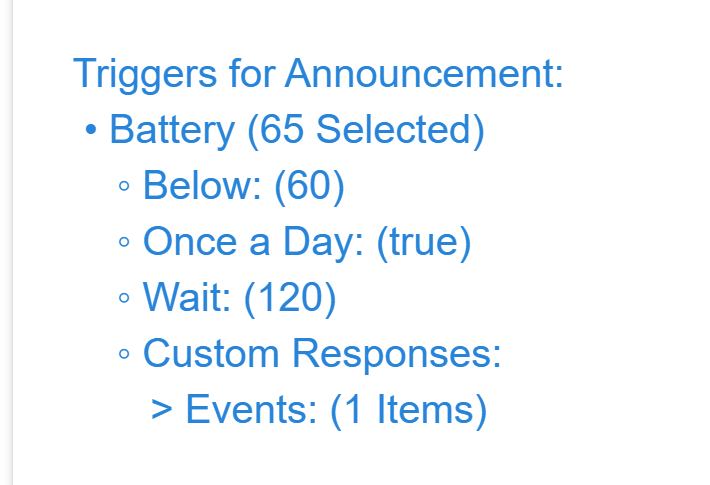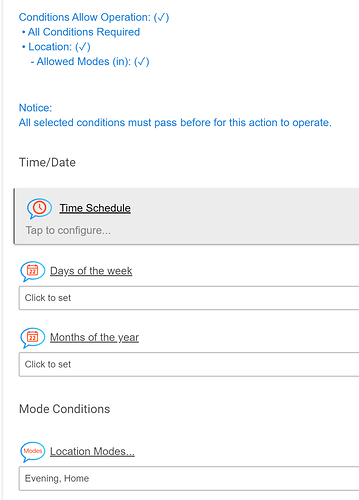@tonesto7 Your application for Hubitat is amazing. I've been using echo speaks for awhile with the Webcore and it works well. Recently I ventured into the Echo Speaks - Actions part of your system. I created (2) actions. 1. to enable Do Not Disturb when my HE hub is in "Sleep" mode. 2. to disable Do Not Disturb when my HE hub is either in Day or Night mode. Sleep mode is entered when there is not motion activity for 1 hr as part of a Webcore Piston.
The Action tile setting in HE was easy enough to go through. And the Action works. The result is that when the HE enters Sleep mode, none of the Webcore 'speak' command will make the Echo Dot say those phrases. And when the Day/Night mode is envoked (by waking from sleep due to motion), then they Webcore 'speak' command will be heard.
However, when I try to add a switch (virtual in my case) to these actions to be able to manually control the DND action function by say a dashboard tile. It will not envoke the command. Further, when I try to create a new Echo Speaks - Action with the switch as the 'sole' trigger and the same 'action' result, it does absolutely nothing. There is nothing in the log, except when I try to view History for these as a Group:
An unexpected error has occurred trying to load the app. Check Logs for more information.
Error: Cannot cast object '[Trigger: [switch] Device: [Mute Echo] Condition Status: Passed Conditions Passed: [] Conditions Blocks: [] Source: null DateTime: Sat Feb 06 17:32:43 EST 2021, Trigger: [switch] Device: [Mute Echo] Condition Status: Passed Conditions Passed: [] Conditions Blocks: [] Source: null DateTime: Sat Feb 06 17:43:01 EST 2021]' with class 'java.util.ArrayList' to class 'java.util.Map' due to: groovy.lang.GroovyRuntimeException: Could not find matching constructor for: java.util.Map(java.lang.String, java.lang.String)
I hoping you can make something out of this. I have all parts of the app up to date, have been using the HE package manager.
Thank you in advance,
Stephen G.
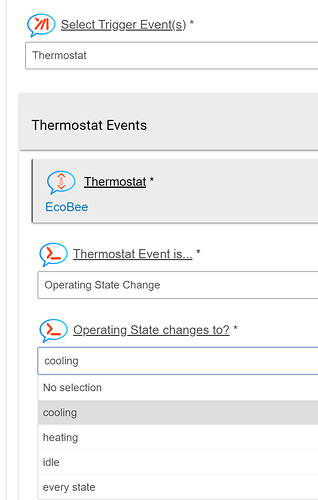
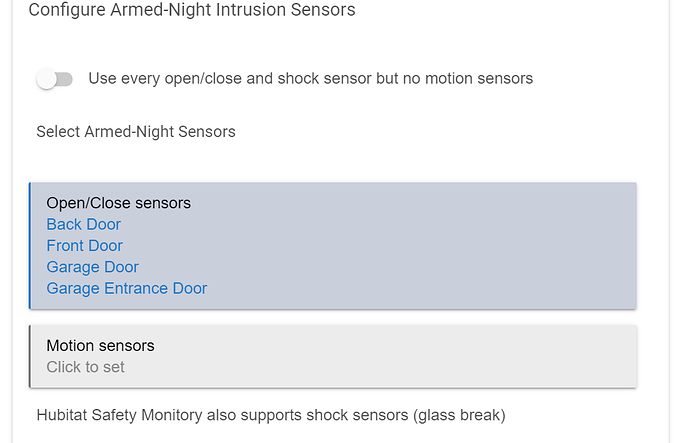
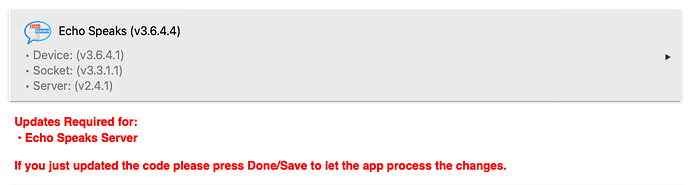
 I had the same alert; this works like a charm.
I had the same alert; this works like a charm.