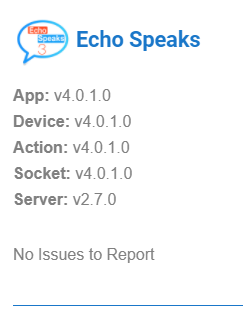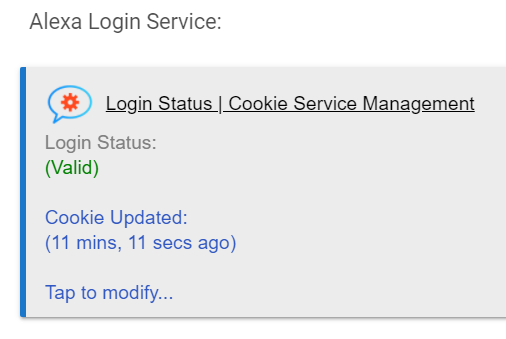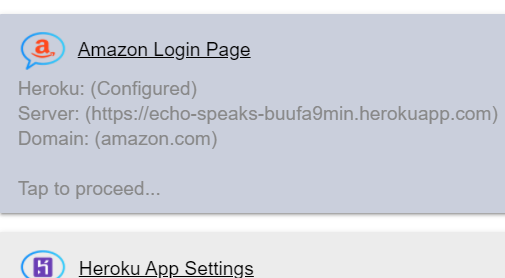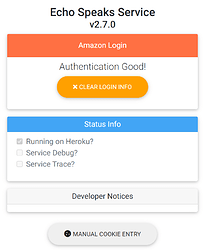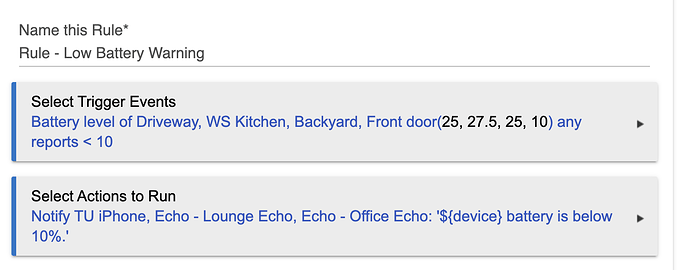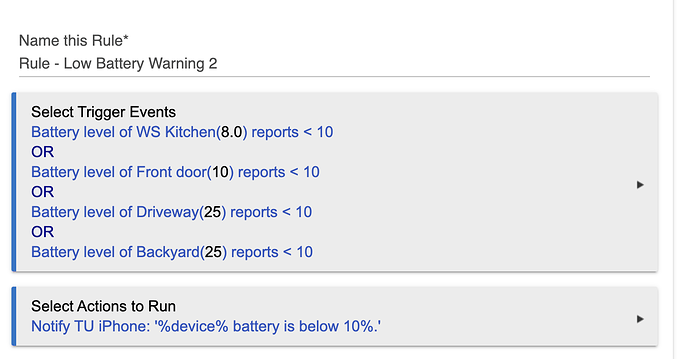Glad it's working...
Well its not working like it use to. If I say something to a device that triggers one of my routines it does not update the LastSpokenToTime, If I ask a general question, weather, or time then it does. Any ideas?
Is this (speechCmd | Too Many Requests Made to Amazon | Msg: Too Many Requests) something to worry about? Should I be throttling the message to the devices somehow?
Guess it was a glitch in the matrix, everything seems to be back to normal and working like it did before.
I had that issue earlier as well and it is not normal. In my case doing as @tonesto7 suggested fixed it.
It took me a few tries as I remember. The message I finally got indicated I was no longer logged in, then once I got logged back in the message about cookie missing data went away.
Also on the device page for the Echo Speaks Websocket there is a cookie attribute. It initially showed Null. After I logged back in it had a long string.
I finally got it working right, took a bunch of tries, thanks.
I think my VPN might have been interfering with the Amazon connection too.
In order to prevent Heroku from going to sleep, would it make sense to send a request to an echo device every 29 minutes?
Not really. Heroku (or your own local server) really helps when you have to do the cookie refresh (every 5-6 days). Otherwise it is not used much if at all.
If you reboot you hub, there may be some checkins, but it is not in the normal execution path.
This is probably a fairly simple question for more advanced ES / Rule Machine users -- is there a way to call out ES rule from within Rule Machine rules? I can't seem to be able to find it anywhere within the available options...
Under actions Select Run Custom Action, Capability Music Player, and then click Custom Command. This will give you most options.
Hey all, apologies if this has been posted before but I couldn’t find anything on it. I’ve got Echo Speaks installed and my Echo’s are announcing every push notification from Hubitat. There are some things I want it to announce and some things that I only want certain Echos to announce. But every Echo is announcing every notification every time. And they’re not in sync so all over the house you’ll hear “This is your notification.” 7 times. How do I make it stop?
Can you show how you have the notification set up?
Another question about syntax. I'm trying to set up a Rule Machine rule for low battery -- if any of the four devices' battery drops below 10%, I want Alexa to tell me that that particular device's battery is below 10%.
So for instance if my driveway camera's and backyard camera's battery goes below 10%, I want Alexa to say:
- "Driveway battery is below 10%"
- "Backyard batter is below 10%"
Is there a 'wildcard' type of syntax that I can use or do I need to write it all out manually for each device?
You're actually really close but just want to use the built-in %device% variable, which stores the name of the triggering device (putting any variable name, your own or one of the few built-in ones, is how you can use their values in inputs like this).
That being said, I should also note that your trigger as is might cause unexpected results. In the past--and maybe still now--a single "any" trigger with multiple devices will match any time any device has any event and at least one has a value that matches, even if the device that changed doesn't match the trigger. So, for example, if you have a device that already sent a battery report of 5% and one just sent a report of 100% and both devices are selected in the trigger, thr trigger will fire because one devices matches. The workaround is to create a separate trigger for each device: Sensor 1 battery < 10% OR Sensor 2 battery < 10% OR.... That being said, i think they may have acknowledges this behavior as unintentional, but I don't recall ever seeing that it got changed. So, you can try it either way to see, I suppose. 
(Also, for most of my devices, 10% is a bit lower than I've even seen some of them report before dying, but I trust that you know your own devices better than me. I don't primarily rely on battery reporting due to its unreliability but rather monitor device activity instead.)
Brilliant, thanks a lot! It didn't occur to me this might be the behaviour, but it makes sense. I've tweaked the rule as you suggested, so let's see how it goes.
And to be honest, I have no idea whether 10% is too low or not -- you are probably right. I'm new to all of this, so haven't really had a chance to notice any patterns. I think I will need to go through at least a couple of full battery cycles on each of my devices to be able to set a more realistic battery level threshold...
Thanks again!
@tonesto7
I'm still testing v3 with info sent to it through the Maker API and found odd/unexpected things that may be bugs.
I tested many phrases and characters; issues with several...
&
Placing & in any phrase makes Alexa say "sorry having trouble accessing..."
I'd expect it would speak "Ampersand" or "And"?
( ) | * [ ] { } ` "
NONE of these characters are spoken when put into the Echo Speaks app directly. Might be by design so I'll ping the dev
Are all received / shown properly in the Hubitat log but NONE are spoken; all other non-alphanumeric character names are spoken (as expected)
Also, I think there is a problem with the Maker API that causes Echo Speaks not to work correctly (maybe you can bring this up with the dev?)...
/ \ ?
ANY phrase with these characters does not show, in any form, in the Hubitat Log. I suspect its dropping the complete command/comm
ALL of these are spoken when put into the Echo Speaks app directly
"Go Home" works fine while "Go Home " + any of these 4 characters is not shown in the log at all
Yeah. Depending on the device and batteries used.
If it’s a sensor that just sends a few messages, I had one stop sending messages at 20%
My Alfred door lock didn’t have enough power to actuate once it hit 38%
I don’t have battery powered camera but since they have a steady power draw, they will be more predictable at least. You just have to find that value that gives you enough warning.