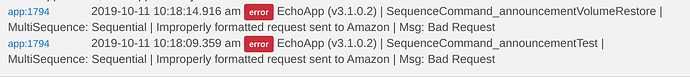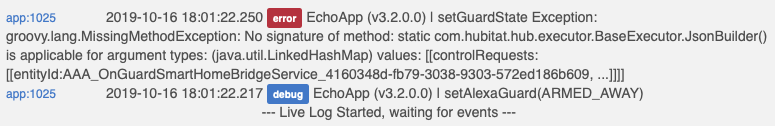Do you mean the built-in Alexa app or the built-in Alexa skill? FWIW, I use the Alexa Skill and have 7 Echos with no errors. I don't use ES, so I was strictly referring to the second half of your observation (re: the built-in Alexa app).
The Skill, sorry for the confusion. I guess I have never used the app. It seemed like Amazon was throttling the total requests from my ip address (since it said "due to throttling" in the error), which makes sense, because how are they going to know the difference? Although with the ridiculous number of Alexa devices we have, they should give me a break already. I'm assuming they do know the difference when the actual device is accessing AWS or whatever it is that they do, since I have never had any problems with addressing the echos directly.
FWIW, ES seems to be working well, issuing announcements and all that. I do have some of them on ST as well. Just waiting to see Tonesto's websocket version. Very excited to see how that turns out. I think it will probably be a huge hit with Hubitatians (people that have a Hubitat  ) if it reduces the load on the hub.
) if it reduces the load on the hub.
In 3.2 i'm handling this too many requests the same as I do rate-limiting now.
I'm in the final stages of development for the new version. So hopefully by monday I will be looking for testers
The same issue exists with AlexaTTS (an alternative to ES that I use). My solution is to delay speaking on the second speaker by 2 seconds (as seen below). In my use case, the two speakers are quite far away, so the delay doesn't sound discordant.
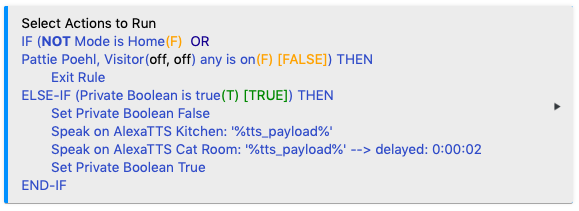
echo speaks not allowing me to go to amazon login page .Echo Speaks Service v3.1.0.2 when I click on the go to login page it says (nothing is here yet)
@tonesto7 It seems all of my ES announcements stopped a couple of days ago. The app shows everything up to date. If I run the speech test or the sequence test I get the spoken responses. The announcement test gets nothing. I have the following errors.
I don't believe I changed anything. Anywhere I should look?
Update:
Voice notifications from ES started working again this morning, although the announcement test still does nothing?????
Go to each of you devices and reset the queues. Then try again.
Thanks but that doesn't do anything. Every place I can put text to speak works, except notifications.
Ok i've restored the master branch... Things should be back to normal
Sorry I didn’t reply. I will investigate this and get a fix out in v3.2
Release v3.2.0.x Beta
(DO NOT INSTALL Unless you are willing to deal with potential issues and can problem solve)
Beta Repo:
Please make sure to install the following new files:
echo-speaks-zones (App)
echo-speaks-ws (Driver)
══════════
Main App (v3.2.0.2)
October 17th, 2019
══════════
• ADDED: New Zones Companion app. You can now create groups of echo devices that can be used in your actions. They allow you to target speech based on device and location conditions. So you only speak where your need to.
• ADDED: WebSocket support: This only works on Hubitat and requires an additional driver to be installed.
• ADDED: Locale support for Brazil (amazon.com.br | pt-BR).
• ADDED: LogTrace & LogDebug settings are automatically turned off after 6 hours now to reduce platform stress.
• UPDATED: Guard Support checks are now performed as soon as the server is installed now to help eliminate the not supported or refresh page message.
• UPDATED: Optimized and reduced the number of repetitive web calls. I've made a lot of state cleanups and consolidations. Please make sure to open the app and press done immediately after updating your code.
• FIXED: Rare scenario has been resolved where new server installs would result in the wrong Server preferences page being shown. The page will show the login page when the server is installed and the only login is required.
• FIXED: Setting Alexa Guard state was broken on Hubitat.
• FIXED: Lots of UI text cleanups.
• FIXED: Minor code cleanups and refactoring.
══════════
Actions App (v3.2.0.2)
October 17th, 2019
══════════
• ADDED: Support for Level, water, power, shade, valve conditions.
• ADDED: Support for Button trigger events.
• ADDED: Use your new zones in any of your actions. When you select zones you can define standalone echos as a fallback should none of the zones be active at the time of the event.
• ADDED: New Tiered response type. It allows you to create multiple responses with different delays between each one. I used it for bedtime announcements for my kids where it has three announcements 1 immediately, the second 15 minutes later, and the third 10 minutes after that.
• ADDED: LogTrace & LogDebug settings are automatically turned off after 6 hours now to reduce platform stress.
• ADDED: And/Or logic to the conditions/restrictions. So you can require one condition or all before executing.
• ADDED: Unused trigger input cleanups are now performed should you decide to change an action type or triggers.
• UPDATED: Organized action types input items into groups (On SmartThings).
• UPDATED: Rewrote the schedule triggers (This has breaking changes for existing triggers with schedule).
• UPDATED: Guard Support checks are now performed as soon as the server is installed now to help eliminate the not supported or refresh page message.
• FIXED: Mode, routines should now respect the all or once setting values.
• FIXED: Broken Carbon Monoxide & Smoke Trigger events
• FIXED: Tiered Actions Tests.
• FIXED: Water triggers not showings.
• FIXED: Broken condition logic after v3.2.
• FIXED: Dozens of other little bugs that were discovered.
• FIXED: Minor code cleanups and refactoring.
• FIXED: Lots of UI text cleanups.
══════════
Zones App (v3.2.0.2)
October 16th, 2019
══════════
• ADDED: Create a new zone that targets certain echo-speaks devices. It is activated by certain location/device events. Such as motion, presence, and many other attributes.
• ADDED: Use this to send your speech/announcements to the devices where people are to hear them
══════════
Echo Device (v3.2.0.1)
October 17th, 2019
══════════
• ADDED: Support for audio track capability (SmartThings Only)
• ADDED: New tile support for upcoming Studio, Buds, and Show 8 (Once they are released I will add their data to the config file and you will see them).
• ADDED: Support for the new Web Socket (Hubitat only) to reduce polling unless necessary.
• FIXED: Speech commands now treat amazon response of Too many requests just like its being rate-limited and will retry the command in a few seconds.
• FIXED: Restored playAnnouncement command that accepts only 3 commands.
• FIXED: Change wifi status updates to only occur on Echo devices and not 3rd Party.
• FIXED: WHA group playback info.
• FIXED: Removed unnecessary imports.
• FIXED: Minor code cleanups and refactoring.
• FIXED: Requests errors with improper request messages.
══════════
Echo Websocket (v3.2.0.0)
October 16th, 2019
══════════
• ADDED: Opens a web socket directly with Amazon and receives volume, playback, and other events in realtime so you Echo Speaks devices are always current and reduces polling.
Looks sweet. I'm excited about the websocket...
Do we have to do anything to enable WS or just install the extra WS driver and it should enable?
I am getting the errors below on Fabriq devices (I have both Fabriq Riff and Fabriq Chorus speakers) I don't see those error on the Amazon Echo devices that I have.
> [dev:3006](http://192.168.0.30/logs#dev3006)2019-10-16 05:11:15.707 pm [error](http://192.168.0.30/device/edit/3006)Echo (v3.2.0.0) | getWifiDetails | Improperly formatted request sent to Amazon | Msg: Bad Request | Data: [message:Unknown device type in request with deviceType and deviceSerialNumber ]
>
> [dev:3005](http://192.168.0.30/logs#dev3005)2019-10-16 05:11:14.179 pm [error](http://192.168.0.30/device/edit/3005)Echo (v3.2.0.0) | getWifiDetails | Improperly formatted request sent to Amazon | Msg: Bad Request | Data: [message:Unknown device type in request with deviceType and deviceSerialNumber ]
>
> [dev:3004](http://192.168.0.30/logs#dev3004)2019-10-16 05:11:12.547 pm [error](http://192.168.0.30/device/edit/3004)Echo (v3.2.0.0) | getWifiDetails | Improperly formatted request sent to Amazon | Msg: Bad Request | Data: [message:Unknown device type in request with deviceType and deviceSerialNumber ]
>
> [dev:4351](http://192.168.0.30/logs#dev4351)2019-10-16 05:11:12.540 pm [error](http://192.168.0.30/device/edit/4351)Echo (v3.2.0.0) | getWifiDetails | Improperly formatted request sent to Amazon | Msg: Bad Request | Data: [message:Unknown device type in request with deviceType and deviceSerialNumber <7c40eb339f554d588c5ab117ab1a47bb>]
>
> [dev:4349](http://192.168.0.30/logs#dev4349)2019-10-16 05:11:10.920 pm [error](http://192.168.0.30/device/edit/4349)Echo (v3.2.0.0) | getWifiDetails | Improperly formatted request sent to Amazon | Msg: Bad Request | Data: [message:Unknown device type in request with deviceType and deviceSerialNumber ]
>
> [dev:4348](http://192.168.0.30/logs#dev4348)2019-10-16 05:11:09.210 pm [error](http://192.168.0.30/device/edit/4348)Echo (v3.2.0.0) | getWifiDetails | Improperly formatted request sent to Amazon | Msg: Bad Request | Data: [message:Unknown device type in request with deviceType and deviceSerialNumber ]Nope install all of the new code:
Echo Speaks
Echo Speaks Zones
Echo Speaks Action
Echo Speaks Device
Echo Speaks Websocket
Open Echo Speaks press Done and wait about 20 seconds and the device will install itself and open the connection and just start working.
You can see in the logs when the connection is established.
One way to test it's working is to open one of the devices and watch the volume attribute while you change the volume from one of your echo devices.
Installed v3.2 and looking good so far. No issues to report.
Is the web socket working for you? Try playing music or changing the volume and see if the device status updates within 1-2 seconds
WS seems to be working perfect so far, it is only taking 1-2 seconds for volume changes or playing music like you mentioned for me so far to update on the device status or events pages. Tested on Gen 2 and Gen 3 Echo Dots. No errors showing in logs so far.
Is Guard available to use on GEN 2 Echo Dots? It's only showing to be enabled on my Gen 3 Echo Dots.
(Originally posted in a different thread)
I'm still unable to get Alexa Guard to work in 3.2.0.0 (not a change from prior versions). The error I'm now getting is as follows:
Thanks, @tonesto7!
Glad to hear it's working well.
I don't think the older devices support or will support guard