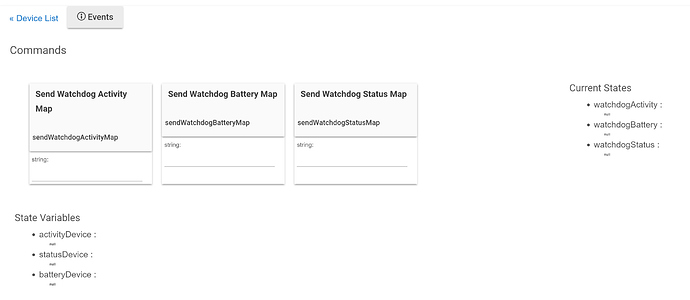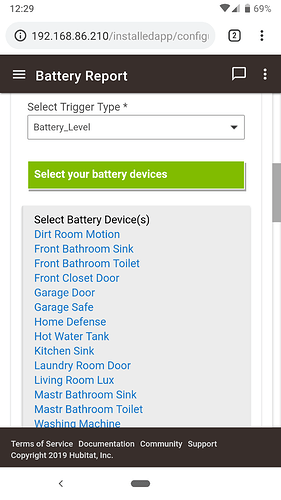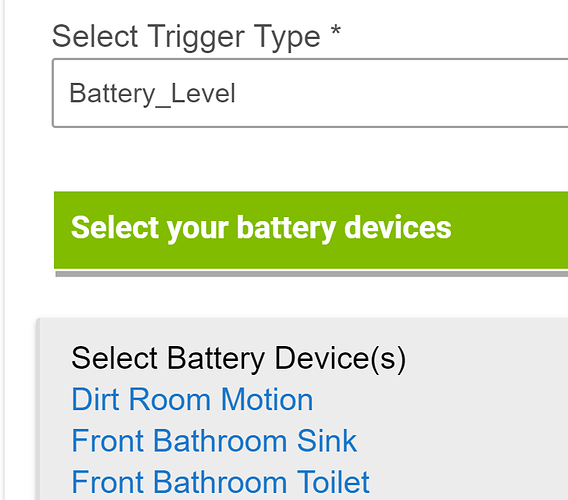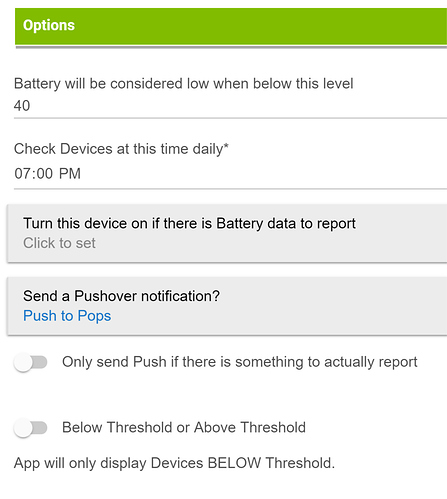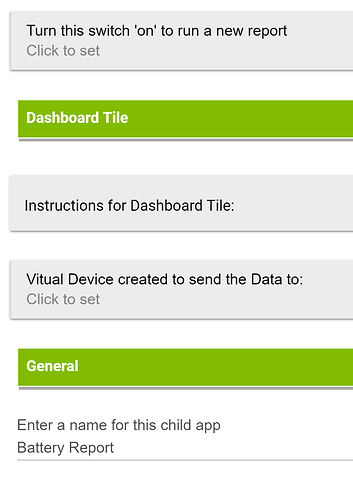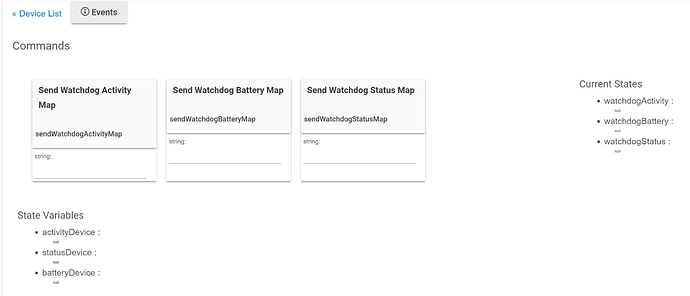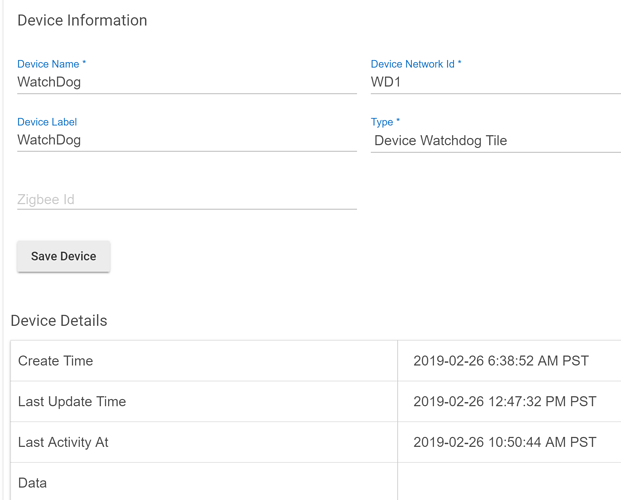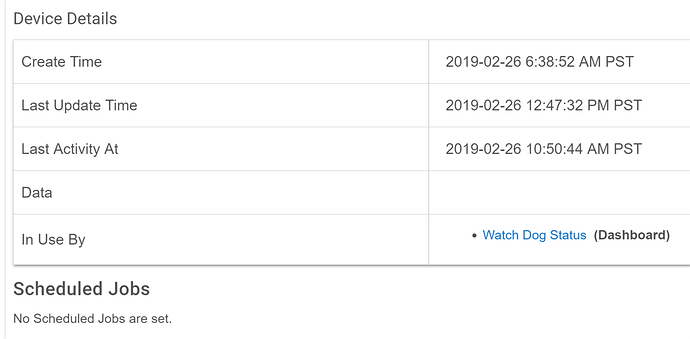@bptworld I'm Having the same issue but I am seeing the data in the virtual device. No joy on the Tile
@toy4rick Have you clicked on the Device Report under the child. What do you get there?
HI,
If you're seeing the data in the virtual device but not on the dashboard, you most likely have a spelling error in the device attribute box of the Tile. Remember it is case sensitive.
Right now I'm flying blind. Would be helpful to see how you set it up.
Is there a reason why you have removed sensor and actuator? I was using that ones because it prevent to select the same sensor multiple times if it has multiple capabilities
Ok now I'm seeing where the confusion is. The git docs show to use activityDevice batteryDevice
When it should mirror the instructions in the Child Apps Instructions for Dashboard tile
watchdogActivity, watchdogBattery or watchdogStatus
All working for me now. Thanks for this App
I'm getting device report info in each child and in fact get the push notifications as well. Just nothing in the vd or the dashboard
Rick
See post 132 & 133
Ok understood, but if you are using it just to monitor last activity (regardless of the state) than it was helpful IMHO
DoH! My bad on that one, lol. GitHub instructions fixed. ![]()
Activity report will show you this. You can choose either active or non-active devices to display.
Hi @toy4rick did you get this working.
I'm the same as you. Getting pushover notifications but nothing is showing in the device.
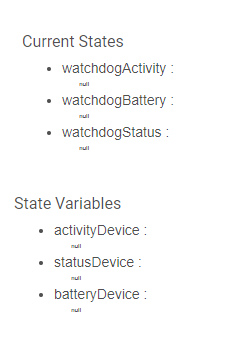
It's just a matter of how to select devices: if for example I want just to have all devices and I select all of them, I'll end up with the same device twovtimes if it's under two categories..
Instead in sensor I can just select all of them without risk
Which is why this line is in there....
Devices may show up in multiple lists but each device only needs to be selected once.
Each report is different than the other. Each has its own reason for being and shows a different set of information. For the information shown on the 'Device Status' report, I can not use the two general attributes. It is a STATUS report. ![]()
Again, if you just want to just see the last activity date.. the Activity report is what you should be using.
again... please show me how you have the app set up.
Sussed it. 
I just need to learn to read. 
Sorry, my fault.
I was thinking that they have been removed from both report, instead just from device status.
I'll update soon.
Thanks, you didn't fill out the "Dashboard Tile" section. You need to select the virtual device you created... WatchDog (from your other screenshot).