New Version on GitHub...
V1.2.0 - 02/25/19 - Added a new report type - Device Status
New Version on GitHub...
V1.2.0 - 02/25/19 - Added a new report type - Device Status
New version on Github...
V1.2.1 - 02/25/19 - Second attempt at new Device Status reporting
Mate
The app is still showing me with version 1.09 no update available.
So the update version is not working. In the main app and child apps.
At this point you should be using App Watchdog to receive update notices for any of my apps.
Plus, I always still post here when there is an update available.
Not a big deal, but if that is the case you might want to remove that update message from the app itself at some point, as now it is wrong.
I wrote about 10 different responses to this and had to backspace over them all. Sometimes it's better to not write anything at all.
Have a great night.
Oops, sorry if I offended - I really didn't intend to at all.
I was simply pointing out that the app says at the bottom that there are no updates, when there actually are. I noticed that the other day, like @Somel, and was initially confused because I knew there WAS an update, as you posted in here.
Not a big deal to me if you leave it in, remove it, or other. Thanks for the great app!
EDIT: Oh hey, I'm an idiot. You did remove it after 1.0.9. LOL. So never mind, I should have looked closer AFTER I updated. Sorry for the confusion (caused by me). What you did (shown below) is exactly what I was suggesting. I should have RTFM I guess... I'll go crawl back under my rock now.
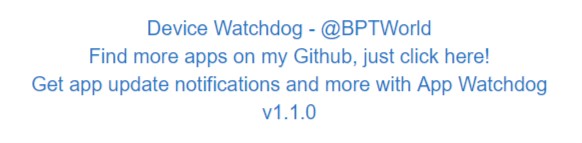
I might have found a bug. When running a device report, I got the following error: java.lang.NullPointerException: Cannot invoke method format() on null object on line 650 (pageStatus)
Looking at line 650 in the parent code: def newDate = lastActivity.format( 'EEE, MMM d,yyy - h:mm:ss a' )
I'm guessing that some of my devices aren't returning a lastActivity date (the one it failed on in particular is a Sonoff/Tasmota switch using the community built driver).
[update]: I confirmed that my Sonoff/Tasmota devices aren't updating the LastActivity property.
thanks, I'll put a fix in today
Much appreciated sir.
Alright... please try again. ![]()
New version on GitHub...
V1.2.2 - 02/26/19 - Attempt to fix an error in the new Device Status reporting
That did it! I also fixed my Sonoff/Tasmota driver to not error out on reporting, so yay!
Just one other thing, but I don't think it's a bug, per se. If I setup my devices using the Actuator/Sensor options, my report comes back with last activities, but the values are all null. I think there might need to be more logic around what a device is and what it reports as a value/state. If I set them up via their various capability menus, then most of them (not all) return a value.
Below is a sample:
Home Thermostat is null - last checked in Mon, Feb 25,2019 - 7:32:46 AM
Attic Light is null - last checked in Mon, Feb 25,2019 - 3:24:44 PM
Bedroom Fan 1 is null - last checked in Mon, Feb 25,2019 - 10:56:17 PM
Bedroom Fan 2 is null - last checked in Mon, Feb 25,2019 - 10:56:17 PM
Bedroom Fan 3 is null - last checked in Mon, Feb 25,2019 - 10:56:17 PM
Carport Light 1 is null - last checked in Tue, Feb 26,2019 - 6:59:00 AM
Carport Light 2 is null - last checked in Tue, Feb 26,2019 - 6:59:01 AM
Dining Room Fan 1 is null - last checked in Mon, Feb 18,2019 - 8:09:22 PM
Dining Room Fan 2 is null - last checked in Mon, Feb 18,2019 - 8:09:23 PM
Dining Room Fan 3 is null - last checked in Mon, Feb 18,2019 - 8:09:22 PM
Dining Room Fan 4 is null - last checked in Mon, Feb 18,2019 - 8:09:22 PM
That's why that section had this in the header, "If you have a device not found in the list above, try these two options." If you use this option, it doesn't know what type of device it is, so it can't give you an on/off/open/close type of distinction.
Easy fix though, I've removed those two options from the Device Status Reporting.
What type of device isn't showing a value?
Thanks
Ahhh, I read that too and just glanced right over it. sigh I need more coffee.
Let me setup another device watchdog child and I'll report back in just a minute.
My water sensors (SmartThings V4 water leak detectors) are returning nulls:
75 Gallon Water Leak Sensor is null - last checked in Tue, Feb 26,2019 - 7:07:57 AM
Predator Tank Water Leak Sensor is null - last checked in Tue, Feb 26,2019 - 8:49:36 AM
Laundry Room Water Leak Sensor is null - last checked in Tue, Feb 26,2019 - 9:29:27 AM
Just updated to the latest version of this app.
Absolutely brilliant.
Just what i am after.
I defined a virtual switch with auto off after 2 seconds.
Press the button and I get a report of my selected switches giving me the current state and the date/time the device changed to that state sent to my via Pushover.
Thanks again. Who needs webCoRE!!!!!!!!! 
Hey @bptworld
No luck with the dashboard tiles, I have tried several different attribute names
I have installed both apps and the driver. Created a virtual device and assigned it the new driver tile as type by following the readme on your GitHub.
Thoughts on what I am missing?
Rick
Since finding the eventsocket web socket interface and the Maker API, my old WebCoRE pistons can't even compare to the flows I'm writing now. This app is yet another reason why I'm SO glad I jumped off of ST and onto HE.
First, you're going to want those tiles to be at least x2 on the width.
Take a look at your Device Watchdog Tile Device, any data there?
If not, show me your device watchdog child app.
thanks
New version on GitHub...
V1.2.3 - 02/26/19 - Removed Actuator and Sensor options for Device Status reporting
Hello
changed all 4 tiles to 2x2, no change
When I look at the Watch Dog Tile virtual device, I don't see any data
What specifically are you looking for in the child app?
Rick