Getting some weird behaviour with a copy of the app I have setup to monitor my contact sensors. I am getting an Activity Report notification that includes sensors that have been active recently, and I am not seeing the filtering of words from the names of my devices being applied in the notification. I see the expected results when I run the report manually in the app setup screens, i.e. a reduced set of devices and shortened device names. I also see the correct results in the attributes on the device watchdog device used to store the results of the app. I will do some more digging and provide more details shortly.
Has anyone else experienced this?
Thanks,
Simon
Another thing I noticed is that the notification on my phone has a title of Activity with Attributes Report, even though it is the simpler Activity Report, i.e. devices and the time since their last activity in days, hours and minutes.
I've listed a few more of the symptoms and configuration settings as best I can see. If you want more log info and screenshots Bryan, just let me know. I will try installing a fresh setup of the app and tile device to see if that resolves what I am seeing, but it might be a little while before I get to that.
The best I can work out is that when, in a DW child app:
- I have both an Activity Report and Activity with Attributes Report configured
- Send an Activity Report option is turned on
I receive a notification with a title of Activity with Attributes Report, but it displays the Activity Report without the filtering of terms in the device names and the list of devices does not appear to be filtered based on the time since last activity.
When I only have an Activity Report configured, the notification comes through with the correct title, correct listing of devices and the correct device names with terms filtered out as expected.
Simon
i have this one device showing battery of -999 "Zooz Motion Sensor ZSE18 -999 Aug 9, 2021 - 8:26: PM" cant see a way to fix it, i tried taking the battery out, replaced the battery, what else can i try ?
i change the driver, its working as expected now............
@bptwold:
I was wondering if I could request a small upgrade to this excellent program?
Let me tell you my situation.
I've been using the Activity Report to alert me when/if devices go "off the range". However, I just had two devices that had been "off the range" for a week (or more), and were not picked up by this program.
Why?
In looking through the Device Events of these two devices, I see a lot of events that say "hubmeshDisabled" or "hubmeshEnabled". Could it be that this program is taking that event as a sign of the device being active? If so, can it be filtered out?
Thanks in advance for your consideration.
2 Likes
Hi, there is a manual how to use Device watchdog?
Nope, just follow the prompts and start small. If you have any specific questions feel free to ask.
2 Likes
I have also experienced this - have you found a workaround?
Nope.
I think that the hubmesh events only happen when you turn off the power to the hub, and it then gets restored.
Device Watchdog uses the Last Activity data to know if a device is reporting or not. If hub mesh is somehow updating this data field, then there isn't anything I can do about it. I would recommend using DW on each hub instead of using it with devices shared across hubs.
1 Like
Bryan, I have been using your App for about a year and it works great and very helpful. Recently I happened to notice my Aeotec Siren 6 has stopped reporting Activity. It was doing fine and while I rarely set it off, I did the other day and it never registered. I did notice that in HE device event log it shows "switch" on or "switch" off and not siren. Not sure if that is related or not. Have you heard anything from others about reporting issues using this device?
After a bit more research I see there is a "New" driver for this device and saw some issues raised with this driver. While I was unaware of the "new" driver I had not changed to it so I will look at trying that to see if it helps with your app.
Hi,
As I've mentioned several times, all DW does is check the Last Activity field for each device. If the device isn't working properly, then DW won't work either. Simple as that. 
2 Likes
Hey Bryan,
After migrating from C5 to C7 hub I have been having issues with device activity. I run activity report every 6 hours, report on devices that have not had activity in 24 hours, and refresh if no activity in last 6 hours with delay at 2000. I'm getting devices not reporting in 1D, 18H - meaning they have been refreshed 6 times with no new activity.
If I run the activity report a second time it usually clears them (sometimes more than 2 times). I'm adjusting my settings to no activity in 5 hours and increasing delay to 3000 to see if it helps. Won't know until tomorrow, likely as I just cleared everything by running the report several times.
Weird this started after C7 migration - not sure if it is related. But only time I ever had alerts was when devices really weren't working.
G'day @bptworld,
I am keen to be able to show the status of groups of devices on my dashboards. Was wondering if you could add an option to flick a switch when there is something to report in those reports that have that conditional reporting option, such as battery status or special tracking reports? Basically I want to provide an indicator that something may be wrong, then use the notification / report as the follow up detail.
Come to think of it, flicking a switch here or even something similar when a notification comes into the Follow Me driver would also be useful....
Simon
Not sure I'm following you, a switch has been in DW since the beginning... 
Hmmm.... Maybe I was on board early enough that dw was not covered by HPM... Let me make sure I am up to date and report back if I still need anything...
1 Like
Ah yes, I am on the latest version and completely missed that option in the battery report, thanks @bptworld.
With the other reports I produce on my dashboards, using either the status or special tracking reports, I don't think it makes sense to include a switch like I was requesting as well. There would be too many variables to account for I expect. I think I will handle this in an RM rule.
Simon
1 Like
I have started using Device Watchdog recently and have a few questions:
- I am tracking the Sonoff contact sensors, using the special tracking option. When attribute "presence"="not present". But, i see that unlike activity and battery reports, the special tracking does not have an option to turn on a switch when the trigger is found. Is there any way for me to turn on a switch when special tracking trigger is true?
- Is there a way, so that if there is anything to report across Battery, Activity or Special tracking, then a switch should be turned on?
- If I choose to turn on a switch, when there is anything to report in Battery report, will the switch later be turned off automatically too, when there is nothing to report?
1 Like
I had exactly the same thoughts / question yesterday  I wondered whether it may get a bit complicated to achieve the configuration required, but would be interested to get Bryan's thoughts. If it does get developed I would also be interested in the number of devices that have something to report.
I wondered whether it may get a bit complicated to achieve the configuration required, but would be interested to get Bryan's thoughts. If it does get developed I would also be interested in the number of devices that have something to report.
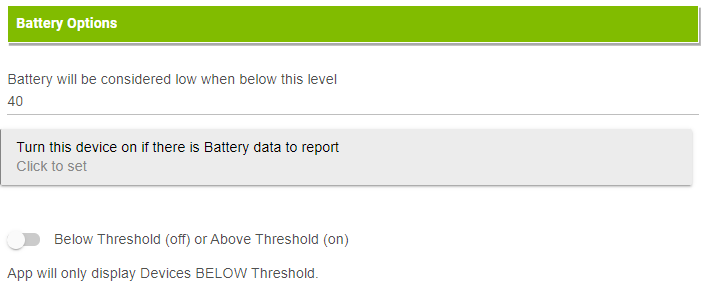
 I wondered whether it may get a bit complicated to achieve the configuration required, but would be interested to get Bryan's thoughts. If it does get developed I would also be interested in the number of devices that have something to report.
I wondered whether it may get a bit complicated to achieve the configuration required, but would be interested to get Bryan's thoughts. If it does get developed I would also be interested in the number of devices that have something to report.
