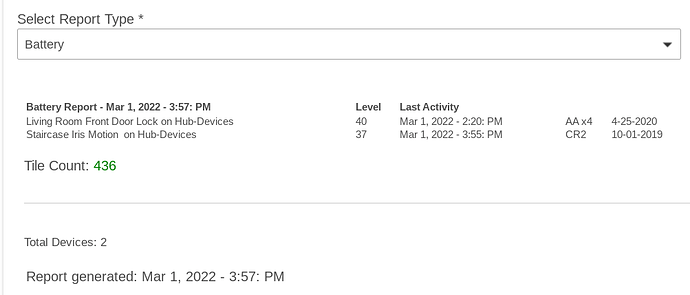New version available...
2.4.6 - 03/01/22 - Added ability to use 'Custom notes' from the Data section of any device
Check out @thebearmay's awesome new addition, Custom Device Note App. This update makes it possible to use this custom data in DW battery reports!