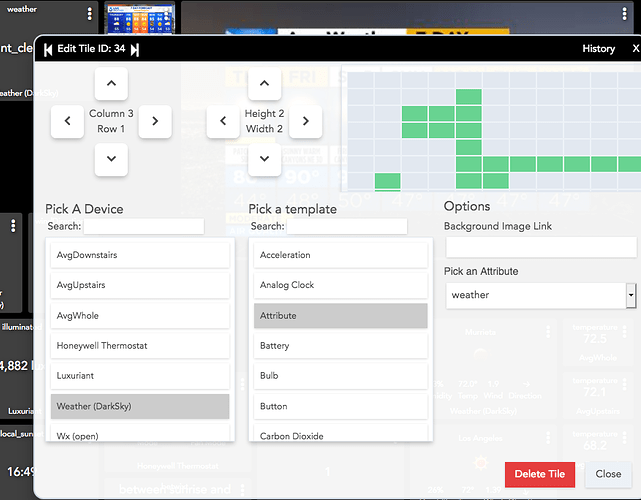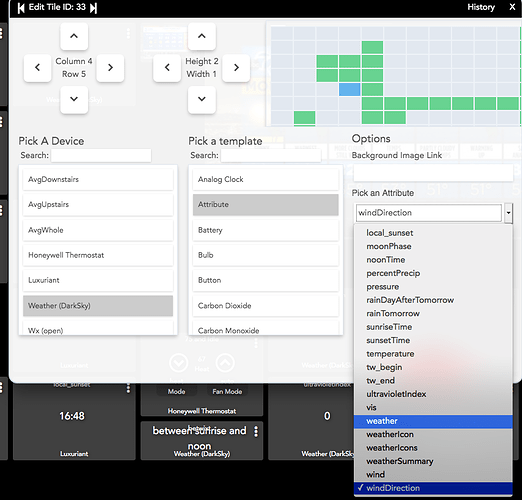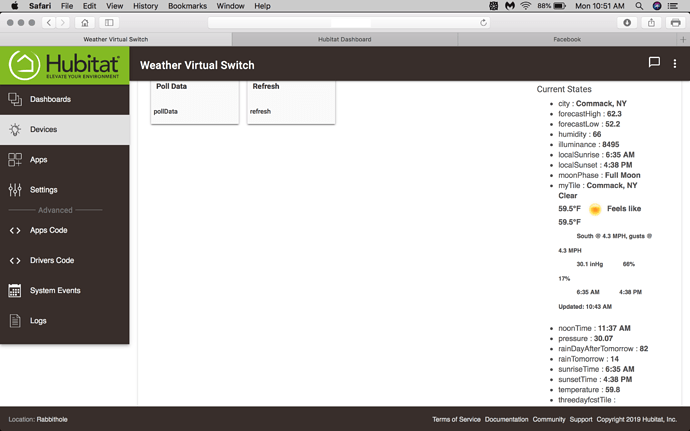I corrected the data type of 'pressure' to a number. I ran a test with a global variable in Rule Machine and it worked for me. Please let me know if this fixes your issue.
You sir are awesome! Thank you very very much for creating the three days tile!
This is just perfect!!!
One more stupid question....would it be hard/possible to change languages? Just for the wife acceptance factor. My native language is German....as far as I can tell darksky provides different languages....
But dont get me wrong. Im already very pleased with how everything looks and works!
Hard ... Yes. Possible .... probably, but beyond my skillset or my desire to provide a multi-lingual driver. I will not attempt this. Perhaps someone else who desires a multi-lingual driver can make a copy of my base code and make those additions?
Thank you very much Matthew! It worked perfecty now.
Thanks for this and also all the predecessors of the base code. Out of three I tried this is the only one that worked. 
Great stuff
Ok. I didn't know it (multi language) was that hard to implement. But thanks anyways for this awesome driver!
[UPDATED]
V1.2.7
10/23/2019
- Minor tweak to force the icons for the two forecast days in the 3 Day Forecast Tile to be 'daytime' icons (instead of 'nighttime').
Also ... before the requests come in ..... I looked at 5 Day Forecast Tile. The amount of data and formatting in almost all cases exceeds the Dashboard Tile's maximum character length of 1024 characters. In my testing I also found that I needed to put in additional checks for the character length on the 3 day tile to prevent it 'trimming' off required closing html formatting if the string exceeds 1024 characters. Now if that happens it will just display a message that the data exceeds the maximum character length and it will not show any forecast. This prevents unintended consequences of un-closed html formatting from impacting the rest of the dashboard or 'Current State' display.
I had been using apixu (@csteele updated version), and wunderground before that, to collect the past two days of rain data plus two days of forecasted rain to calculate the need for my lawn sprinklers to run. I'm not seeing similar capabilities with DarkSky. Forecast rain probabilities are helpful but I still need some historical rain data for today, yesterday and the day before.
Am I right that DarkSky doesn't present this data? Or is it possible it's there and I just need to ask @Matthew to expose it?
Alternatively, is it possible to use this driver for forecast rain and another HE capability for historical rain (even just today's rain should be sufficient because I could then keep a running tally for the past two days)?
Dark Sky does not provide precipitation volume measurement. They provide probability, intensity and type. If the 'type' is 'Snow', then there is a 'precipAccumulation' measurement. but there is no such metric for rain or sleet. Sorry.
Im setting up my dashboard now and came across this thread. Installed the driver, added the API, created a virtual switch so I can add it to my dashboard. What Tile template do I use to get all the info I toggled on in the driver to show?
I'm not able to get an accurate feelsLike reading. The Current States attribute never changes from 76.6:

Down under device data, it has a number that is likely correct, but I can't see how to get it into an RM rule. I tried fetching it as a custom attribute, but it just gives me the 76.6.
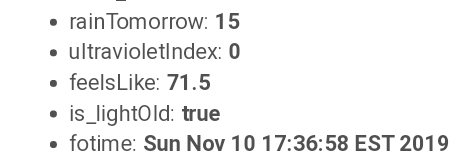
Is this me? The driver? Or a DarkSky problem?
what do I toggle to get the weather attribute? I see all individual attributes, but nothing that shows all that I toggled..
Do you have the feelsLike optional attribute turned 'On'? If you ever did, but do not currently have it on it will show the last value when it was turned up, but will not update. If you want it to update it must be turned on.
All attributes are stand alone except to the 'myTile', 'threedayfcstTile', and 'weatherSummary'. Those three combine multiple attributes into single tiles for dashboards. There is no single selection that will show every attribute you have toggled on.
thank you for the explanation...
one last question. I went thru all the settings, clicked on "motile" and "weather summary" to see what it looked like on the dash and wasn't a fan, Just the "threedayforcast" im keeping. So I went back in and toggled all the things im not using off, because why have them on then. Clicked refresh on my device page and I still have all the things that were toggled on in my "current status". Do they disappear after a bit so I don't have to scroll thru 3 pages of info?
They will stay and they will not change. "Current States" is just storage for items the driver feels is important. Once allocated, they don't go away without the driver removing them. Therefore the simplest way is to simply recreate the device limiting yourself to just your minimum.