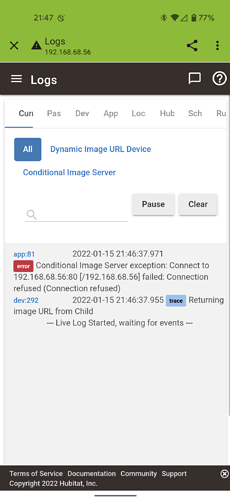@JustinL, and this might be of help. Hubitat is refusing the connection.
Looks like Conditional Image Server will have to be updated to support reading local files from the hub. Will put it on the to-do list. Not sure if we can read binary files, but I will try.
Hm...this is a good workaround to be able to create multiple dynamic image tiles + dynamic background.
But then, how can we use 1 x conditional image server selecting "global connector variable" and another one to use "custom device"?
Can you please share the screenshots how you did it? (screenshots of the device and conditional image server app)
Thanks
Hey @Televisi I have switched over to dynamic Image And don't have this one installed any longer
I think you can just install multiple instances of the app. So, assuming you already have an instance of the app installed, go to the App page and click to add another User App, and select Conditional Image Server. Then, under the App list, you'll have two instances of Conditional Image Server. I think you'll be able to have independent settings across those different instances.
Thank you, will give this a try
Any progress on this? I too would like to use local stored images I have uploaded to Hubitat file manager. They can be accessed with a URL, so I do not understand why the hub denies access to your app. Dashboards can access these local file URL links to use custom icons in tiles using CSS. What is stopping your app from accessing http:///local/file.svg?
The app works with internet URLs, just not with local hubitat file URLs, where all my icon images are stored.
errorConditional Image Server exception: Connect to 10.0.0.139:80 [/10.0.0.139] failed: Connection refused (Connection refused)
This topic was automatically closed 365 days after the last reply. New replies are no longer allowed.