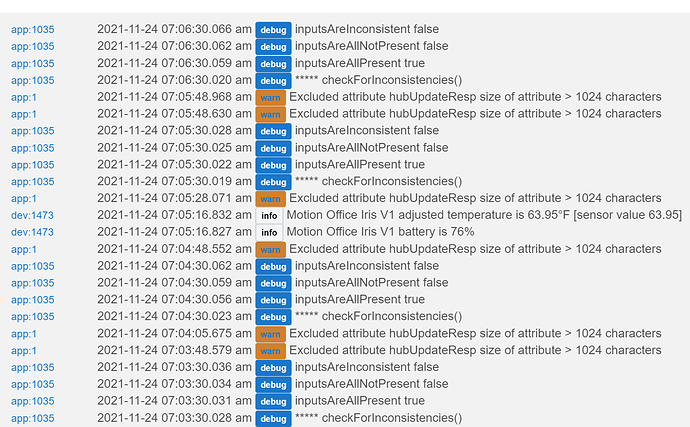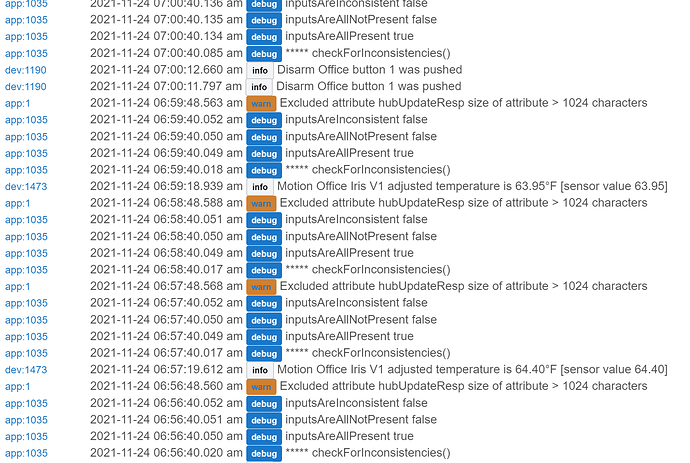@tmcdonald unfortunately that log doesn't give me any clues. Are you updated to the latest version of Combined Presence?
@jsarcone wait, are you using presence from the Hubitat phone app? I thought you were just using wifi and L360? That's the only 2 input sensors I see in your screenshot of your app config.
Hmmm. Your output sensor... "Kate Sarcone". That's not the device that the phone app created for its own geolocation, is it? The output sensor should just be a virtual presence sensor, so that only Combined Presence is altering its state. If the Output Sensor was a real sensor (such as the one from the Hubitat app), then the Hubitat App could be changing it, which would defeat the purpose of Combined Presence.
I am using HPM to manage updates and yes it is the latest version. Rebooting my cell might have been the fix.
@jwetzel1492
I'm sorry I wasn't very clear. My Wife and I are Hubitat, L360, and WiFi.
Kids are L360 and Wifi.
This was my Wife that suddenly change with our reason (last example).
Daughter didn't switch from present to not present even though WIFI and L360 had changed to not present.
I'm sorry for not being clear.
I would recommend against using the Hubitat app presence. My experience, and many others I have heard from, is that it throws phantom events. Filtering those phantom events out is not a problem that I want to solve with Combined Presence, since there are other geofence presence solutions available that do not throw phantom events. (Most of them have the opposite problem, of not throwing 100% of real events, which is what Combined Presence helps with most. But phantom events are much harder to filter out, and the filtering requires some serious performance compromises.)
I have been having a very similar issue to what @jsarcone is describing. Myself, my wife, and all three of our kids are on L360 and WiFi presences. For each of us five, the individual L360 and WiFi presence inputs feed a Standard Combiner which updates each person's Combined Presence. On an individual basis, the Combined Present status seems to work very well, but I have noticed over the past couple months that when we all leave the house together, some of our Combined Presence states change correctly, and others don't. In each case, when I check the individual L360 and WiFi presence states, they are listed correctly as "not present" but the Combined Presence is still listed as "present." I can't quite figure out why some family members' Combined Presence change correctly and others don't. There doesn't seem to be a discernible pattern as to which family members are correctly updated and which are not. Two trips ago, it was only my 10 year old whose Combined Presence didn't correctly update despite her L360 and WiFi being "not present." The most recent trip, it was three of the five of us whose Combined Presence showed "present" while our L360 and WiFi showed "not present." I am not using the Hubitat app presence for any of these. The only thing I could think of is that maybe because we are all travelling together and our "not present" variables change at the same time that the app cannot handle the multiple simultaneous inputs. Any thoughts?
What firmware are you on with the Hubitat? I'm on a beta version right now. I haven't seen this thus far.
I was seeing this on both L360 and WIFI in addition Hubitat, L360 and WIFI combined for others.
For me it didn't seem to happen with it was a "group" movement. It happened just with individuals too (I believe).
I'm still monitoring the situation.
This is very interesting. What firmware are you on? It’s been working correctly for me for several years now, and no changes to the code recently.
I'm on version 2.2.9.146
Since you’re experiencing the issue and I’m not, could you do an experiment for me? Go into the code for the standard combiner. On line 251, in the “departedHandler”, you should see:
if (oldPresent && !newPresent) {
Change it to:
If (true) {
And then save. And see if the issue happens in the next couple days.
I'm on 2.3.0.108 (beta). The latest build is 2.3.0.110 (Beta). Reason for me testing with this build is because of memory leaks that I'm seeing in 2.2.9.xxx build. In a few days, the hub would fall over because of low memory.
I have been up and running for 5 days still working well thus far.
Great, I went ahead and made that change to the code. Our next planned family trip is Saturday, so that will be the real test. I'll report back. Thanks for the help!
Not sure what is going on. C-5 2.3.0.110. Home office siren went off for about 10 seconds right at 7am.
Well the siren had nothing to do with the combined presence. Not sure why the 7am siren test just started working and it did not log the events.
So my wife just left this morning for work. The combination presence shows that she is still present. Although, Life360, wi-fi, and yes the habitat presence all show not present. The rest of us are still at home and show that we're at home. Let me know if you need any other information. Thanks again for your help.
I’m starting to think it must be an issue with Hubitat firmware v2.3. I’ve been at v2.2.8. Guess it’s time to update and see if it breaks…
FWIW, I'm currently on 2.3.0.113 using Hubitat, Alexa, and WiFi for both my wife and I and haven't had any problems in well over a year. The only missed presence changes have been from the wife's phone being in her purse.
Yeah I updated to latest firmware yesterday and watched my sensors while leaving the house several times. No issues.
I haven't seen anything either. Must be something unique to those people's setups?
I think my recommendation for them at this point would be to uninstall and reinstall, and reconfigure it, following the instructions closely. I make no guarantees that my writing in the instructions was 100% clear or unable to be interpreted differently than I intended.
(I had a funny case of this at work recently. When I interview prospective software engineering interns, I send them a take-home coding quiz. On one of the questions, about half of the students were sending back a solution that worked, but for a different problem than I had given them. I was very confused until I went back and re-read my written instructions. Guess what? The way I had written it could be interpreted two different ways. My writing wasn’t as clear as I thought it had been. I gave them full credit, of course. And rewrote that question for going forward.)