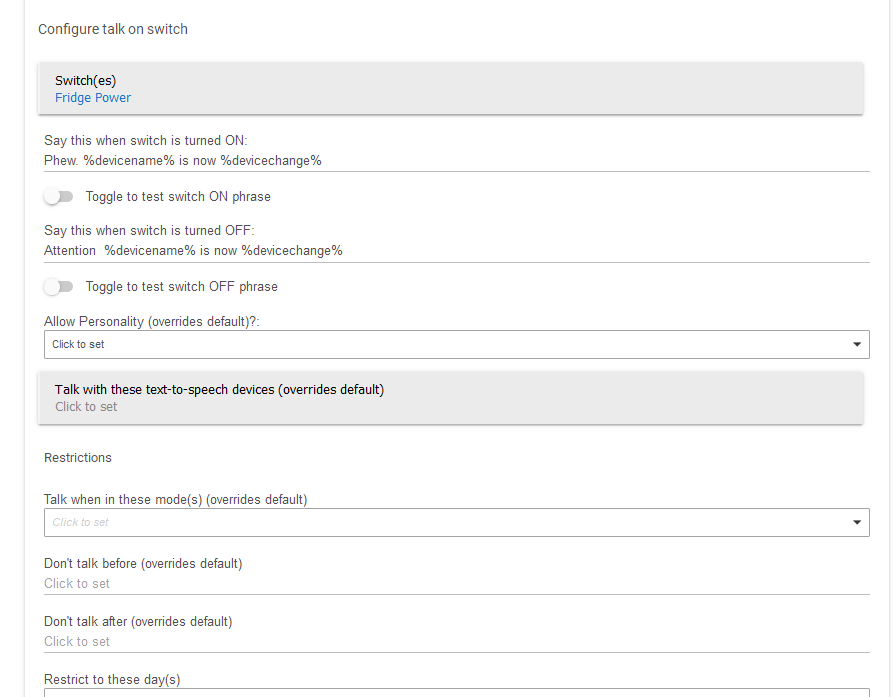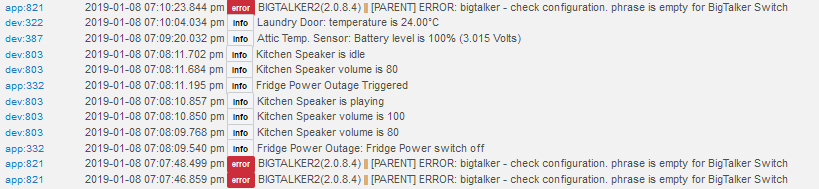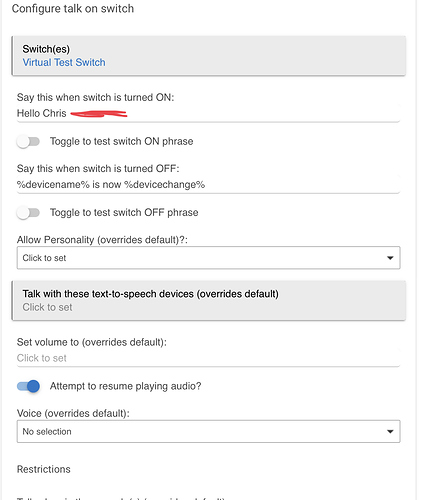I use it a lot. So far nothing I can see that needs fixing for what I use it for.
My devices statuses aren't getting parsed anymore.
I can flip the test switch and my echos talk but nothing else works.
Please go to the Configure Defaults page and enable debug logging. If it's already on, debug logging will start for the next 30 minutes. Open the logs and open a door or whatever is needed to cause speech to occur. PM me the logs from BigTalker2 and from the BT2 group name that your device is in.
Never mind. I just got home and noticed that all the say template phrases were gone so I just re-added them. Working now..
Actually the update deleted all my custom phrases and left the default one untouched.
Ahh. I forgot about that. Settings variable names were changed in the child app code to streamline future event type (device capability) additions and minimize repetitive code. I'll have to go back and see which version that was done in. I believe it was 2.0.7. Sorry about that.
No worries. Just wanted to report it.
Just loaded the App and there seems to be a problem with setting "Switch(es)" in so much as it flags an error as below and doesn't "speak". I deleted and reloaded the App code just in case something had got screwed up there but the issue remains.
Concept: Wanting the AEON power outlet my fridge is plugged into, to trigger an announcement.
When setting up the switch and trying to test the error is flagged.
error message:
Try hitting Done on the page then go back into the switches event and see if it will work when you toggle the test switch.
If this is a brand new event group, you may need to hit done all the way back to the main BigTalker configuration page to save the group initially then drill back down into it and try the test switch.
@njanda I found this bug. A fix will be in the next release
Sweet as.
This App is capable of some powerful ‘talking’.
Thank you.
@nanda and others.
If you want to test the beta with this fix for the bug that you reported in it download and add the app code from the links below.
Note: Please do not overwrite your non-beta code with this version, install as new app code. This will be installed as BigTalker2-Parent-Dev and BigTalker2-Child-Dev. These can run alongside your non-beta version; just be sure that when reporting issues that you test the issue and capture logs with the non-beta version disabled (how-to link). Also, I do not recommend configuring the same devices/events in both versions as they will collide in attempting to speak.
Beta Parent App Code Link
Beta Child App Code Link
Changes in this beta release (2.0.8.4.1):
-
Parent App:
- Beta version number sync
- Minor cosmetic change to speech mode selection
-
Child App
- CAUTION: Corrected settings variable name in Mode event. Users will need to reconfigure the mode change phrase.
- CAUTION: Corrected settings variable names in Presence event. Users will need to reconfigure sensor selections, personality, resume play, talk restriction and day restriction
- Added phrase test toggle switch to all event types (was only on motion and switch)
- Removed Event Type: OvenMode; Not listed on Hubitat capabilities list
- Adjusted default speech phrases for locks
Cool man. I'll test it out.
Cheers,
Is there any way to get Big Talker to send the MP3 to a Google Home via cast? I am new to the forums and I have looked around and haven't been able to find an answer to this.
@rayzurbock, Man I love BigTalker but this is going to sound a little weird. - Is there a way to limit BigTalker so that it only broadcasts a specific "Event Group" once every 1/2 hour ( or any selectable time period).
reason; Due to a limitation with the HEM doing the power monitoring of my solar system, BigTalker is chatting, way to much (LOL).
Every time the HEM registers a change in power from the solar system, off goes BigTalker - doing his thing 
I can see why it's starting to drive my wife and dogs crazy.
Unfortunately the driver for the HEM does not present anyway to limit what it's reporting.
Thx,
Nic
Not currently. I'll give it some thought.
If you are using Power Meter as the event type, it should only speak when your power usage rises above your high threshold, below your low threshold or returns to normal range in between those. If its speaking too much, consider adjusting the thresholds to to ranges that you really want to know about (abnormally high or low usage)
I’m using Power Meter and did exactly as you suggested, I have set 300 as low threshold and 5000 as high threshold but it seems that every fluctuation is getting reported.
I also tried altering a reporting period in the device driver (set it to 3600 sec.) but that made no difference.
Thx for any assistance.
Nic
My BigTalker instance isn’t working with this new upgrade. I’ve updated the new code for the Parent and Child. I’ve also tried deleting the apps and setting up the apps as completely new. I was looking at the logs and I’m seeing the following that basically appears to imply there are no phrases.
For this error, I setup a Configure talk on switch which should be activate when the virtual switch turns on, but no phrases come out.
I’m broadcasting to my Google Mini’s and they light up and make a beep, but that’s it. Any advice would be great, I’m confident it’s on the BigTalker end because my mini’s are recognized via the experimental Hubitat app and/or the webcast API running on a server I have.
————————————————————————
app:3952019-03-26 07:33:25.946 pm errorBIGTALKER2(2.0.8.4) || [PARENT] ERROR: bigtalker - check configuration. phrase is empty for BigTalker Switch
app:3952019-03-26 07:33:22.039 pm errorBIGTALKER2(2.0.8.4) || [PARENT] ERROR: bigtalker - check configuration. phrase is empty for BigTalker Switch
app:3962019-03-26 07:32:55.651 pm infoYou are using the current version of this app
--- Live Log Started, waiting for events ---
I too would like to be able to build voice alerts to a chromecast where it plays a sound clip before speaking. Any chance of that happening? You will probably need a delay variable in the speech thing to ensure that the TTS doesn't step on the sound clip.
Can you try under some other event than switch? I often used switch (and motion) for testing code changes and you may have run into a bug in it (that I likely have corrected an the unreleased dev version). Does your TalkNow function work (BT2 Parent App > TalkNow > Select a device(s) > Type a new phrase and click away from the text box for speech to occur). Can you click Done on the switch config page, then go back into it and toggle the test switch?