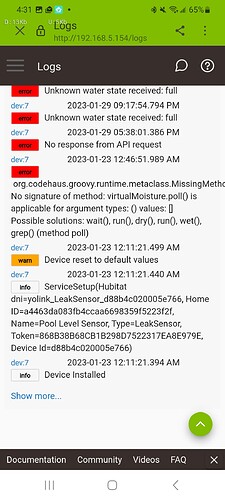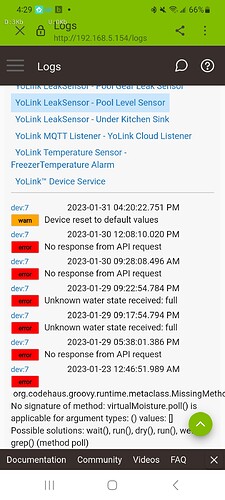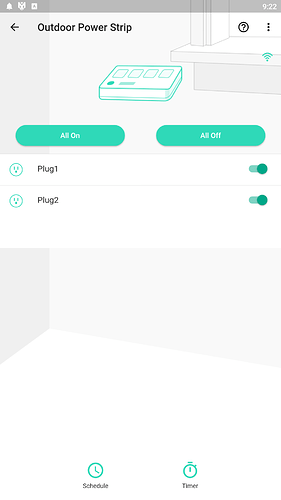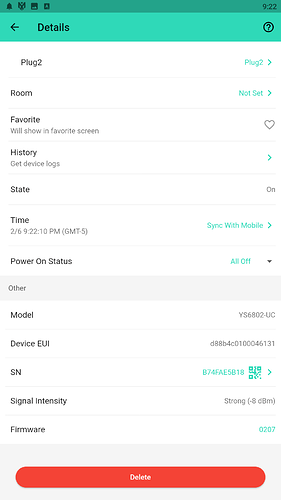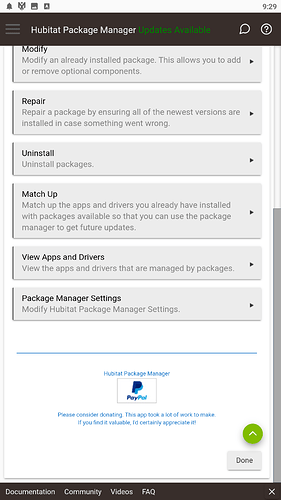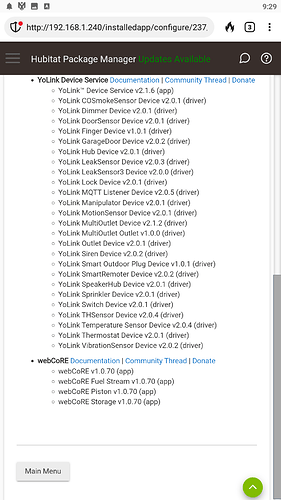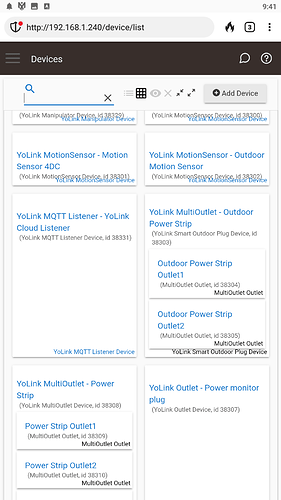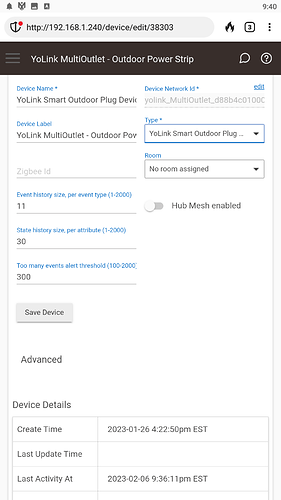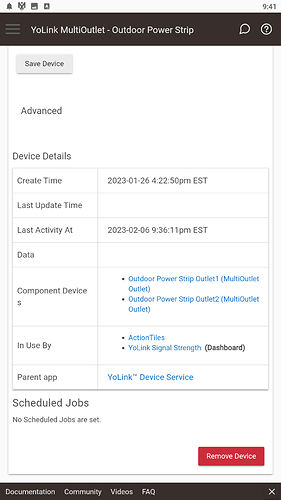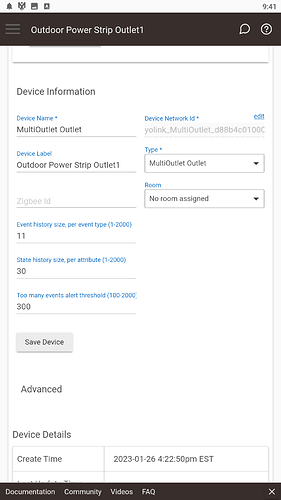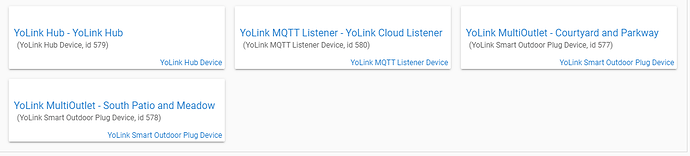Okay. Thanks.
I'm sure it's coming. But I will point out that last year (about this time last year actually) they said it would be out by the end of last year... So temper your expectations appropriately.
@SteveBarcus, I am not clear on one thing: If I have 4 of a single device and I want to add a 5th of the same type, How do I make sure it shows up in Hubitat? I went through the documentation, but I didn't something that described doing this unless I just missed it.
Register the new device on your YoLink hub using the YoLink mobile app by scanning its QR code.
Run the YoLink Device Service app and the new device should appear (unchecked) in the list of your YoLink Devices. Just select the new device and run the app to completion.
Slightly off topic but what are folks seeing for their SNR on devices? I have a device ~100 yards away thru the woods that's working w/ a SNR of -109 dBm. I'm wondering if this device is going to drop off once leaf coverage fills in.
Just installed the integration. A question on the polling. If I trigger a motion sensor does it immediately update hubitat? It seems to do this in my testing? So what does polling do exactly? I have it set to 1 minute right now but perhaps I can set it lower? Thanks.
I don't have any devices really far away, but I do have a temperature sensor inside a chest freezer at -18°F. It's two floors down, about 40 feet away, and its signal is -94 (reported as 'Good' in the app). I would assume there'll be some degradation with the foliage, but I can't say by how much.
Actions are reported/triggered immediately, but some setting changes performed in the mobile app are not reported until the device is polled. Polling also checks to see if the device is still online. I would recommend a 5 minute polling interval as a happy medium.
Got it - thanks.
Steve thanks for the quick response on the YS7904-uc. Getting an error. Looks like state needs to be dry/wet vs dry/full.
Looks like your device was installed before the new drivers were released.
-
Run the YoLink Device Service app, uncheck the Pool Level Sensor in the list of YoLink devices, and run the app to completion to uninstall it because it was defined with the non-Sensor3 driver.
-
Run the app again, check the Pool Level Sensor in the list of YoLink devices, and then run the app to completion to reinstall it with the correct driver.
The YoLink Device Service app log entries should show the difference between the sensors:
2023-01-31 08:23:03.609 PM info Driver name for type LeakSensor3 is 'YoLink LeakSensor3 Device'
2023-01-31 08:23:03.606 PM info Leak Sensor3 appears to be a LeakSensor3 (YS7904-UC) sensor.
2023-01-31 08:23:03.256 PM info Leak Sensor3 is a LeakSensor, determining device's capabilities...
2023-01-31 08:23:03.254 PM info Creating selected Device: LeakSensor - Leak Sensor3
2023-01-31 08:23:03.249 PM info Driver name for type LeakSensor is 'YoLink LeakSensor Device'
2023-01-31 08:23:03.246 PM info Leak Sensor appears to be a LeakSensor (YS7903-UC) sensor.
2023-01-31 08:23:02.910 PM info Leak Sensor is a LeakSensor, determining device's capabilities...
2023-01-31 08:23:02.908 PM info Creating selected Device: LeakSensor - Leak Sensor
Steve, hi:
Not sure if I'm posting in the right place...but I'm hoping to get some help with the YoLink software you developed for Hubitat. I did make a modest PayPal contribution...not sure if that entitles me to support...but I'm happy to pay additional for your assistance if needed.
I followed the recommended procedure: got the Android YoLink application installed and configured (modules confirmed working), installed the HPM, added the YoLink application and drivers, got the UAID and Secret Key from the YoLink Android app, and selected the installed modules (outdoor outlet YS6802-UC and hub YS1603-UC).
First time through, installation stalled at the "Click below to see the list of devices in your YoLink home", with the busy spinner running endlessly after clicking NEXT. The devices (YoLink Hub, MQTT Listener, and the two Multi-Outlets) were listed in the Hubitat Devices tab. However, when I tried the switches, I got a "setSwitch() failed" error.
I used HPM to remove the YoLink application and drivers...and reinstall. The second time through, the installation did not hang at the "click below to see the list of devices" step as it did on the first try. However, the device behaviors ("setSwitch() failed") persisted. The YoLink Android application still works.
Please let me know if there are any mitigating or troubleshooting steps I can take.
All best regards...and thanks!
Here's my recommendation:
- View the Hub and Outdoor Power Strip in the YoLink mobile app and insure both are running the latest firmware.
To view the firmware:
-
Click on the device, then click on the vertical "..." in the upper-right:
-
Scroll down to view the firmware. There will be an option to update it if a newer firmware is available:
- Insure you're using the latest YoLink Device Service app and drivers:
-
Open the HPM app on Hubitat and click on the "View Apps and Drivers" option:
-
Scroll down to the YoLink Device Service app and insure the app and drivers (only the ones you've downloaded will be displayed) are at the current level. As of today they're:
- Insure the Outdoor Outlet device was defined correctly:
-
Open the list of Hubitat devices and locate the Outdoor plug. It should show the plug device and two outlets:
-
Click on the Outlet device and scroll down to the view the "Type", which should be "YoLink Smart Outdoor Plug":
-
Scroll down further to the "Device Details" and there should be two outlets defined as "Component Devices":
-
Go back to the list of devices and click on one of the outlets defined under the Outdoor Plug:
Scroll down to view the "Type", which should be "MulitOutlet Outlet".
You can try re-installing the device:
- Open the YoLink Device Service app,
- Continue to the list of YoLink devices, unselect the Outdoor Plug, and run the app to completion.
- Open the list of devices and insure the Outdoor Plug is no longer defined.
- Insure the Outdoor Plug is plugged in.
- Restart the YoLink Device Service app and set the "Enable Debugging" option to "True"
- Continue to the list of YoLink devices, select the Outdoor Plug, and run the app to completion.
- Open the Logs (Live and Past) on Hubitat and filter on the "YoLink Device Service". Look for any unusual Warns or Error messages.
Still not working:
- Open the Outdoor Plug device definition in Hubitat and set the "Debug" command to "True" and click the command button.
- Turn the switch on and off
- Open the Logs (Live and Past) on Hubitat and look for any unusual Warning or Error messages from the Outdoor plug or the YoLink Device Service.
Steve, hi:
Thank you for your swift and thorough response! I was able to get the YoLink/Hubitat integration working; passing along these notes of possible diagnostic value.
I checked the software versions, as you suggested, and found they were all current. However, when I checked the appearance of the YoLink devices in the Hubitat application, there was a notable difference: the multioutlet devices were listed but the outlets were not present. Individual outlets were visible on the linked device details pages, but were unresponsive, as previously noted.
I removed the existing installation and added the driver for YoLink MultiOutlet Outlet along with the YoLink Smart Outdoor Plug Device driver. Both, apparently, are required for the individual outlets to be listed in the Hubitat Device list. Once the devices appeared, commands and device states were robustly exchanged between Hubitat and the YoLink devices.
Below, my YoLink Device Service Diagnostics from the installation:
YoLink Device Service Diagnostics - Collected 02/07/2023 12:21:08 PM
YoLink Device Service App Version 2.1.6
Hubitat information: Hardware=000D Firmware=2.3.4.139 Uptime=102644
YoLink Hub reported 3 devices
Device d88b4c01000553d8=Courtyard and Parkway
Device d88b4c0100055746=South Patio and Meadow
Device d88b4c160301d2c0=YoLink Hub
YoLink Device Service has 4 devices defined
Device d88b4c01000553d8 = YoLink MultiOutlet - Courtyard and Parkway v1.0.1 (Setup:true, Online:true, Firmware:0208)
Device d88b4c0100055746 = YoLink MultiOutlet - South Patio and Meadow v1.0.1 (Setup:true, Online:true, Firmware:0208)
Device d88b4c160301d2c0 = YoLink Hub - YoLink Hub v2.0.1 (Setup:true, Online:true, Firmware:0352)
Device ua_88AFB88925BC4AB5A4651381B4DA7B39MQTT1 = YoLink MQTT Listener - YoLink Cloud Listener v2.0.5 (Setup:true, Online:true, Firmware:null)
YoLink and Hubitat Device Cross-Reference
Device d88b4c01000553d8 = YoLink MultiOutlet - Courtyard and Parkway v1.0.1 (Setup:true, Online:true, Firmware:0208)
Device d88b4c01000553d8=Courtyard and Parkway
Device d88b4c0100055746 = YoLink MultiOutlet - South Patio and Meadow v1.0.1 (Setup:true, Online:true, Firmware:0208)
Device d88b4c0100055746=South Patio and Meadow
Device d88b4c160301d2c0 = YoLink Hub - YoLink Hub v2.0.1 (Setup:true, Online:true, Firmware:0352)
Device d88b4c160301d2c0=YoLink Hub
Device ua_88AFB88925BC4AB5A4651381B4DA7B39MQTT1 = YoLink MQTT Listener - YoLink Cloud Listener v2.0.5 (Setup:true, Online:true, Firmware:null)
My most sincere thanks for your assistance!
-James
Hi James,
Thanks for the response! I'm going to make the "YoLink MultiOutlet Outlet" driver a required download so it will always get downloaded. There are other devices that require it, it's a very small driver, and it's not apparent that there's an inter-dependency.
Latest App and Drivers as of 02/17/2023
( indicates file is automatically downloaded and installed)
indicates file is automatically downloaded and installed)
- YoLink™ Device Service v2.1.7 (app)

- YoLink COSmokeSensor Device v2.0.1 (driver)
- YoLink Dimmer Device v2.0.1 (driver)
- YoLink DoorSensor Device v2.0.1 (driver)
- YoLink Finger Device v1.0.1 (driver)
- YoLink GarageDoor Device v2.0.2 (driver)
- YoLink Hub Device v2.0.1 (driver)

- YoLink LeakSensor Device v2.0.3 (driver)
- YoLink LeakSensor3 Device v2.0.0 (driver)
- YoLink Lock Device v2.0.1 (driver)
- YoLink MQTT Listener Device v2.0.5 (driver)

- YoLink Manipulator Device v2.0.1 (driver)
- YoLink MotionSensor Device v2.0.1 (driver)
- YoLink MultiOutlet Device v2.1.2 (driver)
- YoLink Outlet v2.0.0 (driver)

- YoLink Outlet Device v2.0.1 (driver)
- YoLink Siren Device v2.0.2 (driver)
- YoLink Smart Outdoor Plug Device v1.0.1 (driver)
- YoLink SmartRemoter Device v2.0.2 (driver)
- YoLink SpeakerHub Device v2.0.1 (driver)

- YoLink Sprinkler Device v2.0.1 (driver)
- YoLink Switch Device v2.0.1 (driver)
- YoLink THSensor Device v2.0.4 (driver)
- YoLink Temperature Sensor Device v2.0.4 (driver)
- YoLink Thermostat Device v2.0.1 (driver)
- YoLink VibrationSensor Device v2.0.2 (driver)
Hi Steve, This is great! I just got a Hubitat hub, and was considering getting Yolink for leak detectors / valve and fridge/freezer temperature. Will the YoLink THSensor Device driver work with the new "X3 Smart Temperature & Humidity Sensor" MODEL: YS8006? As well as having more features than the standard model, it has two batteries for a 3+ year life, which is a big plus.
Thanks, Adam
Hi Adam,
I don't see why it wouldn't, but I don't have one of those devices to test it. There haven't been any updates to the API specifications specifically for that device. I would try it and then review the Hubitat logs for any unusual errors or warnings. If there are errors/warnings, or it doesn't function, let me know and I'll work with you to try and get it working.
Hi Adam,
For what its worth, that is exactly what I have been using Yolink for (integrated of course with my Hubitat). It has been rock solid throughout my 4000sqft multi-story house due to the great range of Yolink’s version of LoRa. Hope you have the same success. Only down side is the API must be accessed via the Cloud. Even though Yolink has a non-Cloud based Yolink Hub to sensor direct link capability, this cannot be used simultaneously when interfacing with the Hubitat.
Great battery life in addition to excellent range. Currently, I have been getting over two years with the leak sensors using good quality alkaline batteries. The leak sensors read 100% for around one year (Yolink battery status reports in increments of 25%, i.e., 0%, 25%, 50%, 75% or 100% capacity). I went to lithium batteries for the refrigerator/freezer sensor and for the valve controllers (outdoors in an enclosure) due to the greater resiliency with varying temperature (especially cold resiliency). Am at one year with the lithium batteries (non-rechargeable type) on the frig sensor and am reading 75% capacity at this time. Freezer sensor drains a little faster, but not by much. I think I can expect to get about 1 1/2 years with the cold temp sensors and the same with the valve controllers due to the cold outside temps and the greater power drain on the valve controller (I am using the Bulldog and have a routine to open and close the valve automatically once a month and to send a status report to make sure it will work when it needs to work when a leak is detected. Hope you find this info useful.
Thanks moh for your detailed reply and all the information!
Thanks,
Adam