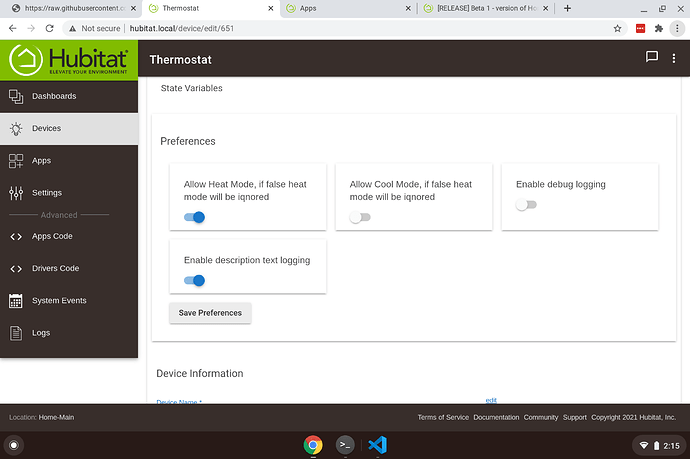@markbellkosel84 Thanks for the update. It sounds like a little progress was made, but I'm wondering what you meant by updating using "the most recent link posted"? I had recommended updating by using the import button. Is that what you did?
yes I used the import button
With what URL? Earlier I pointed to a branch that was for testing - that change is now integrated into the main version along with many other changes.
@taylor That's why I was asking @markbellkosel84 what he did to update. I wanted to make sure he was updating with what's on main. Using the import button will do that.
@markbellkosel84 You probably want to re-import again using the import button if you were trying to update with package manager and got errors. No telling what that might have done to the driver/app. You did say that it was working after the update and then stopped working...
Sorry for the delayed response.
As it sits right now I have everything working in auto mode and controlling the heat. However when testing the cooling, it does not seem to respond. Obviously not really in the Midwest at the moment but I plan on taking more logs when time permits in order to get to the bottom of that part.
Bottom line is I have restored function for the most part and I am optimistic about getting to full function.
Thanks for getting back to us with an update. I'm glad to hear you are at least partially up and running. I'd test cooling functionality on my T9, but unfortunately I can't kick on my air conditioning because the system has been winterized and there's a board sitting on top of my outside condenser unit. Bad things might happen if I do. 
Please do submit logs when you have a chance.
Like @WindowWasher my AC is winterized... However the first time I connected the driver to an actual thermostat scheduler the scheduler tried to turn my AC on at night (when I drop the set point), I fixed the schedule but for extra good measure I put these toggles into the driver so you can lock out heat/ac when they shouldn't turn on. That might be what you are seeing?
Greetings! I've been away since the Holidays and I am totally blown away by the progress! I loaded the latest version and it works great! I tested cooling too and can verify that it turned on the AC properly. You even added the room sensors!! I totally want to support this work since nobody has wanted to touch this for so long. I'll have to buy you beers. My only constructive comment is the remote sensors' presence does not update properly. It always says I'm not present though the HW app shows presence and the polling time has passed. I'll get some logs together to help, if you feel like chasing that down. This is truly awesome work! Thank you @taylor and @WindowWasher for your work!!
@zahe.pitts I'm glad it's working for you. I'll take a look at the remote sensor occupancy issue later on. For what it's worth, it is reporting no occupancy for me as well and always has. I wasn't aware that the mobile app reports it properly, so maybe I'm not grabbing the right data value.
@zahe.pitts Okay, I looked at the logs, the code, and refreshed my memory. First a question - when you say that the Honeywell app shows presence on the remote sensor, are you talking about the little stickman icon next to the room temperature? According to the help (info link at the top of the screen), that is an indication of motion being detected. I guess that implies occupancy.
There are two different fields related to occupancy being reported back by the API call I make: motionDet (true/false) and occupancyDet (true/false). I am reporting the occupancyDet as the "occupied" attribute in the remote sensor driver. Apparently this field isn't being used, as it always seems to be false. I could change to reporting the "occupied" attribute based upon the motionDet value, which seems to match what you see in the mobile app. I'm not sure how useful that even is, as it doesn't seem to change very often. In my case, no one has been in the living room for a couple of hours now and it is still reporting that motion was detected.
I'd like your input on this. It's an easy change to make the "occupied" attribute track with what is reported by the motionDet field, if that is what you want.
Update: I take that back, my living room sensor just switched to no motion detected after a couple of hours. I just have to figure out where in the API they are getting that value.
Yeah, I tinkered with the API and as proud as they are of it, it’s a challenge to find things. My primary use is to not have two motion sensors in each room. Getting greedy, but can both be placed in the driver. I think the API uses motion to trigger its algorithm for detecting presence and presence lasts like an hour. Similar to a security system. I can see places to use the motion attribute and others the presence attribute. If motion, turn on x if presence, do y, etc. if not, motion seems more useful since I can use timers in WebCoRE to simulate presence. Either way I’m just happy to have my ST and Hubconnect totally out of the mix now.
I'm confused. I found the field in the API which I think the mobile app uses for motion detection. I made some test API calls to make sure it follows what you see in the mobile app with the little stickman icon. So that is motion detection. Where are you seeing presence being detected in the mobile app? I'm using Android and I don't see it.
Right. Stockman turns green in HW Home app under room priority.
I keep getting alerted that I have an update available in HPM. I'm on 0.2.2. I then keep getting error when trying to update to 0.2.3.
Okay, I am testing a change to fix the occupied attribute problem in the remote sensor driver. Its behavior will now match the green stickman icon in the mobile app. Green stickman displayed, occupied will be true.
I don't see any way to get real time motion detection. The remote sensor communicates with the thermostat and the thermostat sends it's status to the cloud - it's not real time like a Z-Wave or Zigbee motion sensor.
What error are you getting?
well as it turns out, just as you posted the response I discovered that everything corrected itself when I went to "repair" in HPM.
I played with this a while back as well and couldn't get it to work... that said I gave up pretty quickly to focus on the actual t-stat.
I reverse engineered the iPhone app a few weeks ago while trying to figure out why it didn't have any of the token refresh issues and discovered it uses a different and seemingly proprietary api (for example there token is good for like a year if I recall). I briefly toyed with moving to and fully reverse engineering there version of the API but ultimately decided that wasn't in anyone's best interest - I want to support companies the provide and document an API (which is expensive and time consuming speaking from 15 years of experience).
Next on my docket is to figure out the eventing stuff with the honeywell folks and then I can take another look at the presence stuff.
That’s fine. Didn’t expect real time from a cloud solution. Still will do what I need. Just didn’t want to have to put in 7 Aeotec Multisensors. Really appreciate the work. Let me know when the package manager is updated and I’ll download it. Or I can do it manually.
I committed the fix for the occupied attribute. You can either wait until Taylor does another release to get it, or you can manually install the new version of the app from here:
https://raw.githubusercontent.com/tyuhl/hubitat-honeywell-remotesense/main/honeywellhomeapp.groovy