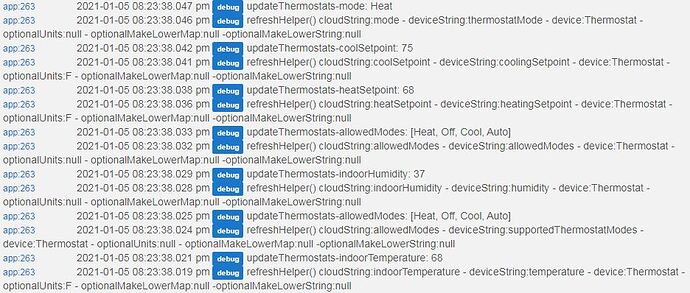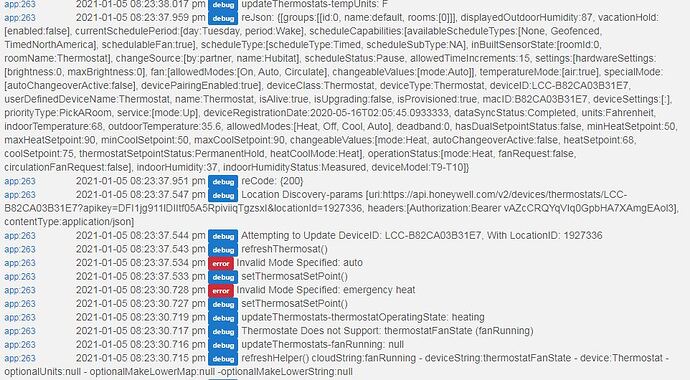This is the output from the app when I use "Set Heating Setpoint"
app:2632021-01-11 08:31:51.002 am debugupdateThermostats-thermostatOperatingState: heating
app:2632021-01-11 08:31:50.999 am debugThermostate Does not Support: thermostatFanState (fanRunning)
app:2632021-01-11 08:31:50.997 am debugupdateThermostats-fanRunning: null
app:2632021-01-11 08:31:50.994 am debugrefreshHelper() cloudString:fanRunning - deviceString:thermostatFanState - device:Thermostat - optionalUnits:null - optionalMakeLowerMap:null -optionalMakeLowerString:null
app:2632021-01-11 08:31:50.991 am debugupdateThermostats-mode: Auto
app:2632021-01-11 08:31:50.989 am debugrefreshHelper() cloudString:mode - deviceString:thermostatFanMode - device:Thermostat - optionalUnits:null - optionalMakeLowerMap:null -optionalMakeLowerString:null
app:2632021-01-11 08:31:50.986 am debugupdateThermostats-allowedModes: [On, Auto, Circulate]
app:2632021-01-11 08:31:50.983 am debugrefreshHelper() cloudString:allowedModes - deviceString:supportedThermostatFanModes - device:Thermostat - optionalUnits:null - optionalMakeLowerMap:null -optionalMakeLowerString:null
app:2632021-01-11 08:31:50.980 am debugThermostat does not support emergency heat
app:2632021-01-11 08:31:50.977 am debugupdateThermostats-autoChangeoverActive: true
app:2632021-01-11 08:31:50.974 am debugrefreshHelper() cloudString:autoChangeoverActive - deviceString:autoChangeoverActive - device:Thermostat - optionalUnits:null - optionalMakeLowerMap:null -optionalMakeLowerString:null
app:2632021-01-11 08:31:50.971 am debugupdateThermostats-mode: Auto
app:2632021-01-11 08:31:50.968 am debugrefreshHelper() cloudString:mode - deviceString:thermostatMode - device:Thermostat - optionalUnits:null - optionalMakeLowerMap:null -optionalMakeLowerString:null
app:2632021-01-11 08:31:50.964 am debugupdateThermostats-coolSetpoint: 70
app:2632021-01-11 08:31:50.961 am debugrefreshHelper() cloudString:coolSetpoint - deviceString:coolingSetpoint - device:Thermostat - optionalUnits:F - optionalMakeLowerMap:null -optionalMakeLowerString:null
app:2632021-01-11 08:31:50.958 am debugupdateThermostats-heatSetpoint: 67
app:2632021-01-11 08:31:50.955 am debugrefreshHelper() cloudString:heatSetpoint - deviceString:heatingSetpoint - device:Thermostat - optionalUnits:F - optionalMakeLowerMap:null -optionalMakeLowerString:null
app:2632021-01-11 08:31:50.952 am debugupdateThermostats-allowedModes: [Heat, Off, Cool, Auto]
app:2632021-01-11 08:31:50.949 am debugrefreshHelper() cloudString:allowedModes - deviceString:allowedModes - device:Thermostat - optionalUnits:null - optionalMakeLowerMap:null -optionalMakeLowerString:null
app:2632021-01-11 08:31:50.946 am debugupdateThermostats-indoorHumidity: 29
app:2632021-01-11 08:31:50.943 am debugrefreshHelper() cloudString:indoorHumidity - deviceString:humidity - device:Thermostat - optionalUnits:null - optionalMakeLowerMap:null -optionalMakeLowerString:null
app:2632021-01-11 08:31:50.940 am debugupdateThermostats-allowedModes: [Heat, Off, Cool, Auto]
app:2632021-01-11 08:31:50.936 am debugrefreshHelper() cloudString:allowedModes - deviceString:supportedThermostatModes - device:Thermostat - optionalUnits:null - optionalMakeLowerMap:null -optionalMakeLowerString:null
app:2632021-01-11 08:31:50.931 am debugupdateThermostats-indoorTemperature: 61
app:2632021-01-11 08:31:50.928 am debugrefreshHelper() cloudString:indoorTemperature - deviceString:temperature - device:Thermostat - optionalUnits:F - optionalMakeLowerMap:null -optionalMakeLowerString:null
app:2632021-01-11 08:31:50.925 am debugupdateThermostats-tempUnits: F
app:2632021-01-11 08:31:50.921 am debugreJson: {[groups:[[id:0, name:default, rooms:[0]]], displayedOutdoorHumidity:83, vacationHold:[enabled:false], currentSchedulePeriod:[day:Monday, period:Wake], scheduleCapabilities:[availableScheduleTypes:[None, Geofenced, TimedNorthAmerica], schedulableFan:true], scheduleType:[scheduleType:Timed, scheduleSubType:NA], inBuiltSensorState:[roomId:0, roomName:Thermostat], changeSource:[by:partner, name:Hubitat], scheduleStatus:Pause, allowedTimeIncrements:15, settings:[hardwareSettings:[brightness:0, maxBrightness:0], fan:[allowedModes:[On, Auto, Circulate], changeableValues:[mode:Auto]], temperatureMode:[air:true], specialMode:[autoChangeoverActive:true], devicePairingEnabled:true], deviceClass:Thermostat, deviceType:Thermostat, deviceID:LCC-B82CA03B31E7, userDefinedDeviceName:Thermostat, name:Thermostat, isAlive:true, isUpgrading:false, isProvisioned:true, macID:B82CA03B31E7, deviceSettings:[:], priorityType:PickARoom, service:[mode:Up], deviceRegistrationDate:2020-05-16T02:05:45.0933333, dataSyncStatus:Completed, units:Fahrenheit, indoorTemperature:61, outdoorTemperature:25.9, allowedModes:[Heat, Off, Cool, Auto], deadband:0, hasDualSetpointStatus:false, minHeatSetpoint:50, maxHeatSetpoint:90, minCoolSetpoint:50, maxCoolSetpoint:90, changeableValues:[mode:Auto, autoChangeoverActive:true, heatSetpoint:67, coolSetpoint:70, thermostatSetpointStatus:PermanentHold, heatCoolMode:Heat], operationStatus:[mode:Heat, fanRequest:false, circulationFanRequest:false], indoorHumidity:29, indoorHumidityStatus:Measured, deviceModel:T9-T10]}
app:2632021-01-11 08:31:50.903 am debugreCode: {200}
app:2632021-01-11 08:31:50.433 am debugLocation Discovery-params [uri:https://api.honeywell.com/v2/devices/thermostats/LCC-B82CA03B31E7?apikey=DFI1jg911lDIItf05A5RpiviiqTgzsxI&locationId=1927336, headers:[Authorization:Bearer mgmQN6JhmUUJY4fwijebjt2pMNEt], contentType:application/json]
app:2632021-01-11 08:31:50.430 am debugAttempting to Update DeviceID: LCC-B82CA03B31E7, With LocationID: 1927336
app:2632021-01-11 08:31:50.428 am debugrefreshThermosat()
app:2632021-01-11 08:31:50.423 am infoSetThermostate() Mode: Auto; Heatsetpoint: 67; CoolPoint: 70 API Response: 200
app:2632021-01-11 08:31:49.318 am debugsetThermosat-params [uri:https://api.honeywell.com/v2/devices/thermostats/LCC-B82CA03B31E7?apikey=DFI1jg911lDIItf05A5RpiviiqTgzsxI&locationId=1927336, headers:[Authorization:Bearer mgmQN6JhmUUJY4fwijebjt2pMNEt, Content-Type:application/json], body:[mode:Auto, thermostatSetpointStatus:PermanentHold, heatSetpoint:67, coolSetpoint:70, autoChangeoverActive:true, emergencyHeatActive:64]]
app:2632021-01-11 08:31:49.315 am debugAttempting to Set DeviceID: LCC-B82CA03B31E7, With LocationID: 1927336
app:2632021-01-11 08:31:49.312 am debugsetThermosatSetPoint()
This is the corresponding output from the device itself
dev:2492021-01-11 08:31:51.005 am infoThermostat Heating setpoint changed to 64
dev:2492021-01-11 08:31:49.297 am debugThermostat setHeatingSetpoint() - autoChangeoverActive: true
 - so I put these blocks in to keep a bad configuration/app from turning on the heat/ac erroneously.
- so I put these blocks in to keep a bad configuration/app from turning on the heat/ac erroneously.