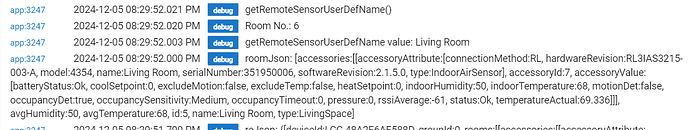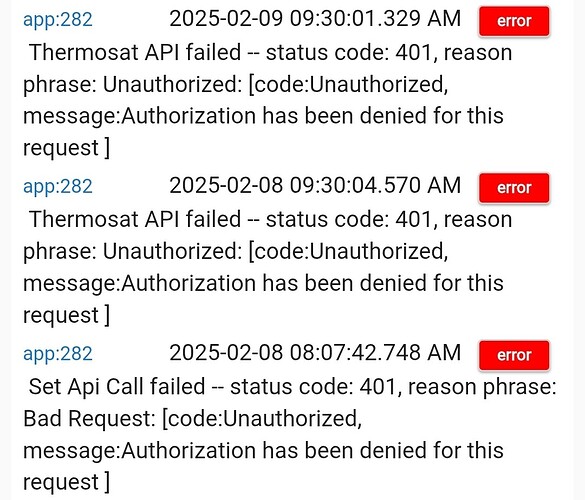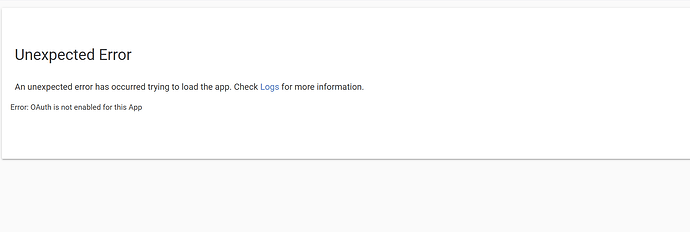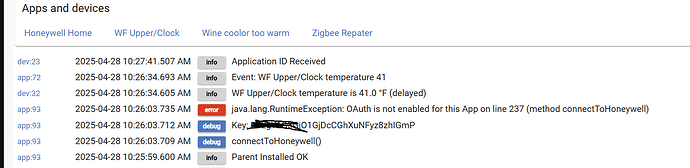The only supported devices are the thermostats. Drivers would have to be developed for each other type of device.
made a bunch of changes to the honeywell app and driver..
added many new attributes:
maxCoolSetPoint : 90
minCoolSetPoint : 70
maxHeatSetPoint : 79
minHeatSetPoint : 60
userDefinedDeviceName : Condo 304
isAlive : true
macID : 48A2E6363B49
fanOperatingState : off
vacationHold : false
model : T5-T6
and fanoperating state now actually shows if the fan is on or off.
code is here
I am trying to install the app using your code updates. I have the app installed and configured, but it will not update to show any devices when I try to discover. I have turned debugging on and don't see any errors. It does show device info in the logging, but none get added. The logging seems the same as the previous code.
Any ideas?
Do you have the devices added first in the honeywell resideo app. This just logs into their site.
Yes.
I have a previous version of this app working correctly with all devices showing.
Also when I press Discover the logs have each device shown.
Just realized that after an update of Nov 2024 the thermostat driver stopped working again. Can you fix it. Worked perfectly well before that.
Thanks,
Alex Vaynberg
Can you please post more detail on what isn't working and logs? I am on the latest platform update and everything is working fine for me.
Is there anything else that can be done about the pretty constant errors that have been present since the beginning?
Every couple of weeks i open the app and reauthorize with the honeywell login. Seems to solve the issue.
I did that yesterday and still getting them regularly today. What is your refresh rate at?
every 15 minutes
@kahn-hubitat
How do you set these?
maxCoolSetPoint :
minCoolSetPoint :
maxHeatSetPoint :
minHeatSetPoint :
And what do these do for us?
I have two T6 thermostats running on your app and driver and they show different max/min set points for each of the thermostats.
My Downstairs thermostat shows:
|Max Cool Set Point|90|
|Max Heat Set Point|90|
|Min Cool Set Point|50|
|Min Heat Set Point|50|
And the upstairs thermostat shows:
|Max Cool Set Point|90|
|Max Heat Set Point|74|
|Min Cool Set Point|68|
|Min Heat Set Point|50|
ETA: There is an advanced menu that can be found on the Honeywell T6 that is entered by long pressing menu on the thermostat. These limits can be edited in the advanced menu.
Those are not set in the app. Only on the therm menus directly. That stops a** hole renters from putting unreasoneable temp settings.
something changed in the way oauth works.. there is no longer an oauth button on the right and i put my key in ..
and when i hit login options i get this error
i have it working on another hub but havent tried to reinstall in awhile..
any ideas.
FIGURED IT OUT .. loosing it forgot the oauth button was in the app CODE not the app itself
Is there a way to use this to resume a schedule on a t6 pro, it doesn't seem like it from what I can tell. It's always setting the temperature as a permanent hold.
Schedules were never implemented with this driver, so the simple answer is no.
Thanks for the confirmation, it's what I figured and it's a temporary problem until I move so I'll find a work around.
@WindowWasher , could I add at least some basic Schedule Management as feature request (Set temporary/permanent hold, Remove hold)?
It would make life in some situations a lot easier...
Thank you.
as far as i know the api doesnt support it.
I can look into it (no promises). It would be helpful to understand your use case. For example, are you looking for scheduling capability or just the ability to set or clear temporary/permanent hold - something you could utilize in a rule.