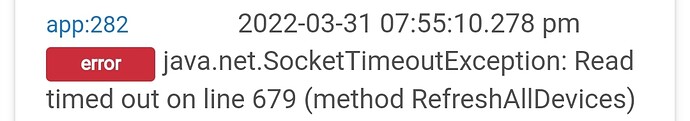I did look into it, but it looked painful.
Honestly not too bad, once your in the rhythm its about 10 seconds per command
Cheers, I take another look.
@markbellkosel84 I've seen that error from time to time on other apps. It can happen when the network hiccups. Read requests have a timeout value. When the app does a read request, if the server doesn't respond before the timeout is reached that exception will be thrown.
That makes sense.
BTW, did you hear back from the "strongly worded yet professional" email you were going to send?
Nope. Not a peep. I sent the email on 3/22.
Its actually working well.for.me for the moment ..knock.on wood. Its been.over a week.since i had to reauthenticate in the hubitat app or put a code in the phone app.
I have not had to reauthorize in quite a while. I still see errors (quite a few over the last 12 hours), but the app always recovers and moves on.
Hahaha. I spoke too soon. I just checked my logs and they were filled with authorization errors. Re-authorizing fixed it, as usual.
Something I thought of....
Smart Things has an integration for Honeywell. It seems to be really stable.
Has anyone looked into how it's done?
I used the SmartThings Honeywell integration when I was on the SmartThings platform. I can't speak to how it is done, but I can say that I remember occasionally having to reauthorize. Not often, but it did happen. Also, with this Hubitat driver you get to see errors that recover without you having to do anything. Just because you don't see the same errors on SmartThings doesn't mean they aren't there and being handled. Just my two cents.
Yeah it's getting bad. Legit authorization issues every few hours. There's gotta be a way to handle this.
Very few errors for me today and I haven't had to reauthorize for awhile, maybe a couple of weeks now?
Strange. However, I feel there is still something that can be done with handling the errors. Maybe a delay or a double check of sorts when they occur since they seem to be a result of "jumping the gun".
A thought: what about polling interval? What do you have it set to? I changed mine to 15 minutes. Seems to be better. I am not using any attributes from the thermostat, only automating control. I guess this means if an increase in polling time helps, I could go even longer? Am I correct in thinking that when I automate a change it will still update right away?
Example: I polling set to 15 minutes. A rule runs to turn heat down when sleep mode set. I won't be waiting 15 minutes to see the heat set point change will I?
The 15 minutes will only effect if I make physical changes on the thermostat unit itself or want to get an accurate temperature reading in HE? I just won't see the attributes change for a while?
I have my polling interval set to 10 minutes. As for your other questions - polling is totally separate from sending commands (like changing the setpoint). Commands are executed immediately and you should see the results right away.
I now have my polling set to 30 minutes and I have lately only been get one error a day if that!
Less polls means less calls to the server. The downside is that manual changes won't be reflected in the thermostat attributes until the next poll.
Yeah, for me that doesn't matter really. I only need the control.